This is my homework submission for the Nature_FGTreeB. Happy “Blendering” everyone!
Homework Submission - Week 1 - FG Tree B
Homework Submission - Week 2 - FG Tree B
Homework Submission - Week 3 - FG Tree B
Assets: Nature E: FG Tree B My Work in Progress
I have had a little bit of a "hiccup" with the particle system, though. My copy of Blender 2.92 crashes as soon as I switch the modifier from Emitter to Hair. So, I downloaded a fresh copy of Blender and it still crashes. I will try some other things and see if I can populate the branches with some leaves before the due date.
🙄🌳🍃
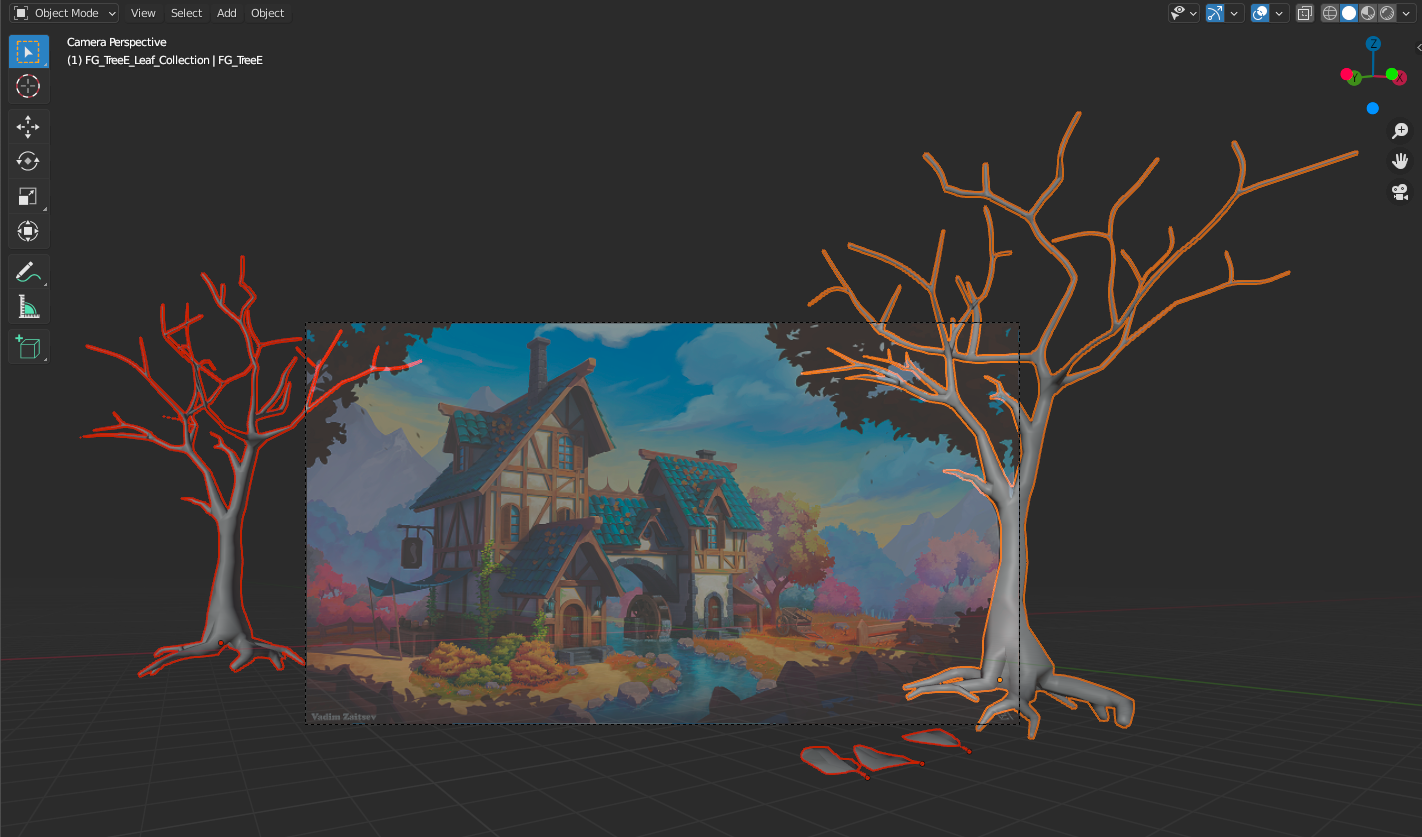
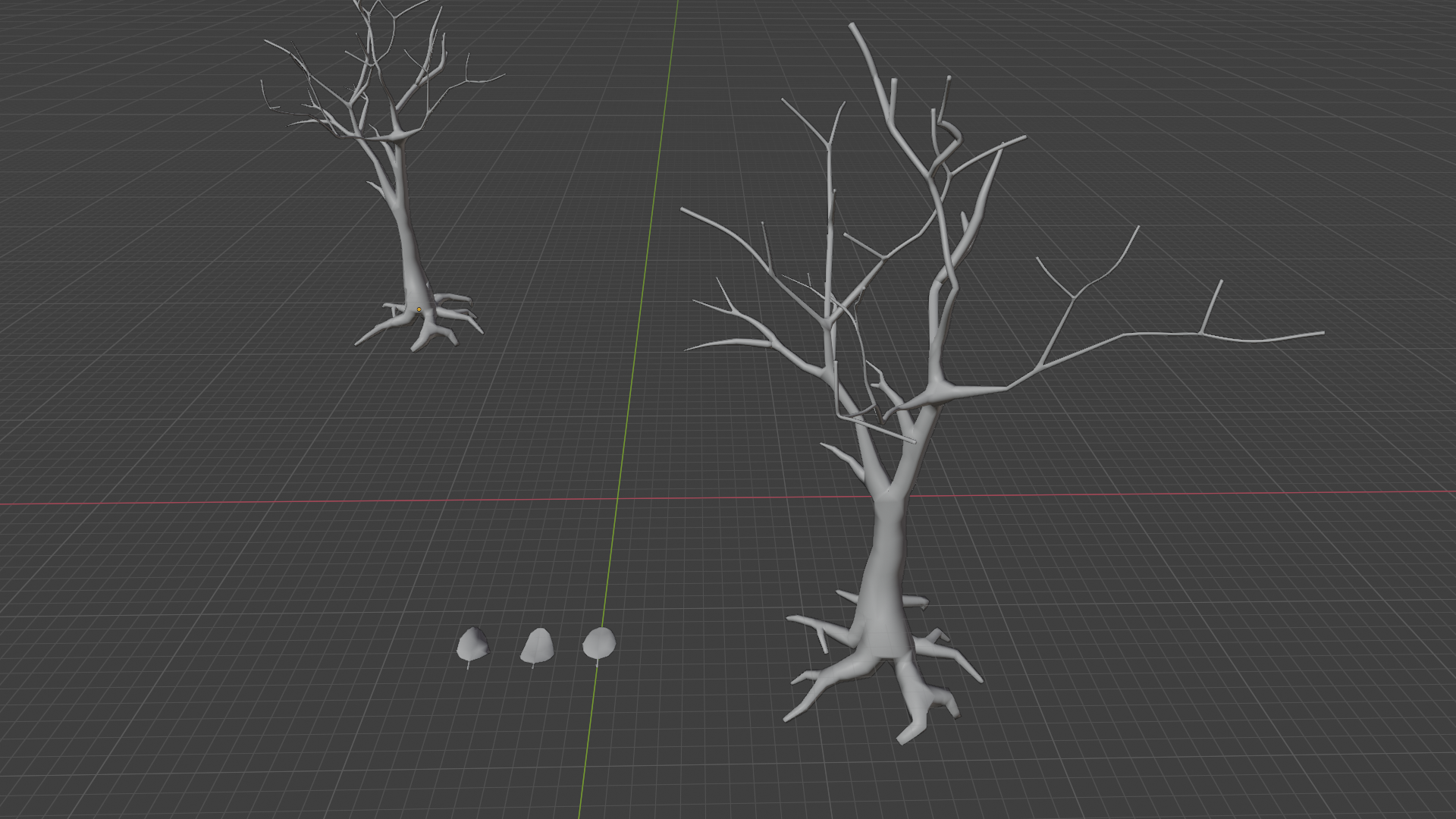

Homework Submission - Week 1 - FG Tree B
@theluthier
Assets: Nature E: FG Tree B My Work in Progress
While the tree geometry has vertices selected in edit mode, I added the Particle system in object mode. This is not a problem, but once I selected the hair particle type.... crash. To avoid this problem, I enter edit mode, create the vertex group I need, deselect them and then add the particle system with the hair type while still in edit mode. If I add the particle system in object mode, it crashes once I select the hair. Anyway.... here is the FG Tree B with leaves. 🙄🌳🍃💥

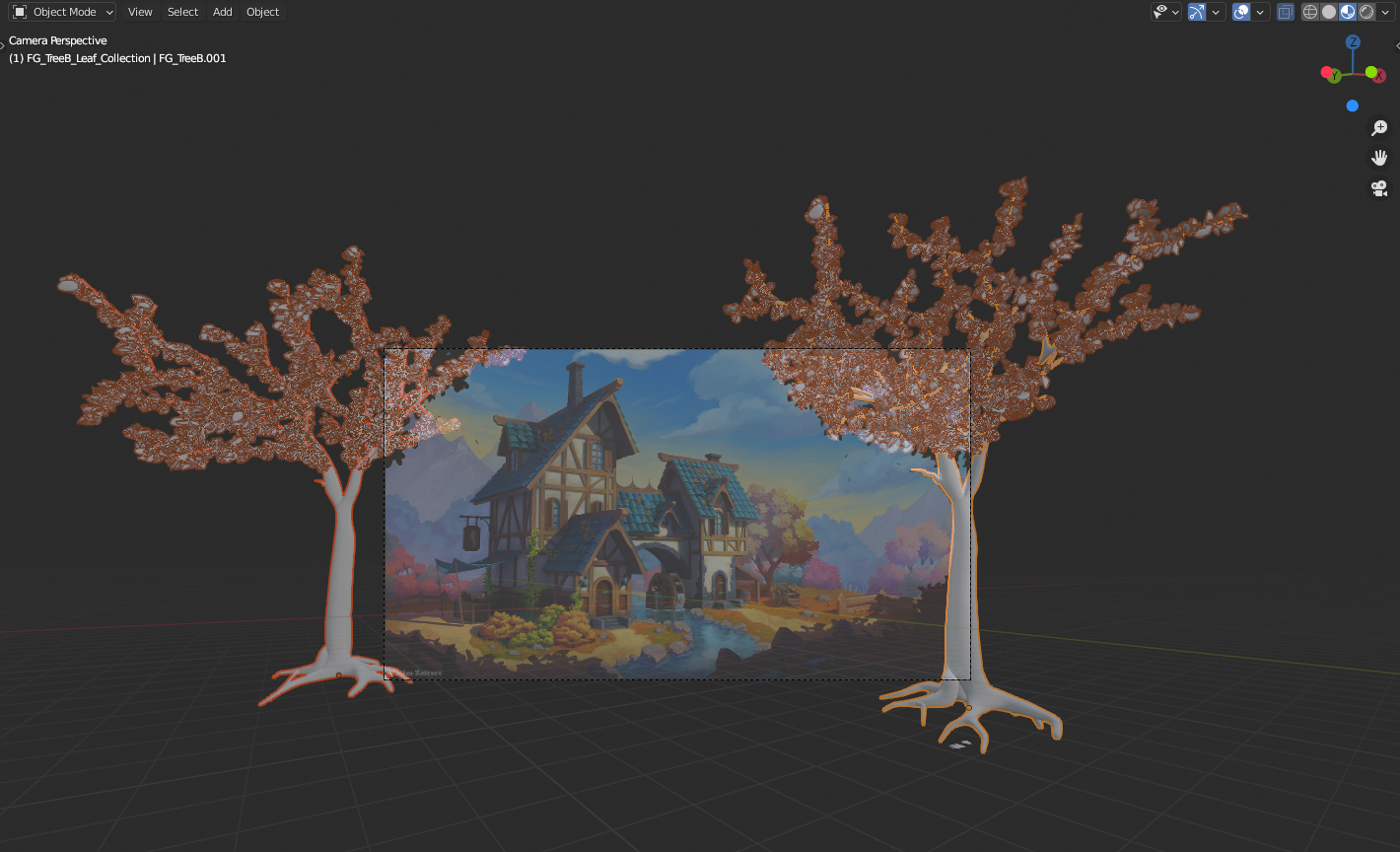

Thanks Dave, I told Jenny that I needed to spruce up my tree before I turned it in. She said that it looked more like an Oak tree to her. 😳🤣
![]() ullreym it looks amazing!
ullreym it looks amazing!
and, to my understanding, it's modelled "manually" (?) which makes it... even more so!
: )
inspires me to learn (foreseeable future) in this general direction (organic stuff, opposed to my 'comfort zone' of predominantly manmade artefacts)...
![]() rationalrats Thanks Peter! I felt that to get the tree to do what Vadim had painted I needed to manually place the tree limbs. The Sapling tree generator is great and makes fantastic procedural plants, but I needed more control. I then used the particle system to place the leaves and quickly lost that control. Ha ha.
rationalrats Thanks Peter! I felt that to get the tree to do what Vadim had painted I needed to manually place the tree limbs. The Sapling tree generator is great and makes fantastic procedural plants, but I needed more control. I then used the particle system to place the leaves and quickly lost that control. Ha ha.
Going organic in Blender is not as expensive as it is at the grocery store. It also has a certain freedom that comes from the random nature of the subjects. The sculpting features of Blender are so much fun too. I’m still amazed to have the modeling power of Maya and the digital clay of Zbrush all in one free package. 🤯
Yikes! I must have had a spasm while typing the two and the one. Ha ha! Okay, it is now fixed and I am in the current decade. :-)
Thanks, that is a lot easier on my eyes :)
(I should have noticed it earlier, but with so many WIP threads, I tend to just open them, without looking at the title, because I want to see them all!.)
Assets: Nature E: FG Tree B My Work in Progress
I spent some quality time simplifying the "geometree." 🙄 I separated the parts of the limbs that the Particle system uses to emit the leaves on the branches. I also added some large simple shapes to fill in some leaves in the upper branches. I duplicated the tree and used the vertex group for the limbs in a decimate modifier to further reduce the number of vertices. Now I am all set to switch over to sculpt mode and start carving some details into this TreeD model using the Multires modifier.


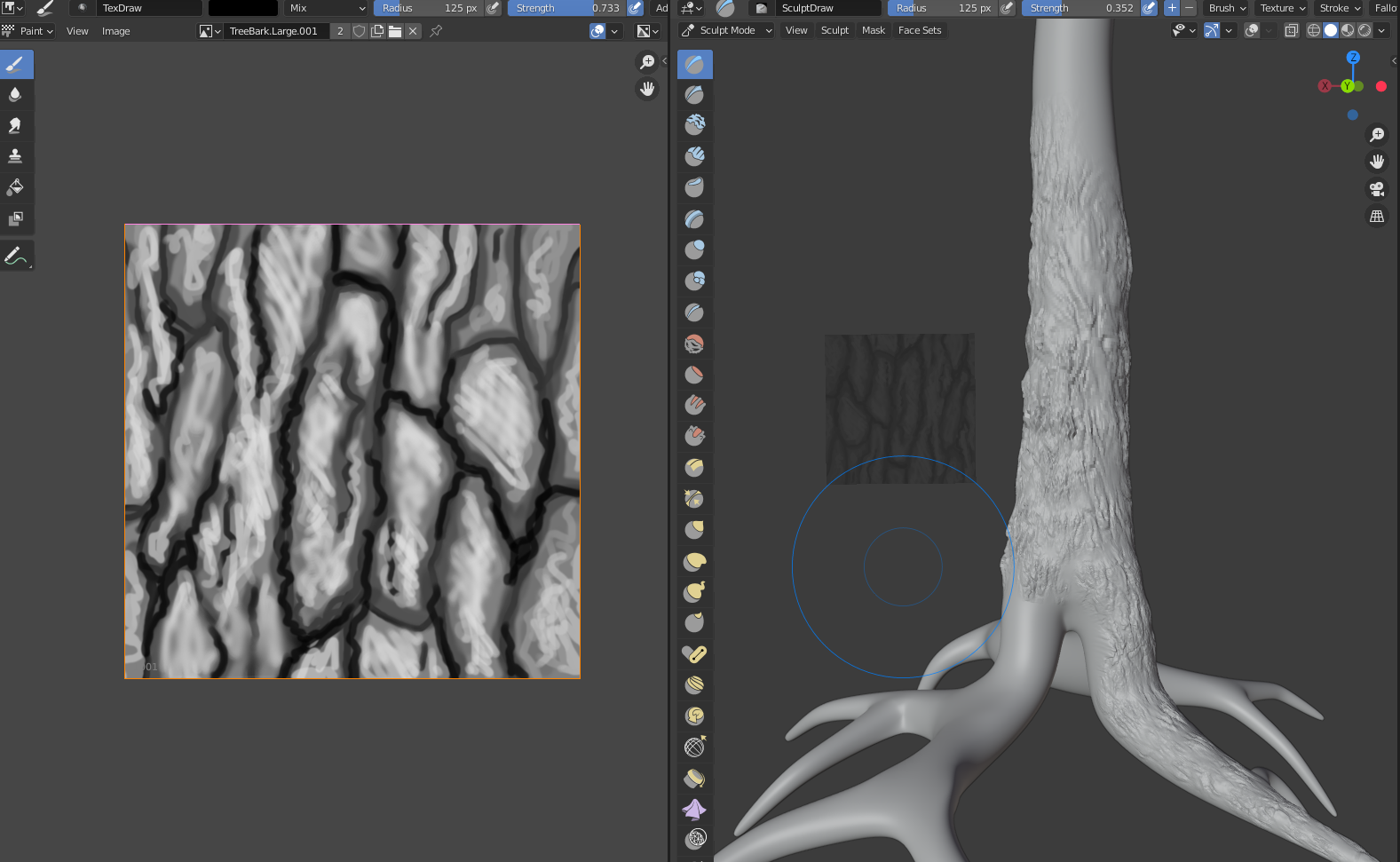
Here is a work-in-progress shot of the hand-painted texture being used as a stencil for the Sculpt Draw brush.
FINALLY getting around to your submission ![]() ullreym! It's no surprise that you did awesome work for week 1; more than expected. You've earned full points+ extra for the effort 👍
ullreym! It's no surprise that you did awesome work for week 1; more than expected. You've earned full points+ extra for the effort 👍
I was going to suggest filling out the leaf volume a little more (rather than being limited explicitly to each branch) but you've already updated your week 1 version with this implemented. So cool to see you draw a simple tileable bark texture on the left for sculpting on the right! That's brillinant! My puny brain would have required me to download one from the internet. I'm going to remember that technique.
My only note is that the sculpted bark feels a little to realistic. I'd like to see it stylized with less fine frequency detail - more emphasis on crevices and "mildly sharpened growth patterns" if that makes sense. Here's some pictures worth 1000 words:
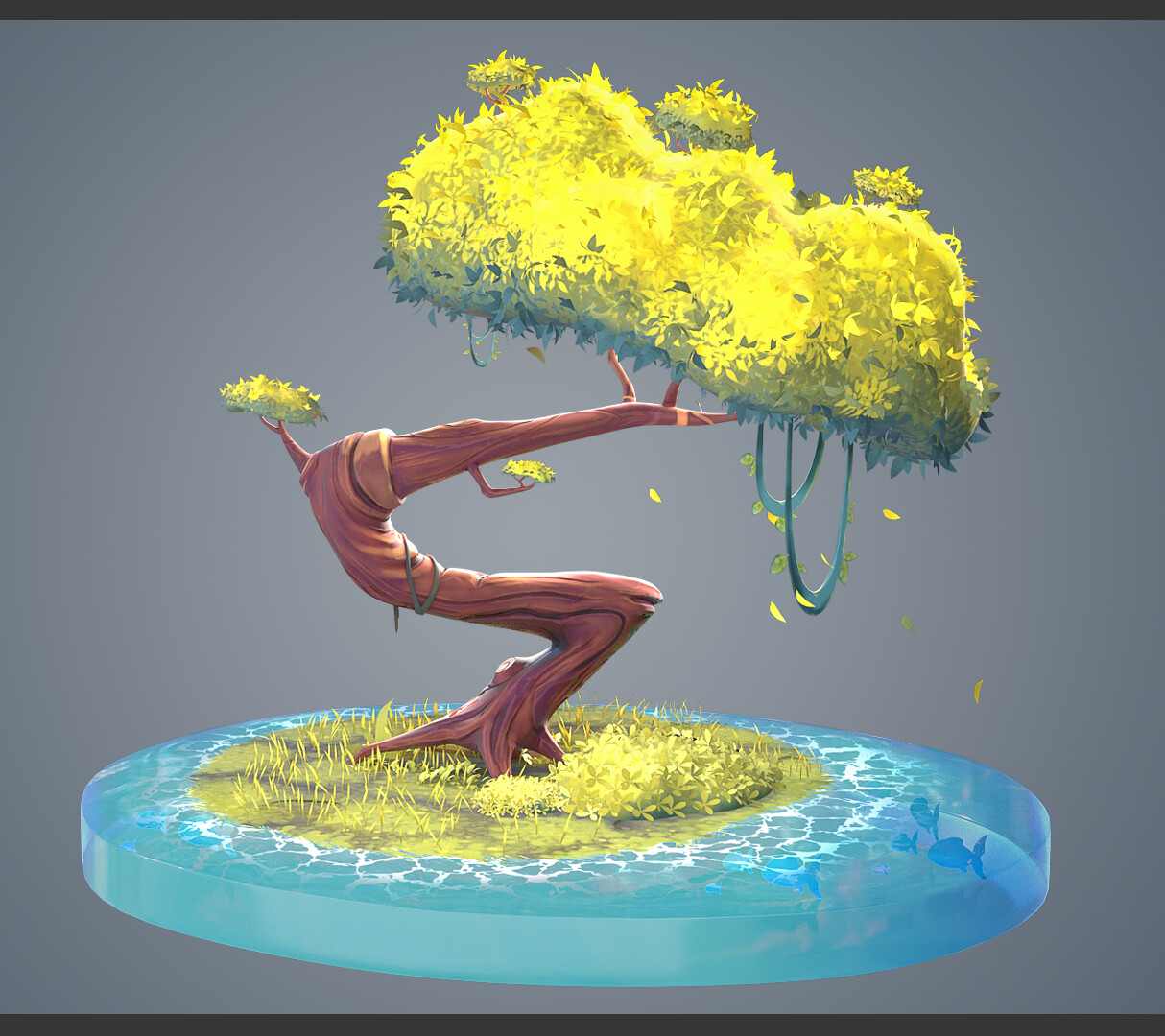


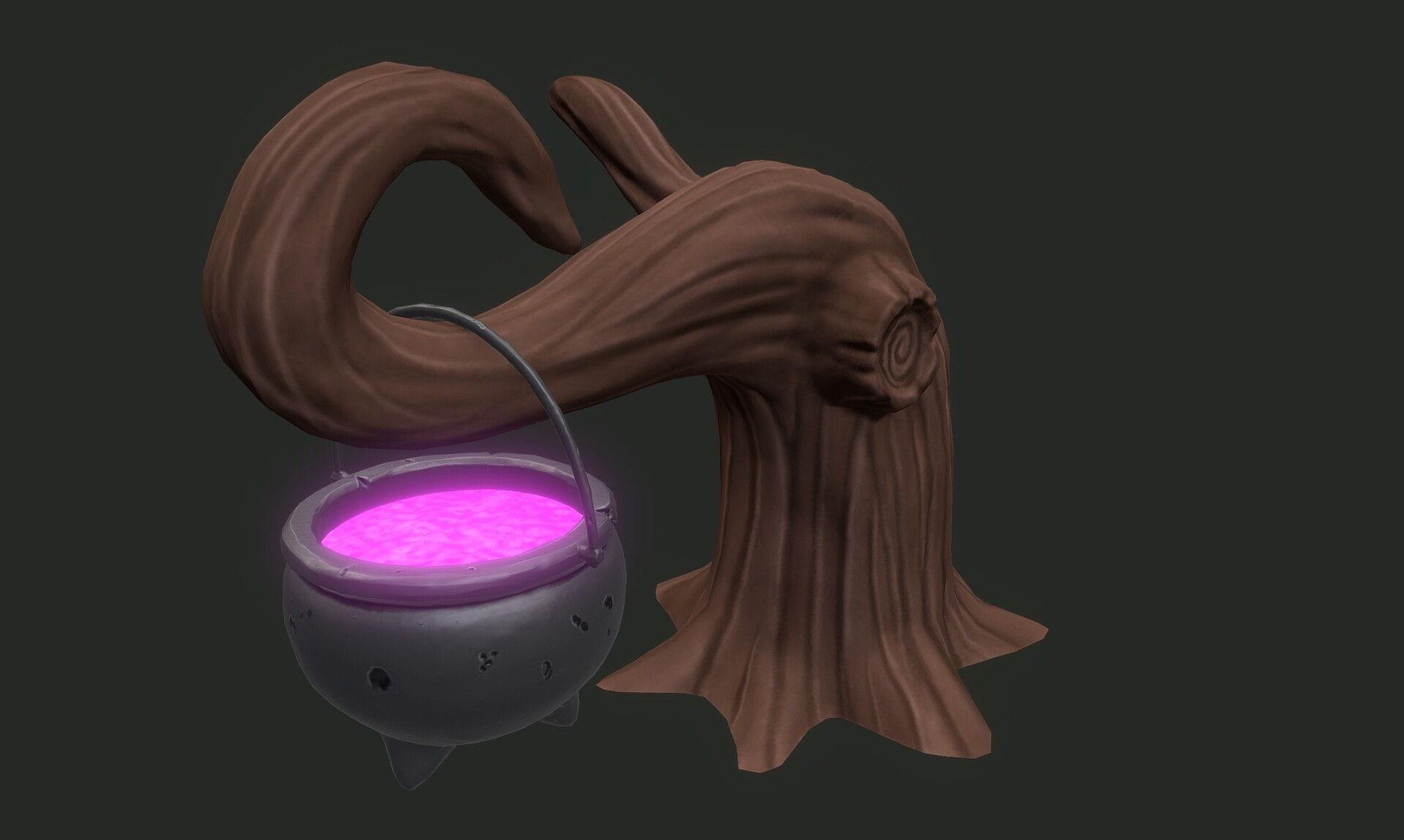
Does this direction make sense?
@theluthier Thanks for the kind words and all the experience points! Those examples looks so good, I’ll start simplifying the texture and post some more screenshots.
Hey ![]() ullreym,
ullreym,
that bark may not fit in this scenario, but I'd still like to compliment you on this one. It looks so awesome to me and very realistic.
Since I don't understand how you did that, could you explain it to me? Or maybe give a link to something where it get's explained?
Regards,
tobles
Assets: Nature E: FG Tree B My Work in Progress
The process of sculpting has a calming effect as I created the twists and swirls in the tree trunk. I took inspiration from the sample art that @theluthier provided in my critique. I am really looking forward to the finished product once the UVs are created the texture painting is complete.
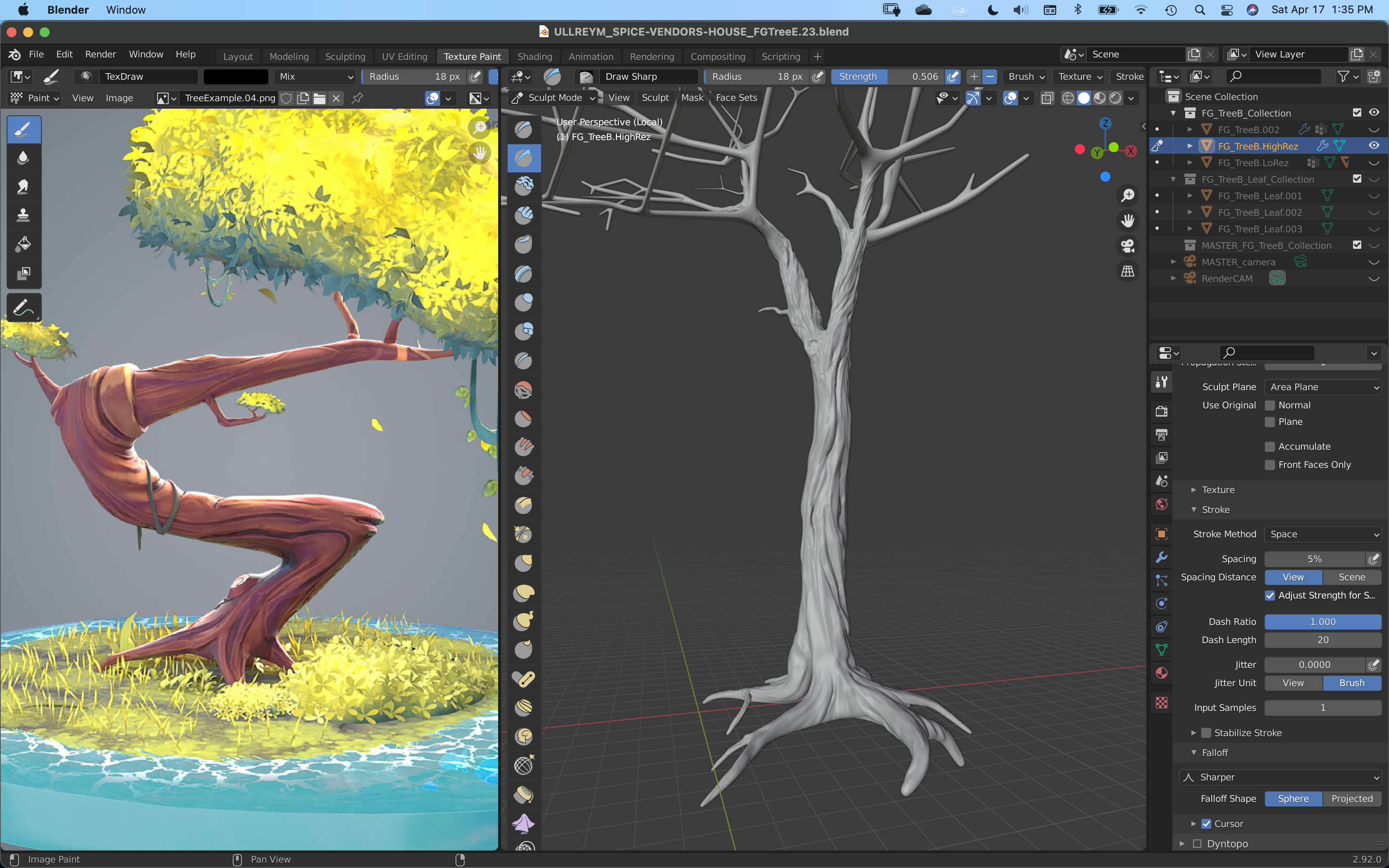
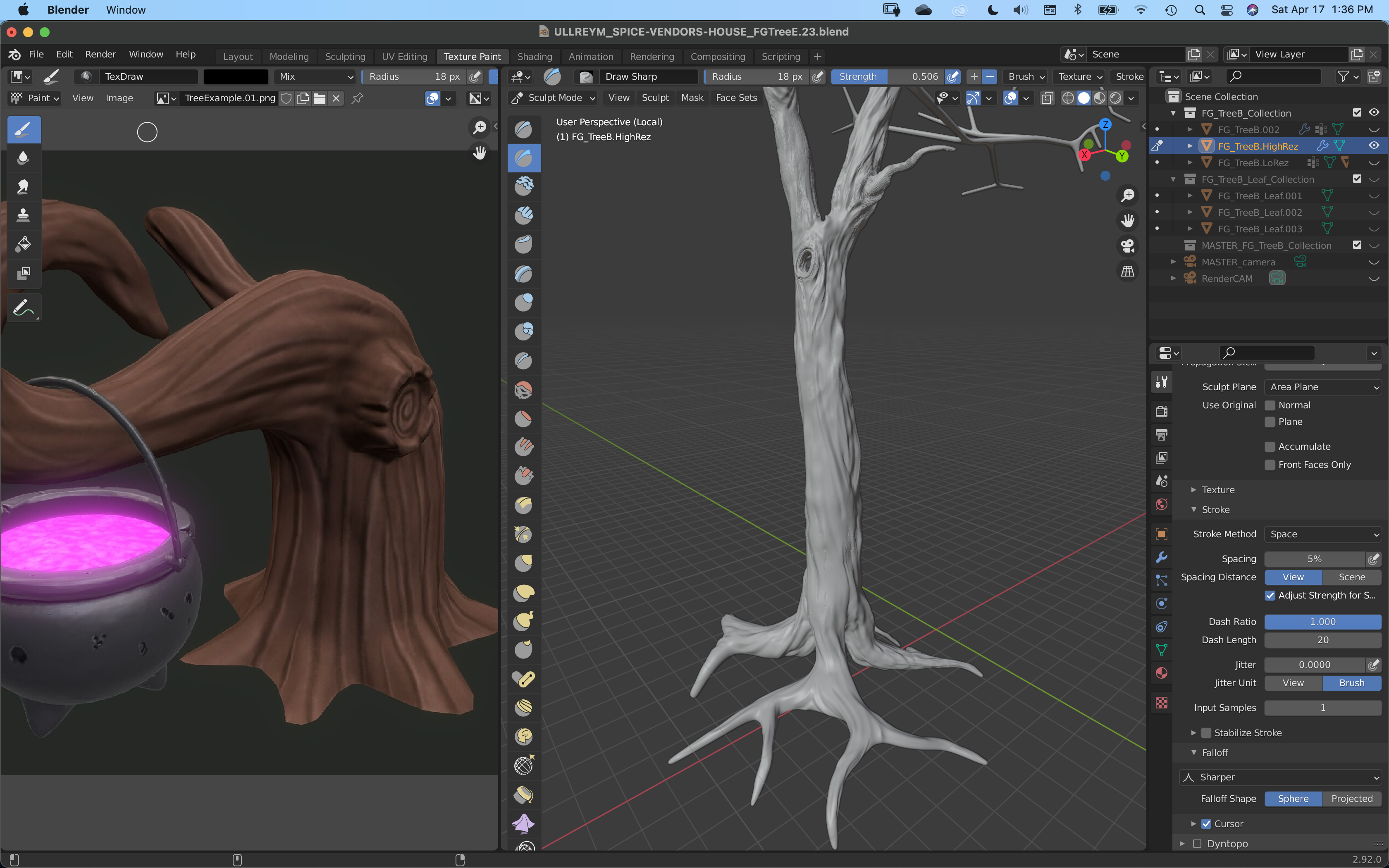
Hello ttobles,
In the video example, Kent used a Voronoi texture to add a hammered look to the metal of the wall lamp. I figured that if I painted a rough greyscale image of bark in Blender's image editor, I could use it the same way as the Voronoi texture on the Sculpt Draw Brush. I tried the Anchored Stroke Setting, but I found using the Texture Mapping as a Stencil and Stoke Method set to Space, allowed me to rotate and scale the painted texture as I needed to in order to add variety to the bark.
Homework Submission - Week 2 - FG Tree B
@theluthier
Assets: Nature E: FG Tree B My Work in Progress
I had to do some traveling this week and was working on the project remotely. The little squirrel is the result of four hours on the airplane. I do not recommend 3D modeling with the trackpad emulating a 3 button mouse. It will work, but it is extremely difficult. When I wasn't in the air, I found the time to do the sculpting with the graphics tablet. This I highly recommend. 😁



The squirrel looks great in there!! 👍😃 I love little hidden additions like that
![]() beefkeef Thanks my friend, the little fella is inspired by Bob Ross’ pocket squirrel “Peapod.” Sometimes Bob would paint Happy Trees with Peapod tucked into his shirt pocket.
beefkeef Thanks my friend, the little fella is inspired by Bob Ross’ pocket squirrel “Peapod.” Sometimes Bob would paint Happy Trees with Peapod tucked into his shirt pocket.
Now THAT tree detail is what I'm talking about! Way to go, sir 👍 The only thing to look out for is the polygonal artifacts. Smooth shading could solve it. If not they you'll need to subdivide again to smooth it out. Those will show up in the normal bake if not resolved.
Outside of week 2's scope, the leaves you have look amazing individually. However they're going to need to be much more cheated for the final effect. Currently they're structure like the real world: Tons of individual leaf objects growing on every branch. It looks great and reflects the reality! Unfortunately this structure will heavily bog down our final assembly scene.
At last I managed to find some time over the weekend to play with such tree leaf illusion techniques. I'll be talking about it during the stream tomorrow. Hopefully that helps point you in the right direction!