Here is what it looks like if I lower the fence to match the current ground plane:

@theluthier ![]() duerer - Okay, so here is the fence placed on the current ground plane. If you compare it to the artwork, there are a few places where it struggles to match, but maybe this is not a big issue.
duerer - Okay, so here is the fence placed on the current ground plane. If you compare it to the artwork, there are a few places where it struggles to match, but maybe this is not a big issue.
I have saved over the MASTER file in SCENES-->MODELS, so it's ready to link into the scene (assuming you want to use my fence).
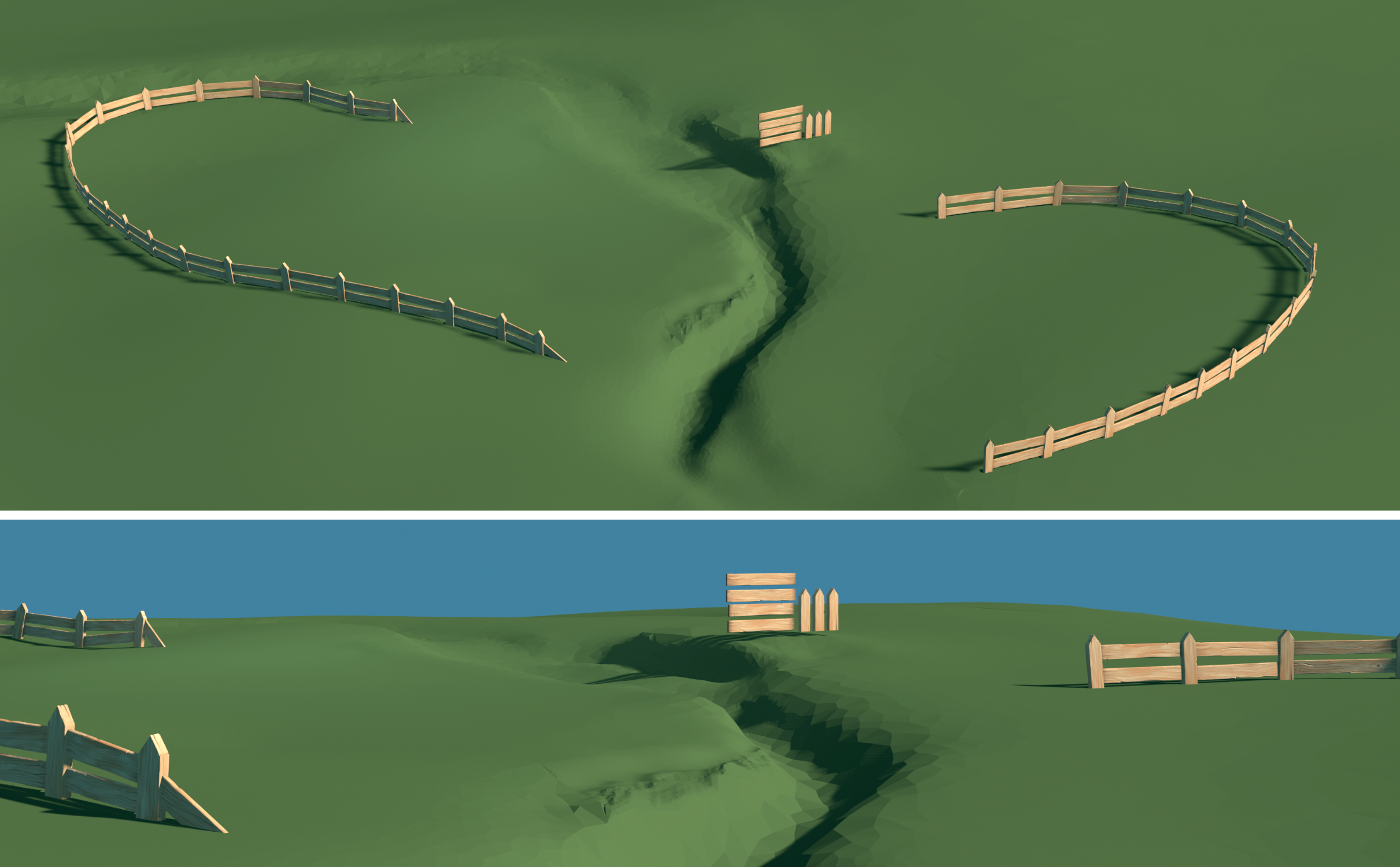
One more thought... if I put the original wood pieces in a collection outside the MASTER collection (in the MASTER file), would the duplicates that share the data of the originals still contain the linked data? In other words, does linked data link across files? If so, that would make it easy to hide the original wood pieces.
Hmmm.... Yes, I guess I could now that all the editing is done and I don't need them floating there in the center of the world.
@createtaiwan Considering that the ground seems to be uneven anyway I would tend to raising the ground and trying to match the artwork when aligning the fence. But I haven't tried it yet how this would look in the landscape context. We should ask @theluthier for a final word since he's the landscape modeler.
Putting the original fence parts into one collection and the linked duplicates into another and then linking the collection with the linked duplicates into another file would work. By this you keep the overview on how many different parts are in your fence.
@createtaiwan Did you already contact the other fence modelers for the places where the landscape would need to be changed eventually by Kent @theluthier in order to allow a proper alignment of the fence with the artwork? Maybe you could find an agreement among the fence modelers where the landscape should be edited.
Homework Submission - Week 4 - Fence
@theluthier
I can see that the fence has been added to the blockout scene... yay! I went ahead and moved the originals out of the MASTER collection, and the linked data seems to be loading in fine. So, I suppose I am officially done then? Unless you have anything more on the fence I will relax this weekend (actually going camping). This has been a delightful experience. Thank you.
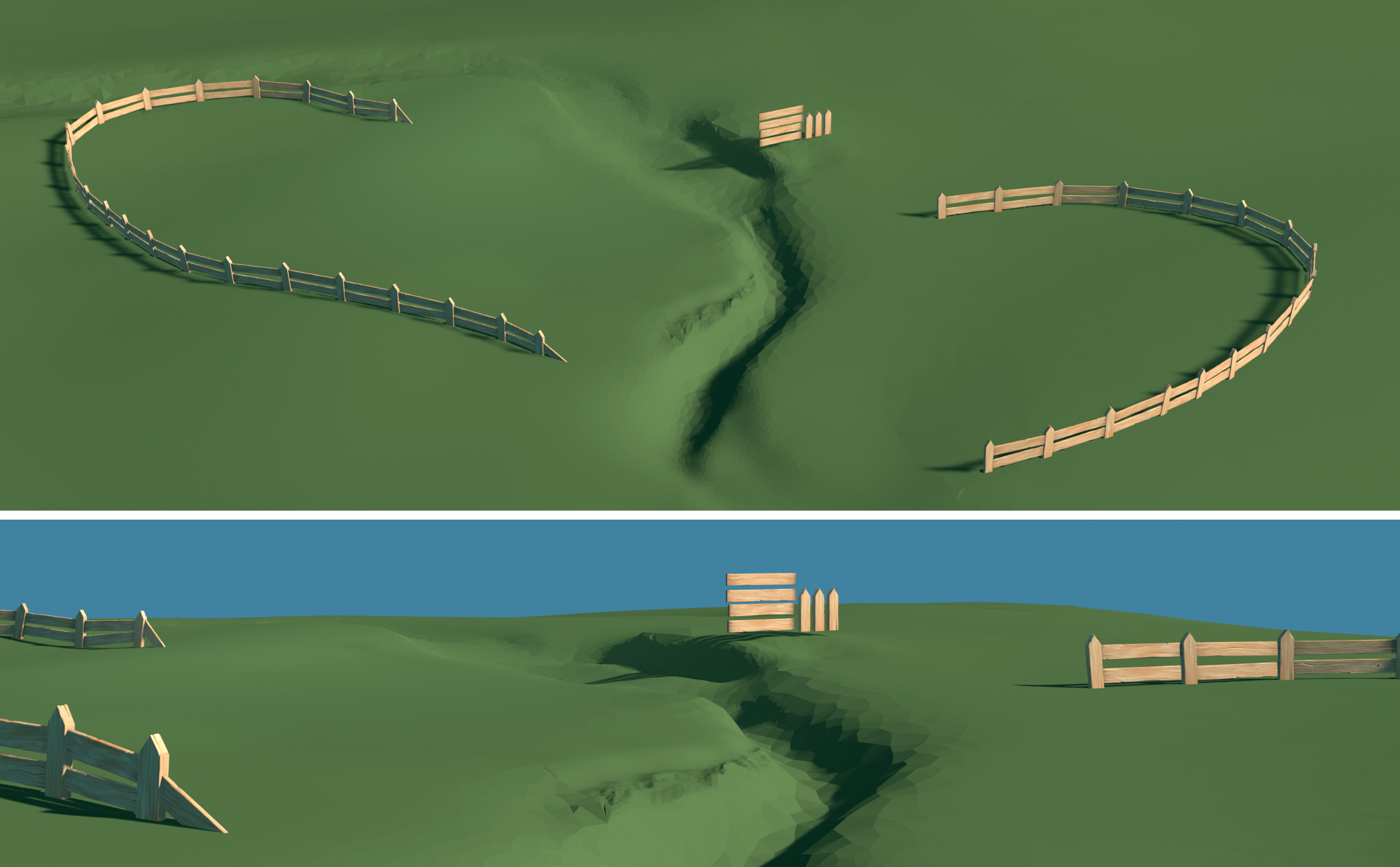
Hmmm.... Yes, I guess I could now that all the editing is done and I don't need them floating there in the center of the world.
To make things a bit clearer (hopefully):
A 3D model is just a list of Vertex (and Edge and Face...)information
A linked duplicate is an object with the same information about where it's Vertices are (in relation to it's Origin), you can delete any one of those duplicates, or even it's original, and no information will be lost.
This plank:
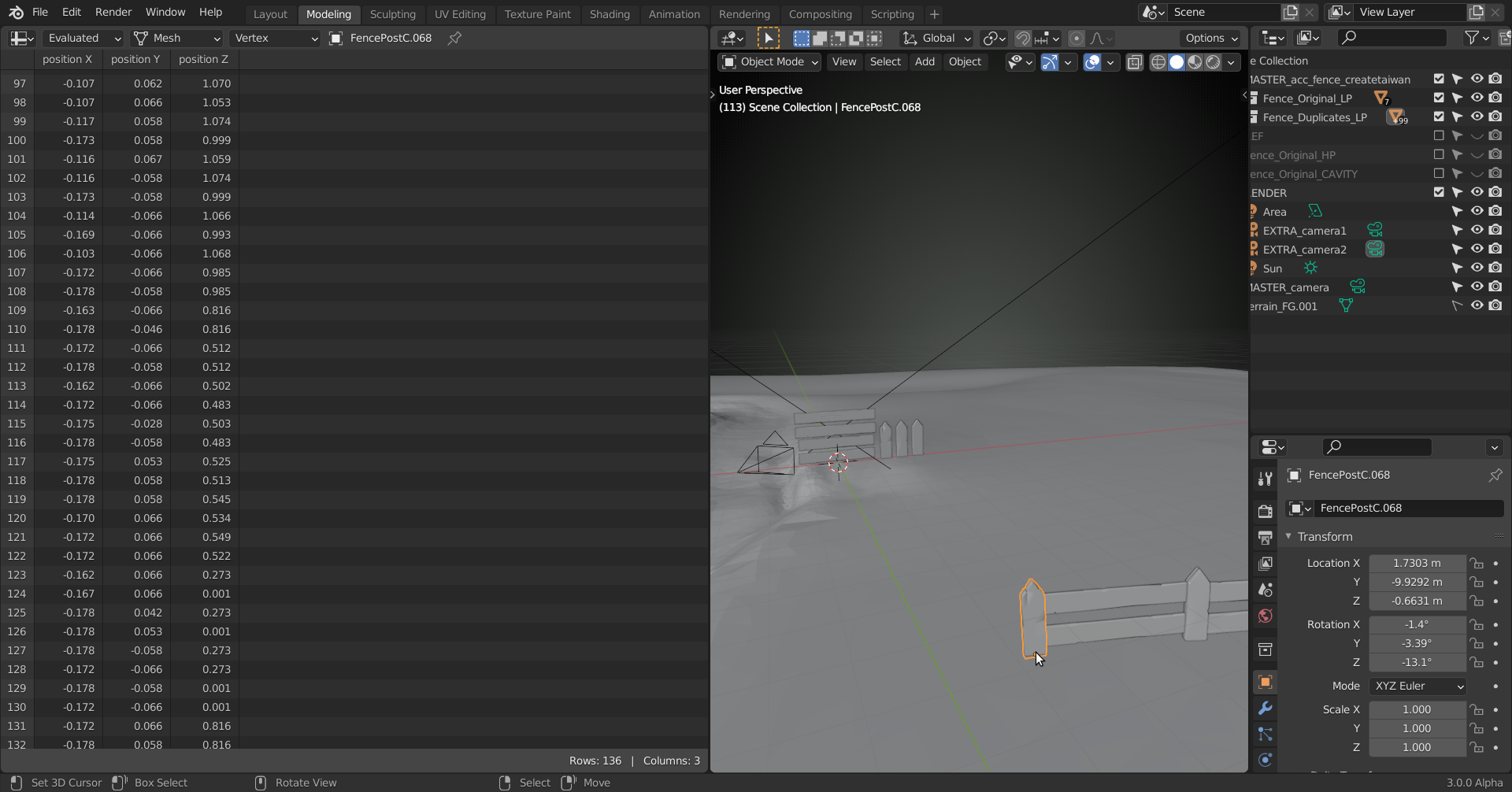
has the same Vertex info as this one:
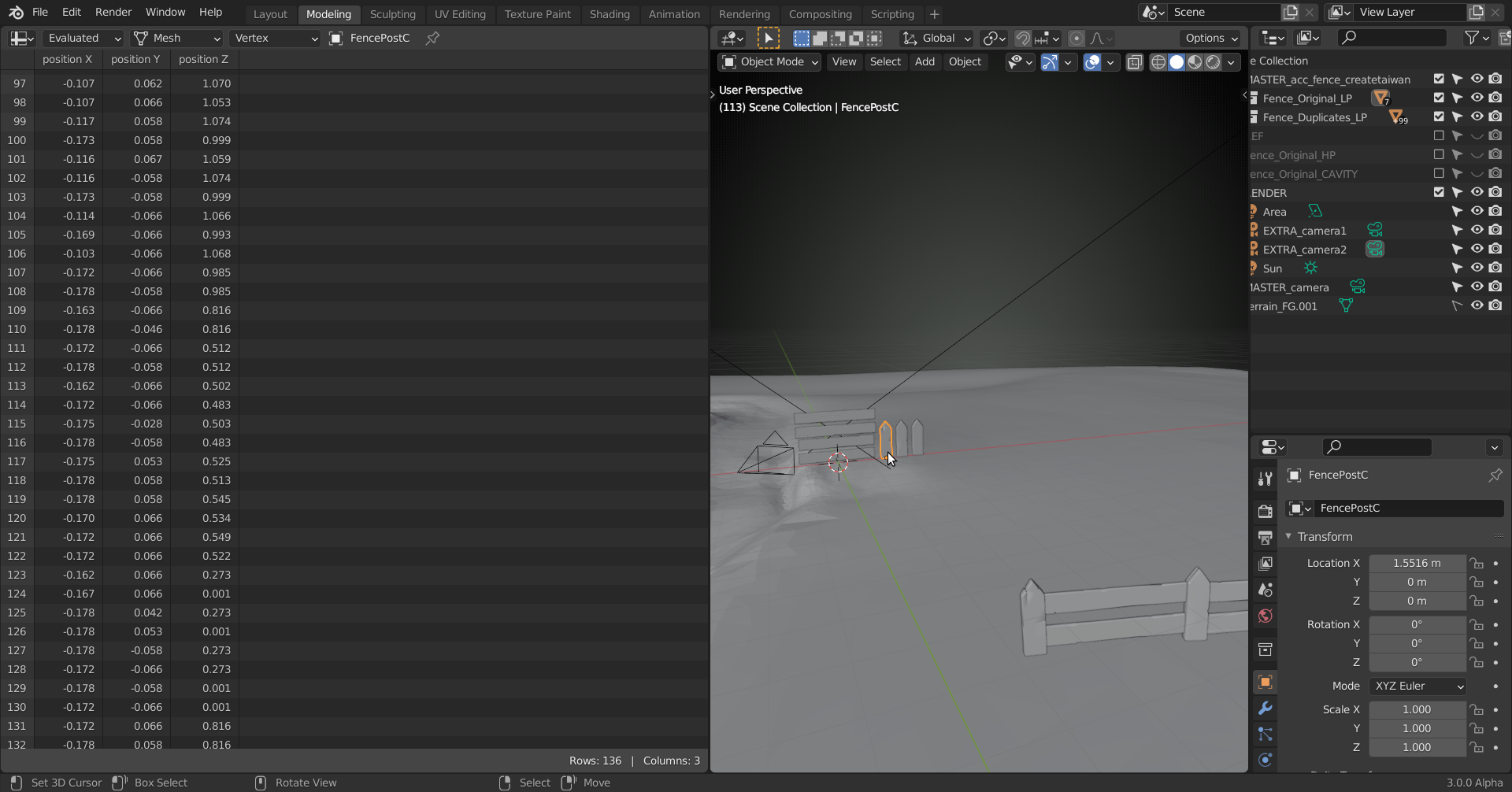 Deleting the original plank, doesn't delete the list!
Deleting the original plank, doesn't delete the list!
would the duplicates that share the data of the originals still contain the linked data
@createtaiwan Yes linked duplicates still source correctly when linked even if they're in another collection 👍
You've done a masterful job with the fence, sir. The quality is fantastic, efficiency of the model structure is ideal, and your dedication to matching the art is stunning. You're done as far as I'm concerned. Awesome work! 🤝
I've a couple thoughts about the fence right now concerning the layout. In two ways it's unlike any fence I've seen:
Right now it's just some thoughts; not really sure the best route. Do these points even matter? As I continue fleshing out the scene and figuring out the ground (roads) it's possible I will alter the layout a bit. But I will close with saying again, the way you matched the art is very impressive and commendable!
![]() spikeyxxx You're working with Blender 3.0 Alpha 👀👀👀😲😲😲!!! Is this list a new feature?
spikeyxxx You're working with Blender 3.0 Alpha 👀👀👀😲😲😲!!! Is this list a new feature?
I also experienced that the "Linked Duplicates" make a file significantly bigger for each duplicate. I initially thought that a "Linked Duplicate" would just refer to the original data and simply add this "image" to a different location but it essentially just means that if you edit one object, the corresponding vertices in the other "Linked Duplicates" are edited automatically as well. Nevertheless, all duplicates have their own mesh data.
@createtaiwan Excellent work 👍! If Kent reshapes the landscape, adjusting the fence shouldn't be a big deal. For now, I wish you a relaxing weekend 😀!
![]() spikeyxxx I'm working with 2.93.0 Alpha where I can't find this Spreadsheet Editor. So, it's maybe 2.93 Beta? BTW, I've just seen that there's a Blender 3.0 Cycles-X branch! Sounds interesting 🤔😀!
spikeyxxx I'm working with 2.93.0 Alpha where I can't find this Spreadsheet Editor. So, it's maybe 2.93 Beta? BTW, I've just seen that there's a Blender 3.0 Cycles-X branch! Sounds interesting 🤔😀!
https://www.youtube.com/watch?v=fv4V5XKyOBI
![]() duerer Yes, it does indeed sound interesting, but it's probably only something that we're going to realistically see in say either the 3.4 or 3.5 releases.
duerer Yes, it does indeed sound interesting, but it's probably only something that we're going to realistically see in say either the 3.4 or 3.5 releases.
![]() duerer I can't remember exactly when in 2.93 ( I believe it was still in the Alpha phase....) the Spreadsheet was introduced....but, when it's there, it can be found in the rightmost column (Data).
duerer I can't remember exactly when in 2.93 ( I believe it was still in the Alpha phase....) the Spreadsheet was introduced....but, when it's there, it can be found in the rightmost column (Data).
Atm Cycles X is mostly improvements for GPU and large scenes, but it is very promising!
![]() vincav81, there will not be a 3.4 release; it goes from 3.3 (which is a Long Term Support release) straight to 4.0 ;)
vincav81, there will not be a 3.4 release; it goes from 3.3 (which is a Long Term Support release) straight to 4.0 ;)
I stand corrected. Thank you ![]() spikeyxxx When did that news get released?
spikeyxxx When did that news get released?
https://cgcookie.com/articles/blender-3-0-what-do-we-know-so-far
![]() vincav81 no, I stand corrected ;)
vincav81 no, I stand corrected ;)
You are right, the releases go till 3.7 before switching to 4.0.
I don't know why I had this wrong in my memory; I am usually really good with numbers...
It has been over a year that I saw this (februari 29th 2020) and I didn't learn it by heart, but still...my memory is getting worse...
![]() spikeyxxx I don't think your memory is getting worse, I think it's because we're all suffering from "Collab brain." 🤯
spikeyxxx I don't think your memory is getting worse, I think it's because we're all suffering from "Collab brain." 🤯
Not to mention time zone displacement. I'm struggling to remember what day it is at the best of times.
@theluthier - Returned from our trip to find some nice roads cut into the landscape... I just wanted to let you know that I have removed part of the fence to reflect the addition of the road. The scene is looking great!