I get that you have to use the Viewport Render Animation instead of the normal render options and I can do that and get the animation I want from that window. But how do I save it to mp4? It seems like It's just a preview. I can't find any option to output it. It looks like I could save individual images and do it frame by frame then put them together in a video editing software but that sounds really tedious. There must be a better way.
Go to Output Properties and change your file format to FFmpeg video.
Then Chancge the Encoding container to MPEG-4, In the Video drop down switch your Video Codec to H.264
The last 2 settings will just be for quality so you can change that to whatever you want.
I would Recomend Keeping the Keyframe intervals to about half of your fps.
If you want to automatically save your Mp4 change the - /tmp\ - to your file location. You can also just click the file button.
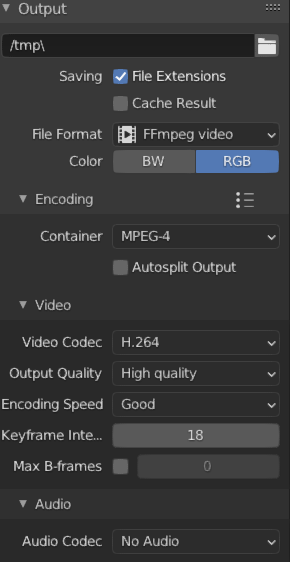
Hope This helps!
Hi there
The full explanation for that is here.
https://cgcookie.com/lesson/outputting-animation
Hope that helps.