Thank you, ![]() blanchsb and
blanchsb and ![]() phoenix4690 for this Blender Nugget! This is quite useful!
phoenix4690 for this Blender Nugget! This is quite useful!
![]() spikeyxxx When I first heard about this CTRL + A shortcut I think it mentioned that you apply the modifier where your mouse pointer is hovering over. But due to many crashes in Blender 2.93 Alpha, lastly when trying to bake "Indirect Lighting" in EEVEE (which wasn't possible with 2.93 Alpha at all on my computer!), I switched to 2.92 where the shortcut only worked the way I've described it. This was very confusing and I thought I was remembering incorrectly. So, thank you,
spikeyxxx When I first heard about this CTRL + A shortcut I think it mentioned that you apply the modifier where your mouse pointer is hovering over. But due to many crashes in Blender 2.93 Alpha, lastly when trying to bake "Indirect Lighting" in EEVEE (which wasn't possible with 2.93 Alpha at all on my computer!), I switched to 2.92 where the shortcut only worked the way I've described it. This was very confusing and I thought I was remembering incorrectly. So, thank you, ![]() spikeyxxx , for that clarification 😀! Now, I no longer need to doubt about my memory 😉😀!
spikeyxxx , for that clarification 😀! Now, I no longer need to doubt about my memory 😉😀!
This has been around forever (tested it on the oldest Blender version I have on my computer, 2.66), but I just learned about it, (because it has gotten a sorting improvement): if you have several Objects behind eachother, or even when they are occupying the same space, you don't have to go to the Outliner to select what you want, or cycle through them by keeping selecting; you can use ALT+Select and that will give you a list of all the Objectts 'under' your mouse pointer:
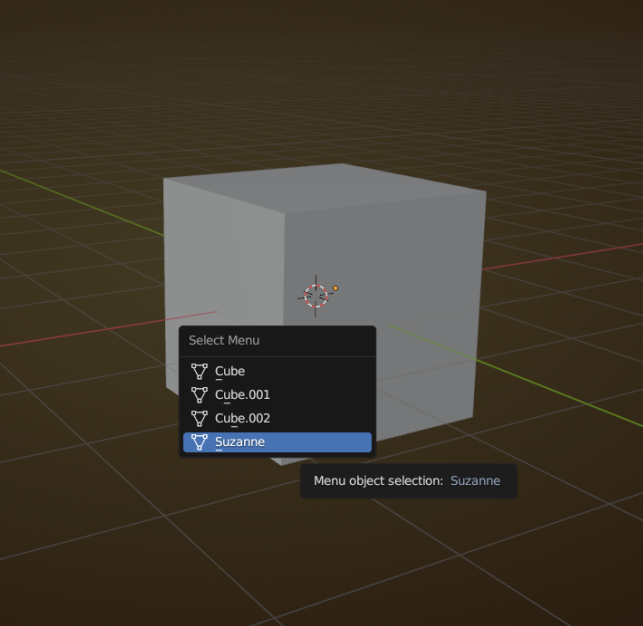
Maybe everybody already knew this, but it's new for me.