
No CG Cookie PRO account? No worries. Some of our most popular resources are free.
Tutorial: Build a Better Portfolio
If you want to get serious about your craft, you need a portfolio. We've collected advice from our crew and artists in the industry (including Art Directors) on creating the best portfolio from start to finish as well as a few items in the "don't do" section.
Rig: CG Cookie Mascot Baker
Baker is the official CG Cookie mascot: and now, he's more fun and ever! You can download and animate this professional rig which includes IK/FK, stretchy toon controls, facial rig, hinging, and tons of other animation-friendly goodies. Enjoy!
References: Human Anatomy
Every. Artist. Needs. References. The most essential are the anatomical ones: so here is our set of professional references and charts with guidance on drawing the eyes, mouths, noses, ears, hands and more.
Resource: Utility Node Groups
Commonly used in CG Cookie videos, these utility node groups are especially useful in the material/shader building content. They serve as neatly packaged versions of their underlying complex shader networks & formulas.
CG Cookie Archive: A Treasure Chest of Learning
With hundreds of training videos, the archive is the place to search some of our older content. Choose Blender, Concept, Sculpting or Unity videos and explore training from past iterations of CG Cookie.
Connect Via CG Cookie Community Forums
The most valued part of CG Cookie is our global community of thousands of like-minded creatives. Ask questions, join a contest, get peer feedback on your work or simply connect with other artists out there.
User Stories: Find Inspiration and Motivation
From telling their own creative story and the struggles along the way to revealing their favorite techniques, the members of our community have a lot to share.
Check out Mae Brau's favorite 3-step technique to drawing portraits, Wayne Dixon's path to becoming a professional Blender animator, or Ella Kingstone's journey through dark times...all the way to her own private gaming studio.
There you go - these are some of our favorite free resources! For additional quick tips and videos, check out our YouTube channels for Blender, Unity and Concept Art.

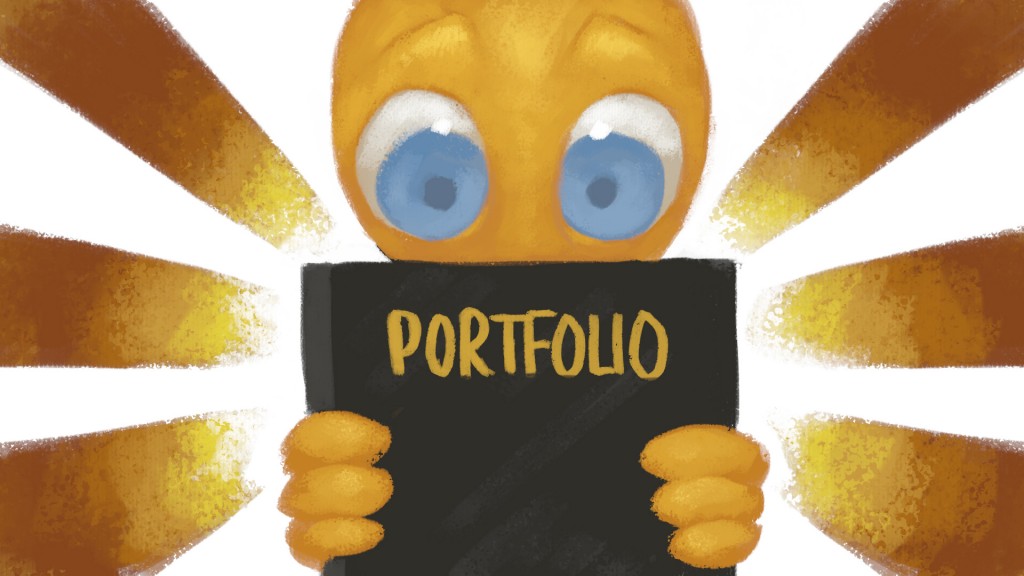

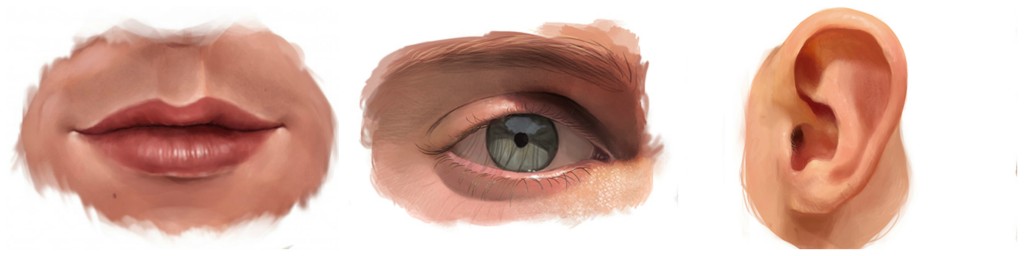
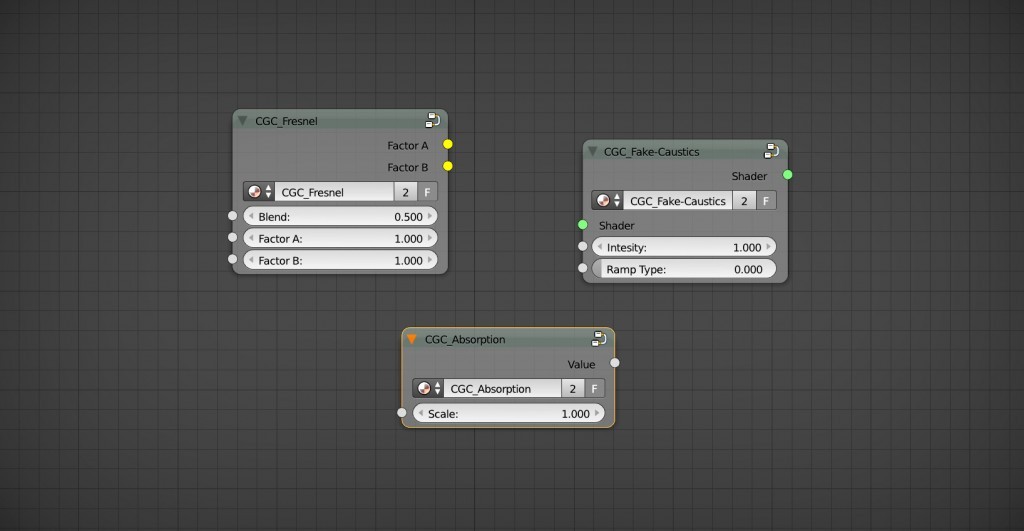
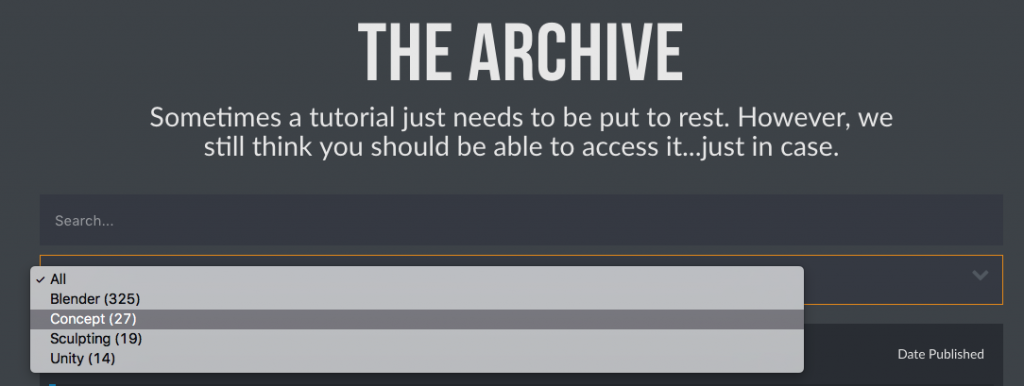
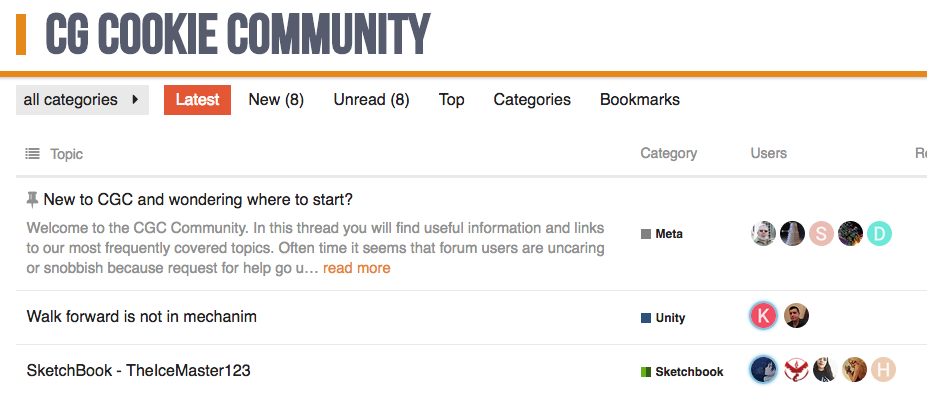

this tutorial with rigify and existing model I have gone through
http://www.blenderguru.com/tutorials/introduction-to-rigging/
Rigify applied to new character model. I know of and have gone through tutorial presented by an artist I have lost the name of thru Andrew Price's site. Rigify I know about. But I don't know if I can replace Andy's parts with any other mesh in Andy's parts. For instance could I put andy's whole torso and arms and head on another level and CTRL-J my own mwsh into its space on a visible level. I think of the dream ability as swapping parts out and leaving all curves and keys intact. As a walk cycle with a big boot instead of a plain footie or whatever ?
Hey there, it's possible (in the sense that anything is possible), but it's going to be very difficult. Baker's rig was custom made for Baker and thus reverse-engineering it to work with another character would be a big task for someone with advanced rigging knowledge. We wouldn't recommend it. Have you tried rigging your character with Rigify?
Great posting Pavia, since many CGCookie past gems seem to be forgotten, while still being very usefull in the here-and-now.
SUGGESTION FOR IMPROVEMENT(1):
How about adding the contents of the CGCOOKIE archive under a kind of DMOZ (https://www.dmoz.org/) INTERFACE, for easier searching and retrival?
SUGGESTION FOR IMPROVEMENT(2):
How about adding embedding all archived materials as [FREE CONTENT] under the relevant CGCOOKIE courses catagory
This again makes them easier to be foudn by everyone.
After all the CGCOOKIE ARCHIVE was the evry first entrance that landed in the CGCOOKIE website.
Dear Pavla, Is it possible to take the Baker rig and model and cycles, and patch my own character to its various parts and have my model move like Baker ? I hope that makes sense to you.
I just gotta say I agree that one of the best "free" resources is the archive. There's a number of them that I learned so much from when I first came to CG Cookie, principles and techniques that I still use every time I get into Blender. Keep in mind that while the interface may change, tools may get new/different features, and newer features might provide a better workflow than older ones, much of the basics never really change much (even from the 2.4x days!), so don't be afraid to check them out! (Jonathan's loop studies is one example of some archive content that can really help get an understanding of how to do them!)