
It’s often heard that one of the things Blender doesn’t do as well as other software, such as Maya, is animation. Recently, however, Blender has been making big strides in closing that gap, thanks in large part due to feedback and involvement from longtime professional animators.
This post is from episode 8 of the Denoise podcast. Listen on iTunes, Spotify, Google, Amazon, or wherever else you find your podcasts.
When Maya, MotionBuilder, C4D, or other artists switch over to Blender, they often run into the necessary hurdle of Blender not working quite as they would expect. This is the same pain felt by Blender artists switching over to another app. Every 3D software has slightly different paradigms and unique approaches to each task. A lot of artists think of the first way they learned and got used to as the ‘right’ way, which makes switching to any other software difficult, but the reality is that only once those biases are set aside is it possible to learn a new software for what it is.
The video of Sir Wade Neistadt trying Blender for the first time four years ago illustrates this perfectly. Some of the issues he ran into were legitimate issues, the biggest of which have since been or are currently being addressed, but others were just from not yet being familiar with how Blender works differently from Maya. He talked about this transition candidly in his recent presentation at BCON LA, but unfortunately that video is not yet available, though you can hear him talk about it in this episode of the Denoise podcast.
Blender has had powerful animation tools, like the Pose Breakdowner, since forever. The problem was just that the tools were either not easily discoverable, not on by default, or took an extra click or two compared to the other apps. It wasn’t a lack of tools for the most part, but rather many small paper cuts that all added up while using them in a professional workflow. Over the last couple years, tons of small changes have been made to make the animation experience in Blender better, and it continues to improve with every release.
It's also worth noting that the Blender Animation Studio has been continually using only Blender for short film productions for almost 15 years at this point. The unique situation in which artists share an office with developers and are using the daily builds in production has certainly had an impact on the software for the better.
Slow performance while editing complex animation data was also an issue in Blender, but that has been improved to a significant degree recently - to the point where Blender may even take the lead over the competition. Now, if you have a decent machine, you can open a file in Blender that has a hundred motion capture rigs and hundreds of thousands of keyframes and start playing it and moving around the viewport in real time before Maya has even finished loading. That is seriously impressive!
Another issue, which is much more fundamental, is the way Blender’s animation data has been structured under the hood. Keyframes have been stored in data-blocks called actions, which have been tied to objects. This is fairly limiting and makes for tedious editing sometimes because each object needs to have a different action, even if they are all working together to perform a single “action” from an animator’s perspective.
Blender’s new action system, which is still in development and not part of a release yet, fixes this by allowing multiple objects to share the same action. Organizing related keyframes appears to be much more flexible and you’ll be able to use action strips to shift around, mix, and remix the animation for an entire scene at once.
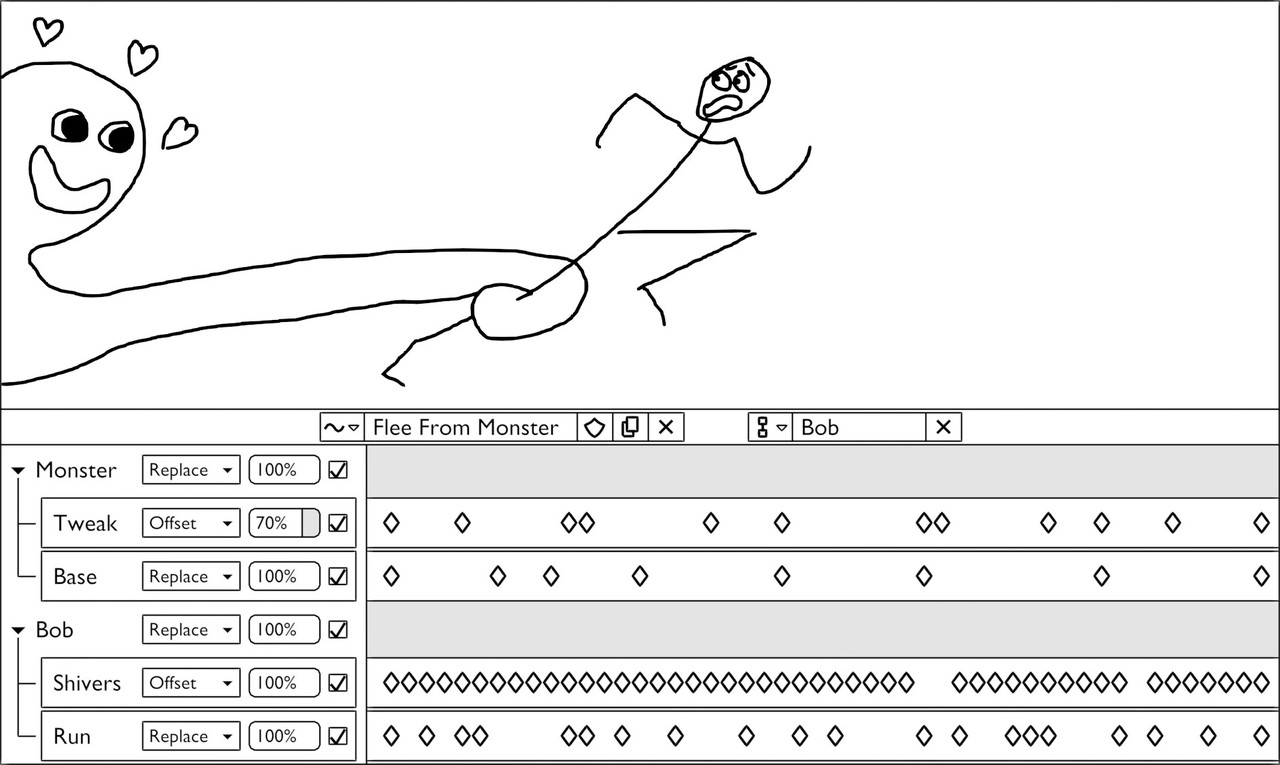
Very early mockup of the new animation system
The new animation system also allows for proper animation layers, which is the one huge feature that Blender was missing (though basic layering using the NLA has already been possible for years). True animation layers allow animators to work non-destructively, reuse more of their work, and achieve some complex effects faster.
You can read more about the new animation system on Blender's developer blog:
- The Future of Character Animation and Rigging
- June 2023 Animation Workshop
- February 2024 Animation Progress and Planning
All of these improvements have only been possible thanks to three important factors:
- Donations to Blender’s development fund, which helps them hire developers
- Developers like Sybren, Christoph, Nathan, and Nate, who are interested in and willing to work on animation
- Community members like Brad, Luciano, and Sir Wade, who are willing to put in the time to give carefully considered feedback and test potential changes
So, if you’re enjoying using Blender and want to see it continue to improve, consider donating! If you’re a developer that is interested in animation, please consider getting involved in the animation module. If you’re an animator with several years of professional experience and would be willing to help provide feedback and test potential changes, join the Blender chat animation group and keep an eye out for ways that you can help.
That’s not just for animation though. The other modules could use that as well! We don’t want to fill the development channel with random feature requests of course, please don’t do that because it doesn’t help (and is what Right Click Select is for), but if you have a significant amount of experience in some aspect of 3D and would like to contribute to development, I encourage you to get involved!

Developing strong artwork depends greatly on the ability to work with tonal differences. Through value, artists communicate depth, form, and dimension on a two-dimensional surface. Exploring What is value in art https://artpentry.com/ explains how contrast and shading direct the viewer’s focus and enhance composition. When value is handled effectively, it strengthens realism, sets atmosphere, and gives creative pieces a more engaging and emotionally rich presence.