
Is the change a huge switch, or is it just a big number put on a regular update? It took 21 years for Blender to go from version 2 to version 3, but after the switch to more standard versioning, 4.0 is coming only two years after version 3.0.
There are plenty of important improvements expected in Blender 4.0, but it’s also not as big of a change as the 2.5 or 2.8 updates were, so temper your expectations. It’s set to be released in November of 2023, and this article is everything we know about it so far.
User Interface
The changes to the UI in Blender 4.0 are minimal, so don’t expect it to feel much different than the Blender 3.6.
One part of the Properties Editor that might get a facelift, though, is the modifier tab. It's not for sure yet, but it could look more like a list with properties underneath, similar to the material tab. This would help simplify things quite a bit such as removing the need for separate physics and particle tabs as well as communicate the new-ish concept of the active modifier more clearly.

This is just a concept from the team and is not confirmed yet.
There are a few nice touches, though, including a larger color picker, the ability to color pick outside of Blender on Windows, a new option to save incrementally, file browser previews for SVG images, a reorganized snapping menu, and node previews moving to sit on top of each node instead of inside of them.
Modeling
Custom normals are changing for the better in Blender 4.0. The current Auto-smooth system will be replaced by new operators for splitting the normals destructively and a new modifier based on geometry nodes for splitting them nondestructively. Gone will be the days of enabling auto-smooth and cranking it up to 180 before marking edges as sharp. Instead, you'll be able to just mark edges as sharp right away!
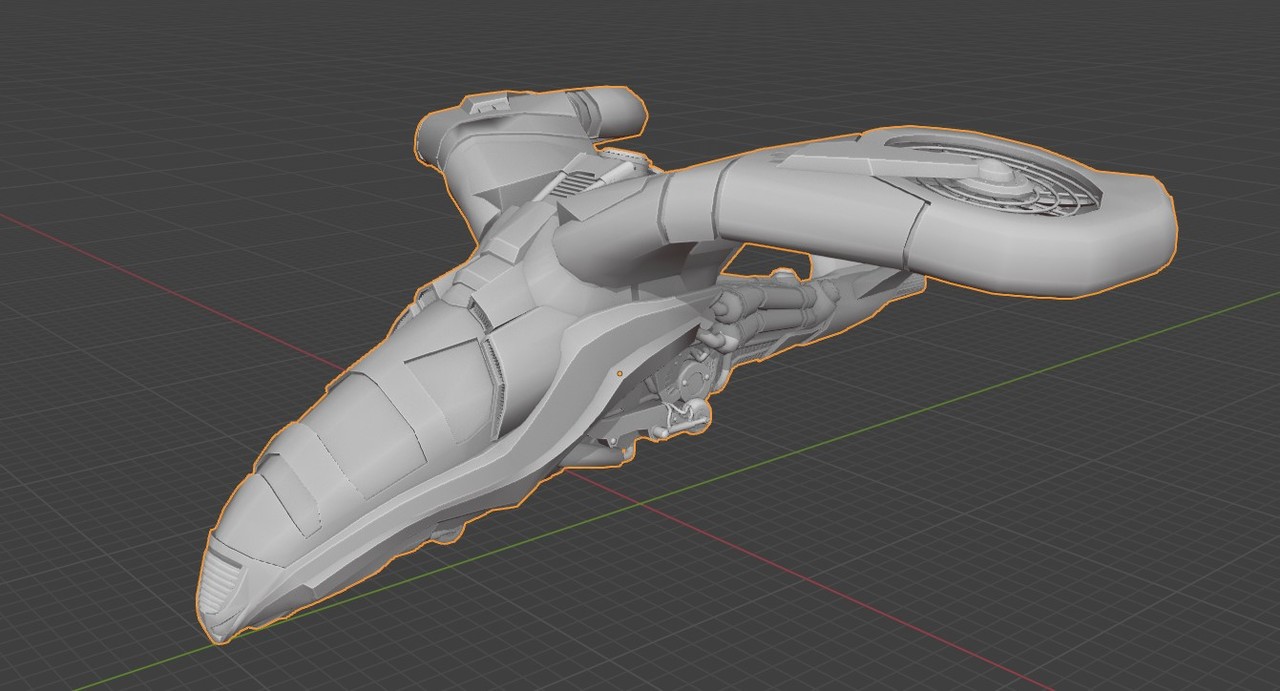
Learn more about hard surface modeling, including custom normals.
The only large tool change when it comes to modeling in Blender 4.0 is the ability to define a custom snapping point during transformations. You’ll also be able to navigate the 3D view during transformations by holding Alt.
Sculpting
Dynamic Topology is expected to receive a large rewrite which will improve performance as well as allow it to interpolate mesh attributes so that enabling it won't break things like custom normals and UVs. The hotkeys for sculpt mode will also change to make it more consistent with the rest of Blender.
Not comfortable with sculpting yet? Watch our Fundamentals of Sculpting series.
Geometry Nodes
A new Repeat Zone will allow noodlers (my term for node artists) to run any operation multiple times on the same frame.
Node interfaces will support collapsible sections, which will make large groups and modifiers much easier to manage.
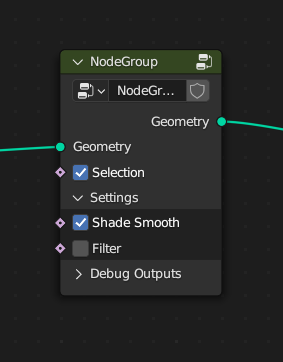
Rotation data will get its own type of node socket so that working with degrees and radians can become a bit easier.
We expect to see lots of new nodes added, as usual. The one I'm most excited about is the Set Custom Normals node which allows for manipulating a mesh's normals. We may also get the ability to instance geometry and realize it without breaking custom normals.
Some node groups will also be able to be used throughout the rest of the Blender interface as operators. You'll be able to use their power without ever opening the node editor!
Rigging
Bone layers, which was one of the last remnants of Blender’s pre-2.8 era, have finally been replaced by bone collections.
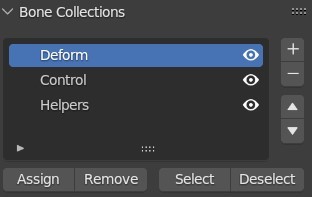
Animation
Several new sliders have been added to the graph editor for blending between poses, and working with huge numbers of keyframes will be significantly faster.
Grease Pencil
Blender's Grease Pencil is currently undergoing it's third major rewrite, which will allow for better interoperability with other software, improved performance, integration with geometry nodes, integration with Eevee materials and shadows, and more.
However, whether it will be finished in time for Blender 4.0 is unclear. It may be pushed off until Blender 4.1 or 4.2.
Assets
Library overrides will have several fixes in Blender 4.0, making using them in parenting hierarchies much more stable.
Shading
Eevee is set to receive a huge update soon, which will significantly improve how it handles shadows, volumes, and environmental light. It was originally slated for Blender 4.0, but has now been pushed back to ship with Blender 4.1. We’ll have to wait for that excitement, but there are a few nice features worth looking forward to in 4.0.
The Principled shader will be updated to be much more physically accurate and a little more user friendly.
The Anisotropic shader will be removed in favor of adding an Anisotropy control to the Glossy shader.
The Velvet shader has been renamed to the Sheen shader and produces much more realistic results in Cycles.

All lights will have UV coordinates that can be used for texturing them.
The Noise and Voronoi textures will get a few new controls for adjusting their complexity.
Rendering
Cycles will finally get light linking, which allows artists to specify exactly which objects each light will affect.
Cycles path guiding will support glossy materials in Blender, which helps clean up noisy scenes with lots of reflections.
The default color transform will switch from Filmic to the new AgX, which handles bright lights and saturated colors a bit more naturally. It will also work hand in hand with spectral rendering in Cycles, which is not yet implemented but on the horizon.

Comparing Filmic (left) to AgX (right)
Blender will also support HDR output in the viewport on Mac when using the Standard color transform.
Add-on developers will be able to use USD Hydra delegates for implementing external render engines with Blender, which improves performance and compatibility with other 3D apps. This should encourage more renderers to support Blender if they don’t already.
Compositing
A new filter node, called Kuwahara, will allow you to easily apply a stylized painterly effect to your renders in real time.

Video Editing
A new retiming tool in the VSE will allow you to slow down and speed up clips. Multiple control points can be added per clip, so you won’t need to split clips in order to do complex timing adjustments.
Audio editing will also be upgraded with sound strips getting an equalizer modifier.
Hardware Requirements
Minimum OpenGL version required has been bumped to 4.3 for Linux and Windows, support has been dropped for Intel HD4000 GPUs, and Mac now requires a GPU and MacOS version that supports Metal 2.2.
Read more about Blender hardware requirements.
Conclusion
Blender 4.0 is not a major overhaul, but it is a significant update that is taking several important steps in the right direction when it comes to user experience, power, and performance.
We're certainly excited about it here at CG Cookie, and we'll be ready to share an updated Blender Basics series when it's officially released.

Good news, I'm waiting it :) Just one thing I found is a few mistake, AgX instead of a real ACES standard integration. AgX produces nice images and it's easier if you work only in Blender to produce nice images but no majors pipelines or studios use it, they use ACES (maybe one day AgX).
Oki, I solved the problem from my side using a custom OCIO variable and a "good" ACES setup but not ultimate one (need to have "Standard" to work with some plugins but need to keep sRGB too but it's the same thing). I never used the one including in Blender because sRGB, using the one send with Blender, is not the same as Nuke, Davinci Resolve, Substance painter or the real ACES 1.2. It's more desaturated. Maybe AgX will be implemented using OCIO, so more easy to get it in Nuke and Painter but it'll be still a problem in Davinci Resolve (I saw some solutions but not standardised one).
Blender is a powerfull tool but it's not used a lot in Studio because of this, lack of industries standards. I know, it become better and better in this point but not enought. Exemple, need to import USD inside blender no way to "reference" it as Maya or Houdini using USD layer system but it's the goal of USD, to be fast but imported something like the Alab USD scene is heavy and need to be re-imported if modified. I really like Blender but not pushing well the bridges to others software is a real brake for it to be integrated easilly in pipeline. I know, long post but I have 17 years experience in 3D series and movies and all the time, Blender was put aside because of this (but I used it sometime using Alembic to save the day).
Next movie I'll work on will be under Blender, really great news but to be put in pipeline with a reference editor like Maya to manage versionning is missing and a lot of work will be put just for a specific project and maybe it'll be not suitable for an other project. Maybe a good idea for CG Cookies to make a course : How to use linked data and managed them using python. Like a course on how Blender Studio works with versionning and linked data and learn how to make a "reference editor". I know that asset library is good, maybe I missed something but not found a versionning system inside, a granular one (versionning on material, model, rigs and co). Still really good news and waiting to try it in stable realesed.