
Blender 3.3 is the latest Long Term Support release, meaning that it will continue to receive regular bugfixes for the next two years. It's intended to be a version that studios can rely on throughout the duration of a production. As such there are more optimizations and bug fixes than flashy features, but that's exactly what we need!
That said, there are definitely some things to get hyped about when downloading Blender 3.3. Let's dig into the ones you need to know about!
Considering learning Blender? Read about how long it takes to learn Blender.
Interface
Windows users have two big upgrades to be excited about in Blender 3.3. First, precision touchpad support means that you can actually navigate the editors, including the 3D view, pretty easily with a precision-enabled touchpad - something MacBook users have had for ages. I did find the zooming to be a bit slow while I was testing on my Surface Book and it wasn’t quite as smooth as on a MacBook, but it’s a huge improvement. Secondly, the Windows 11 title bar now supports dark mode. It looks great!

Thin scrollbars are always visible now and get thicker when the mouse is nearby, which is helpful for knowing where you are in a long list.
Workspaces have a new Pin Scene option in the Tool section of the sidebar. This enables you to set up different workspaces for different scenes and easily switch between them.
Modeling
Gizmos in the viewport now remain visible while you’re dragging them.
A new Shade Auto Smooth option, which shades smooth and then enables auto smooth, was added to the 3D View’s Object and context menus. The redo panel lets you set the smoothing angle and the regular Shade Smooth now turns Auto Smooth off. It’s so much easier than digging through the mesh properties! This might be my favorite new feature in Blender 3.3.

Our very own Jon Denning (lead developer of RetopoFlow) added a new snapping method that snaps points to the nearest face. It’s great for retopology because the regular face snapping uses screen space and will not work with loops going around the geometry.
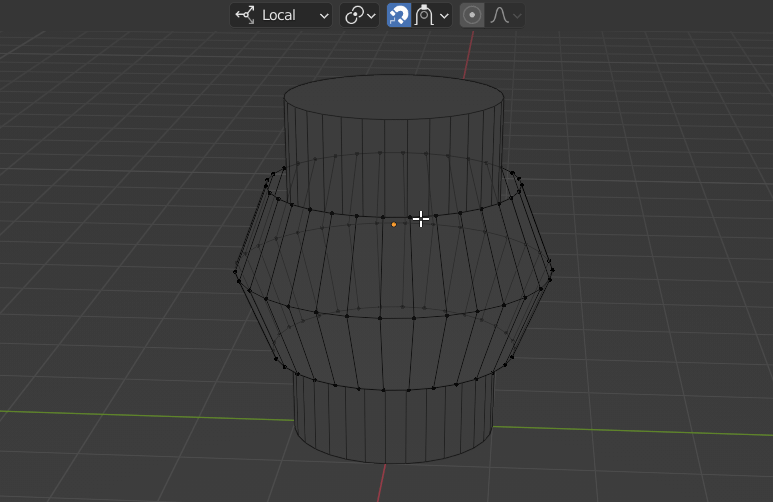
Collections have a new Instance Offset property, which applies an offset any time that collection is instanced. This is really helpful if you don’t want to model the collection at the world center and would like to set a different origin point.
Sculpting
There aren’t any big features for sculpting this time, but the trimming tools did get new icons and performance while sculpting in Eevee was greatly improved.
The transform tools also got an Elastic transform mode which makes them act a bit more like brushes. The only weird part about using it is that you have to set the pivot to follow the masked areas in the Sculpt menu and then mask and unmask an area in order to transform it as expected - not sure why the 3d cursor can’t be used as the pivot.

Texturing
Quite a few small but helpful improvements were added to the UV editor. Only the selected UVs are now unwrapped when unwrapping in the UV editor, Minimize Stretch can unflip faces, Average Island Scale has new Scale UV and Shear options to reduce texture stretching and shearing respectively, and UVs can now be selected by traits such as material or face area thanks to a new Select Similar operator.
Blender now detects the UDIM tag on textures automatically, which makes them extremely easy to use. UDIM textures can also now be packed into blend files.
Hair and Fur
The Blender team is hard at work implementing a new and improved way of editing hair, and Blender 3.3 is the first release that includes the first steps of those efforts. Instead of being managed by a particle system, strands are now a new type of curve object that can be assigned to a mesh.
When you add the hair, be sure the active object is the mesh you want to assign the hair to. It will be automatically parented, and the strands will stay attached to the mesh based on its UVs. The initial object is empty, but you can add new strands with brushes in the new Curve Sculpt Mode. The system already works hand in hand with geometry nodes, which are required to control the thickness and noise, and will eventually be used to add children, clumping, and all the basic features we are used to with particle hair (and more!).
Geometry Nodes
There are lots of performance improvements for nodes in Blender 3.3. The curve nodes have been sped up by between 3x and 10x, the separate XYZ and RGB nodes got a 20% boost in some cases, and the UV Sphere primitive became significantly faster as well for higher levels of subdivision.
Two new UV nodes, UV Unwrap and Pack UV Islands, allow you to create and adjust UV maps with nodes. To use them, connect their UV Map outputs to the group output, and assign the output to a UV map in the modifier.

We now have a Mesh to Volume node that acts exactly like the Mesh to Volume modifier, accompanied by new Volume Cube and Points primitives.
The new Interpolate Domain node is handy for swapping from one domain to another. For example, it could allow you to select all the faces that a group of vertices makes up rather than selecting the vertices themselves.
Shortest Edge Paths is a new node that helps to find edges that connect two points, and its sister nodes Edge Paths to Curves and Edge Paths to Selection help convert those paths so they can be used for a wide variety of operations.
Instance Scale and Instance Rotation are both new nodes that return info about an instance.
Grease Pencil
The Line Art modifier received several significant updates in Blender 3.3. It now loads between 4 to 8 times faster, can accurately draw contours around or patterns inside shadows, can draw silhouettes around multiple collections even when they're overlapping, and objects can be given different priorities for when they intersect.
I found the light and shadow effects to be very unstable though, so use at your own risk at the moment. I was going to include it in the below screenshot, but it kept crashing. If you find an issue like this, be sure to report it as a bug!

Grease Pencil Sculpt mode Auto Masking now works on three different levels, stroke, layer, and material, which can be enabled or disabled independently.
The hotkey "U" can now be used to select materials in Sculpt mode.
The Move to Layer menu (M) has a new entry for creating a new layer.
The Noise modifier Randomize option has a new mode, Keyframes, which will only change the noise every keyframe instead of every frame.
The Time Offset modifier also got a Ping-Pong mode for looping animations back and forth.
Pipeline
The usability for Library Overrides was improved in Blender 3.3, and it was considered the main focus of the release.
When creating an override, anything that depends on that object with also be overridden.
Shift left clicking on the library override symbol (chain with an arrow through it) in a datablock will now clear any edited data and reset it to its original linked state. Shift clicking again will make it editable again.
Override support was added for camera background images.
In the Outliner’s Library Overrides view, overridden properties are displayed as a hierarchy with proper UI names and icons. The context menu now has a dedicated Library Overrides sub-menu. Also, library paths can no longer be edited via the Outliner since it could potentially corrupt the data.

Importers and exporters also got a lot of attention. USD, Alembic, and OBJ files with hundreds to thousands of objects can now be imported significantly faster. In one case, a USD file with 260 thousand objects went from taking 3.5 hours to 1.5 minutes!
They’ve also added volume support to USD. The OBJ importer and exporter now support vertex colors, a new STL importer that’s labeled experimental is around 8 times faster than the previous one, and the glTF 2.0 importer and exporter received several minor fixes.
Rendering
OpenVDB volumes now render at half float (16 bit) precision to save on memory, and there’s a new option in the Volume Data properties to set the precision to whatever you need.
Filmic sRGB can now be selected as a color space for image textures! This is perfect for rendering out an image using Filmic and then importing it into the scene, where previously you had to use Filmic Log.
Cameras can now use armature bones as depth of field targets.
More Intel and AMD graphics cards are now supported by Cycles and Apple’s Metal implementation received some memory optimizations.
Scripting
There are always some minor additions to the Blender API here or there, but Blender 3.3 has at least one change that will affect most add-on creators going forward. Adding and removing items from the context menu has changed, and the old method will be removed in a future Blender version.
Some other interesting updates are the ability to get the current status of a render or bake and getting a list of dependencies for data blocks.
That's the whole scoop!
Which updates are you most excited about, or are there some you're looking forward to in the next release? Let me know in the comments!
Featured image, the Blender 3.3 Splash Screen, by Piotr Krynski
Additional Blender Resources
