Hello
i wanted to submit my shark where there is no button at all how to do it ???????
My shark is here :/ eh
In the top page links click on 3D Blender then go to Exercises, Start one then choose the Shark Option. Right under the image when your page opens is a submit button. From there follow the instructions. 👍
Hello thanks for your answer but like I said
On pc and also on mobile phone for me button is not visible or I am blindly stupid
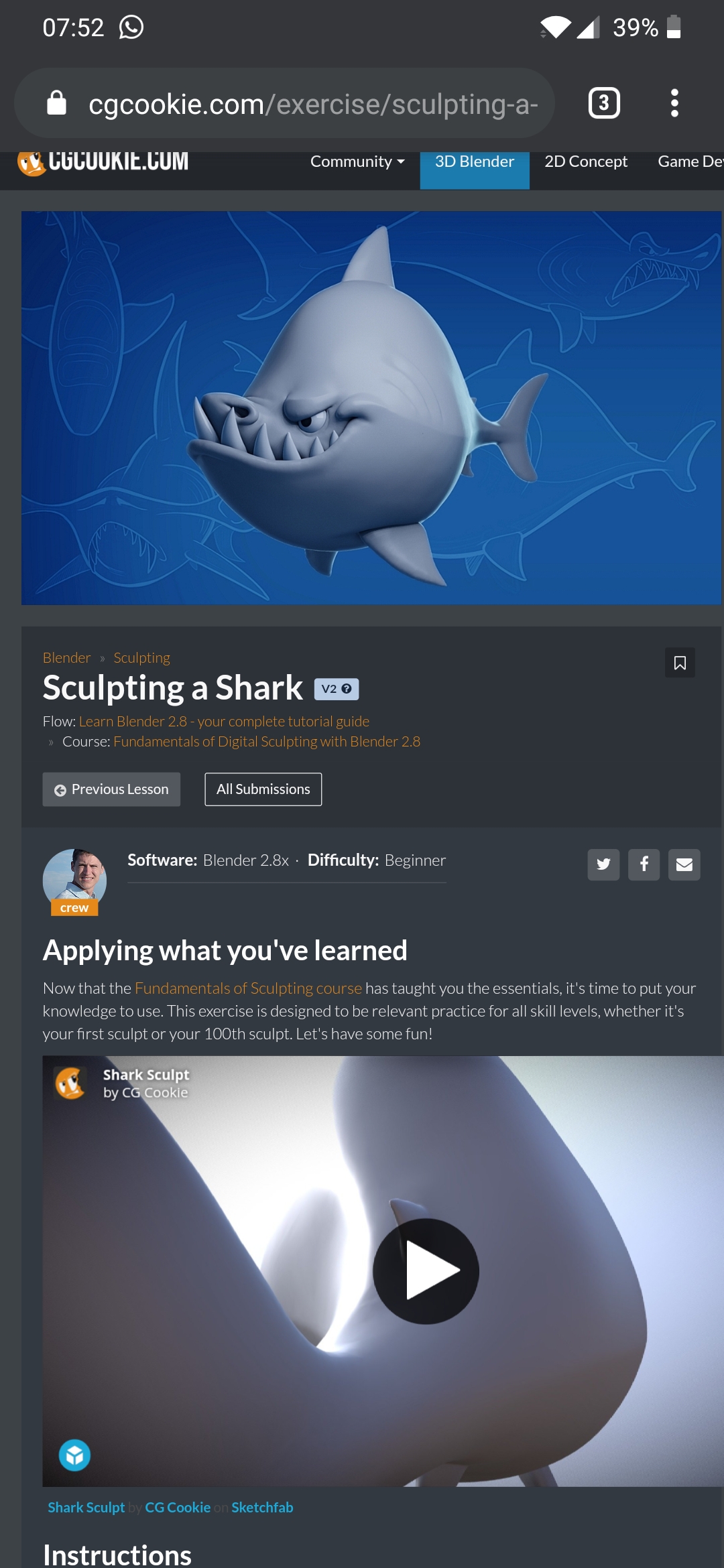
You are seeing the page as though you are not logged in. When I log out and load the page I also don't see the submit button.
Are you sure that you are logged in?
Hello thank You for quick answer
Ad You can see i am logged in and button is not visible.
Yesterday at 1 am i spent 1 houre to serch button, i thought i am crazy,.. :)
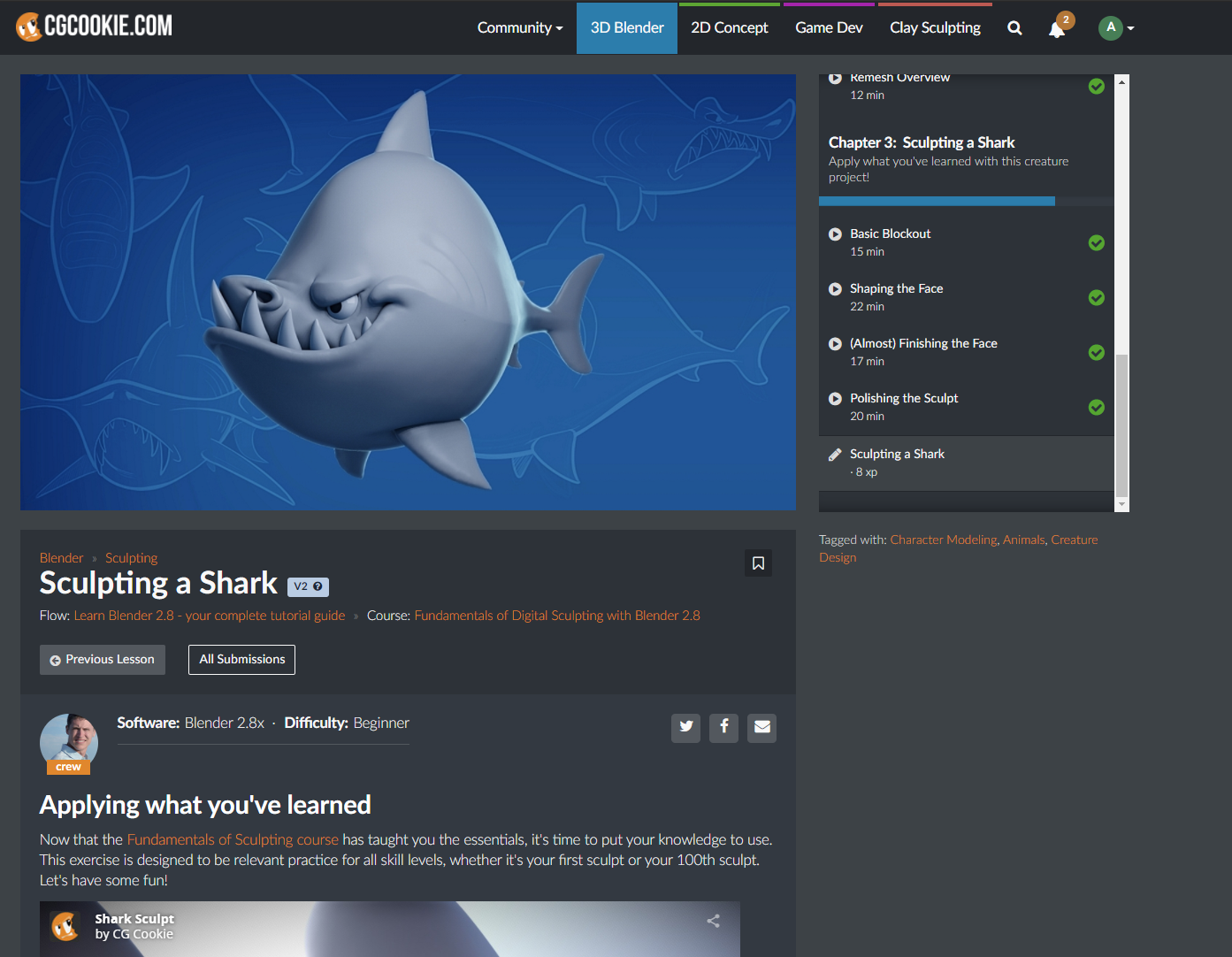
Hmm... Seems like you may need tech support help. M not sure how to file a support request here yet.
Here is the link to the submit form. Does that load?
https://cgcookie.com/exercise/sculpting-a-shark/exercise_submissions/new
I have Access to this submission but I also checked other exercises and button in my country doesn't exist :) odd
I will try to submit exercise with this link