There is an 'older' tutorial by Jonathan Williamson how to hand-paint an apple texture (he uses Photoshop, but you can also use Krita of course).: https://www.youtube.com/watch?v=SXT0Dhr5VPc
Here is a procedural apple material:
http://www.blenderinsight.com/en-hemsides-sektion/joakim-tornhill-rendered-apples/
it has a link to the .blend file. Made for 2.79, but still working in 2.8+ if you adjust the Voronoi a bit. If you don't want to use it, you still might be able to get an idea of how to make a material like that.
Didn't I mention already that both nature and food are actually quite hard in CG?
yeah I have seen that material but it is so complex i could not understand it. https://materialw.wordpress.com/materials/apple-material/ this is another one that was very hard for me to understand, maybe if you have some spare time you can explain it to me I know its asking for a lot
If you are not able to analyze those procedural materials, just paint the textures (for the banana that is a lot easier anyway).
To make those vertical lines he (in the link I provided) did something like this (I translated it to 2.83):
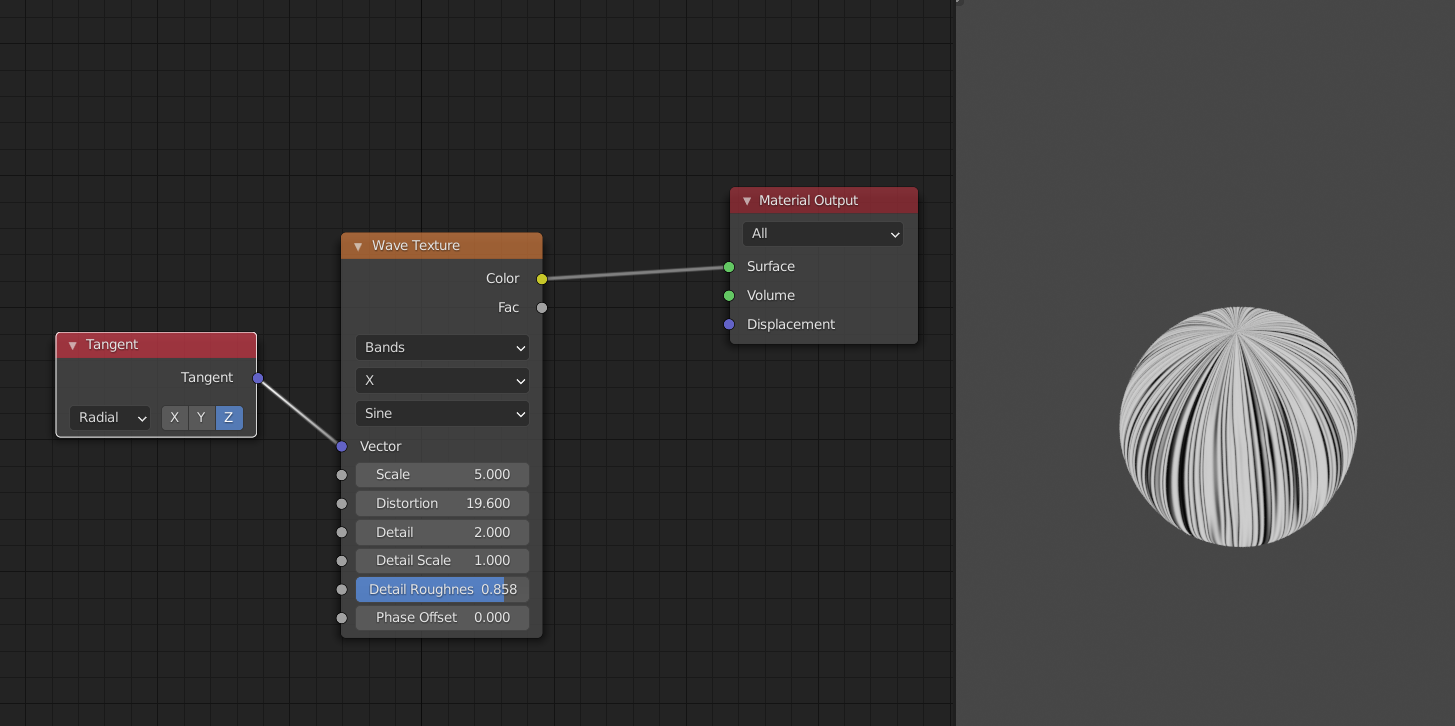
And then you can distort that with a Noise Texture etc.
Again, if you don't get this, just paint...