Hi,
I am sorry, still didn't try to share any of my works here (well..anywhere) and I would like to ask for some info about how to share with the community on a correct way. Where, how and can I share the blender file or need to take pictures and post that for feedback?
I have made my sci-fi crate (it had been uploaded on sketchfab.com) and also the room.
The room has no material on, because when I was building it, sometimes I forgot to build parts of it from new cube. So I wasn't able to do the material separately everywhere I needed. If material is mandatory, please let me know and I will rebuild it from scratch happily.
Thanks
You can post screenshots or renders here. (Use the insert image icon or CTRL+P.)
If you ever need (or want) to share a .blend file (for instance for trouble shooting), you'll have to upload it to a file sharing cloud service like Dropbox or Google Drive, or... and paste the link here.
Btw. you can assign more than one material to one object in Edit Mode:

Thank you Spikey,
I am going to work on the material, thank you.
My room is a bit crowded this is why I wasn't sure how to make good screenshots about the different parts. I'll try . Thanks again!
Vanda
Also without materials you can post nice screenshots by enabling Shadows and Cavity in the Viewport Shading dropdown (maybe even use a Matcap...):
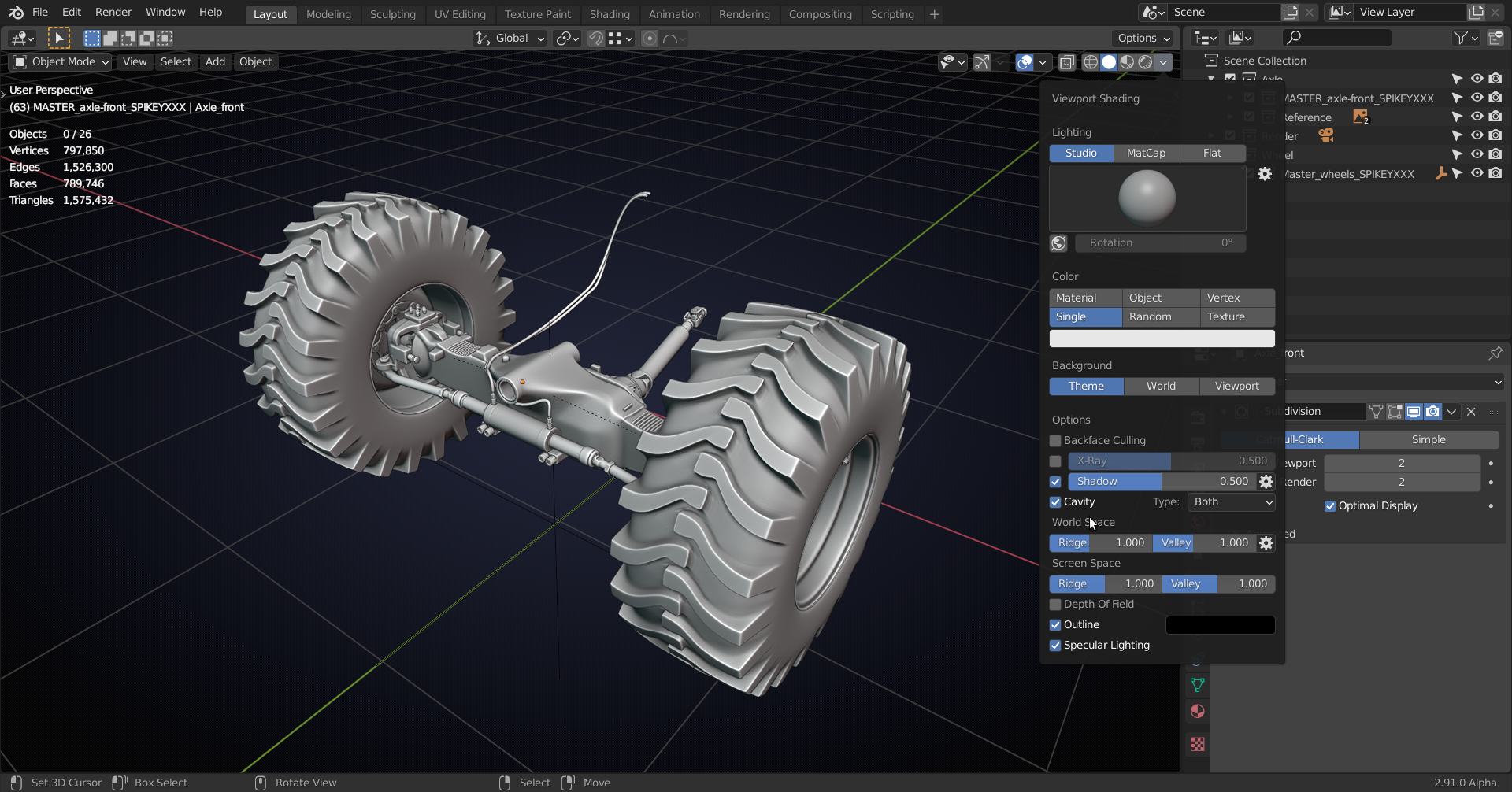
I had the Cavity and Shadows, but never tried the MatCap. It makes it even better, thank you!
I have tried to post my sci-fi crate on the polybooks forum, I guess that is also a good option to get feedback.
Thanks again!
P.S. :I am amazed by the model you've used as an example.