
Hi Kat,
Check your user prefs.
You probably have the "Pie Menu on drag" enabled. This means you need to hold Tab and drag the mouse to bring it up.
I wouldn't suggest this is a good option for most people's workflows, but if you do anything other than just modelling meshes in Blender, I would suggest swapping the Tab and CTRL Tab functions.
(ie the "Tab for Pie Menu" option below)
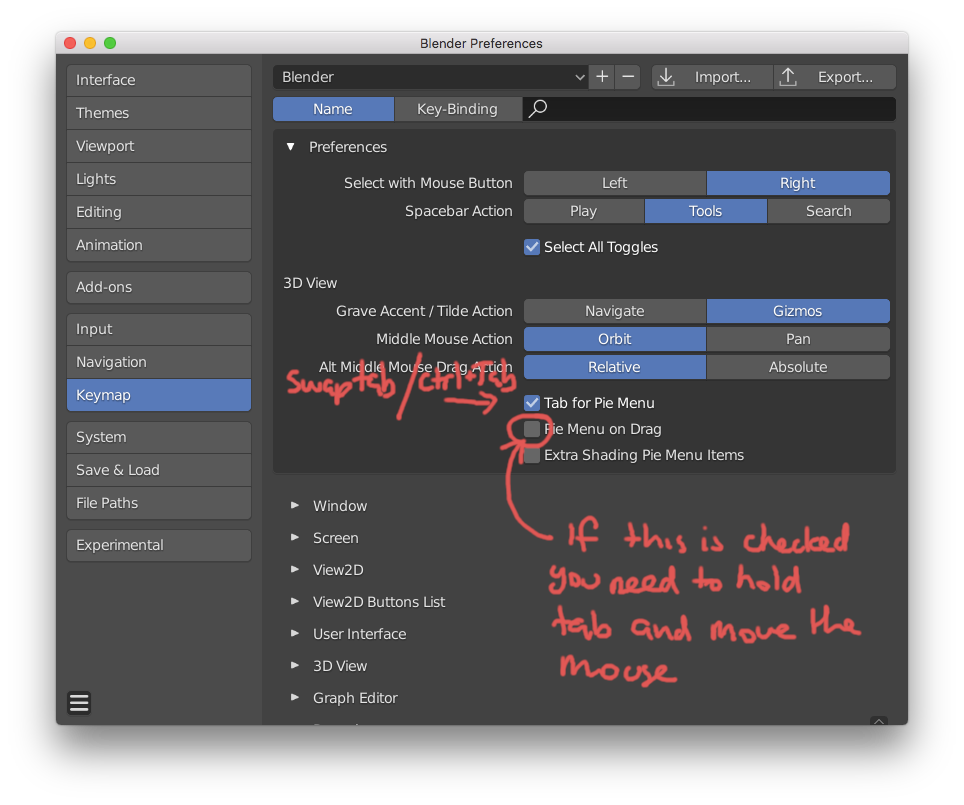
Close lol...I didn't have either box checked :) Problem solved, box checked. In the meantime I was just using the dropdown menu to go from object to pose. Thanks!
That sounds like a 'buglet' to me.
When both boxes are unchecked (which they are by default!), there is some strange, inconsistent behavior with Armatures:
When you are in Object Mode or Pose Mode, then you get: TAB -> Edit Mode (Toggle).
When in Object Mode : CTRL+TAB -> Pose Mode(Toggle).
When in Edit Mode: CTRL+TAB -> Pie Menu.