Thank you very much for the lesson! It really helped. However, there are few questions I would like to ask. First of all, does the retopology process taught in the video still apply today in the latest version of blender? Second, I tried to shade smooth my retopologized model but it showed some weird cracks after smoothing the model. What is wrong?
I'm glad you found the lesson helpful!
does the retopology process taught in the video still apply today in the latest version of blender?
Conceptually, yes, it's exactly the same as current Blender (2.83). However a lot has changed in Blender, like UI and hotkeys, since the recording of this course.
The biggest issue when it comes to retopology is that the viewport camera clip setting doesn't work the same in current Blender as it did back then. Long ago it was a perfect trick to see the retopology mesh over the target mesh without intersection. This means that current Blender doesn't have an ideal built-in setting for the overlay awkwardness.
There's a tool that I used sometimes to remedy the situation. It's called "Draw Xray" and it's $6 for the snapping version. Since I do a lot of retopology it's easily worth the price for me. Hopefully Blender devs rebuild an included fix though.
tried to shade smooth my retopologized model but it showed some weird cracks after smoothing the model. What is wrong?
This happens a lot with retopology and it has to do with inconsistent face normals. As we extrude edges and fill faces randomly through the process, Blender doesn't automatically know which way is inside or outside of the mesh. You can confirm this is the issue by enabling the "Face Orientation" overlay where blue faces are pointing outward and red faces are pointing inward. In edit mode simply select all faces and use the Mesh > Normals > Recalculate Outside option (or SHIFT + N is the hotkey).
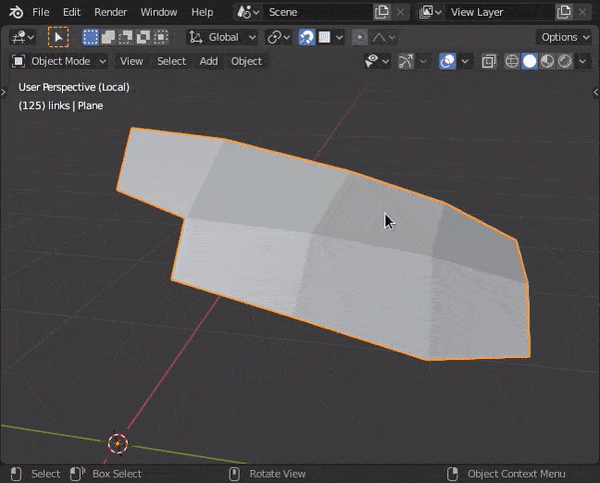
Thank you very much for the quick reply and detailed resolution for the problem!!! It worked well and now I am able to continue with my posing process:)