This is the Mera Mera no Mi fruit from One Piece. I really want to create a model of it, but I'm having a lot of difficulties and really don't know where to begin anymore.
In my attempt, I modeled one of the flame segments and tried to wrap it around a sphere using the Tissue add-on, however, the results were very lackluster.
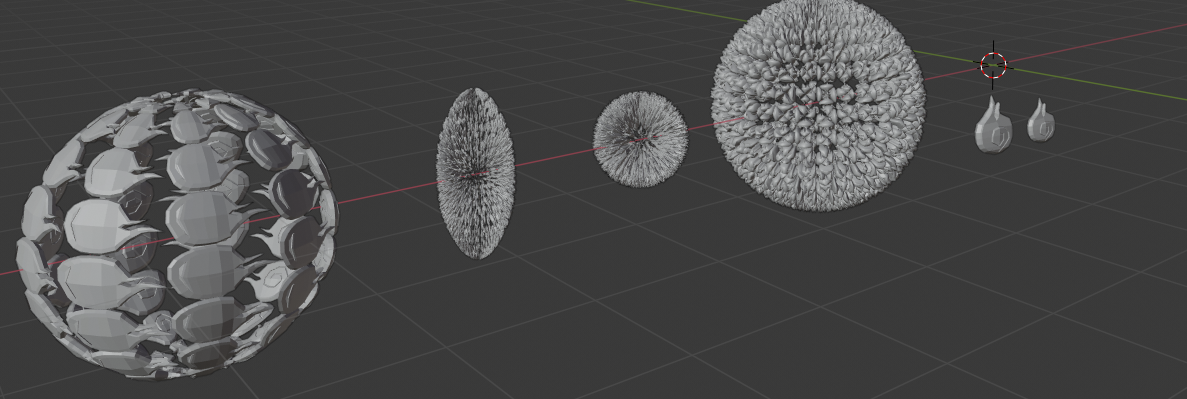
Am I going about this wrong? I figured this was a nice beginner project, but I seem incapable of doing even this. How can I do this? I'm having a little trouble navigating the courses as I'm new around here as well, but it seems there is no singular tutorial series building on previous lessons. So, alternatively, what course should I begin help to achieve this build.
So, this is my try:

File is here.
Notes (also included in the file):
- Icosphere as Instancer:
Duplication on instancer vertices
(https://docs.blender.org/manual/en/latest/scene_layout/object/properties/instancing/verts.html)
- edit the fruit "scales" only in
"Edit Mode": the local Y axis is aligned with the vertex normals of the instancer
=> "Tracking Axis" set to "+Y" (default)
and "Up Axis" to "Z" (default)
in the "Relations" panel
of the "Properties Editor"
- grooves made with edge beveling and inset (using CTRL for creation of depth);
vertices connected with edges (using "J" key) in order to make it all quads
- "Simple Deform" modifier in "Bend" mode to curve the fruit "scales"
- UV-Sphere to fill the gaps between
the fruit "scales"
- both spheres slightly deformed; top and bottom vertex of the icosphere instancer dissovled
(by joining the surrounding faces) in order to avoid unwanted instancing of fruit "scales"
at these "sphere poles".
- further tweaking needed after application of the modifiers and making the duplicates real