I need to recreate this image. I modeled a few variations of the crinkle paper and tried applying them as hair and having them as part of an emission. Two issues I'm running into: 1) The particles aren't stacking, and are running into each other and 2) I can't for the life of me figure out how the get them to land on TOP of the bottom plane without going through it if they are at an angle. I have the permeability on the plane collision set to 0. Should I be using a different technique for this, or am I just doing it wrong?

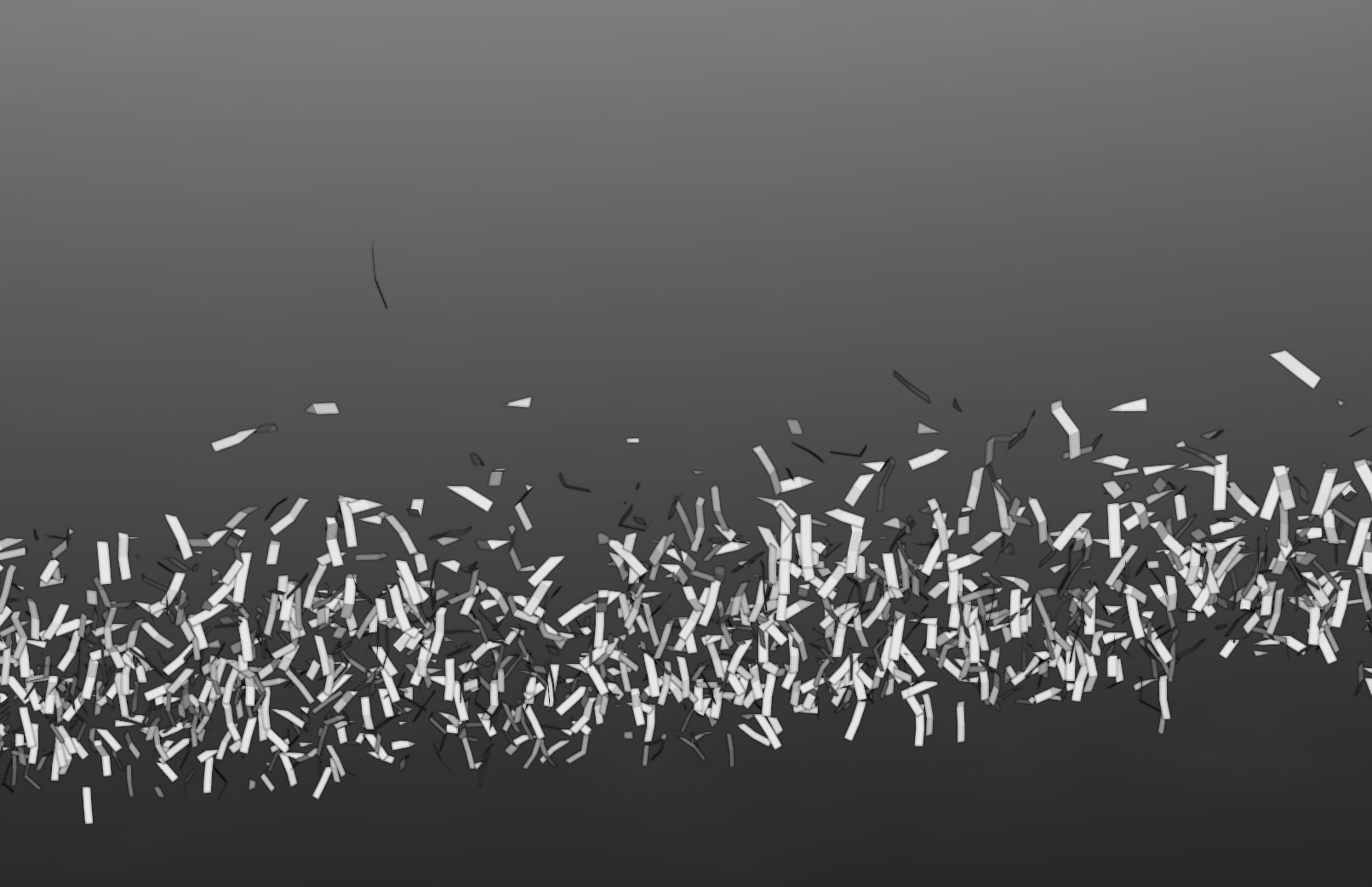
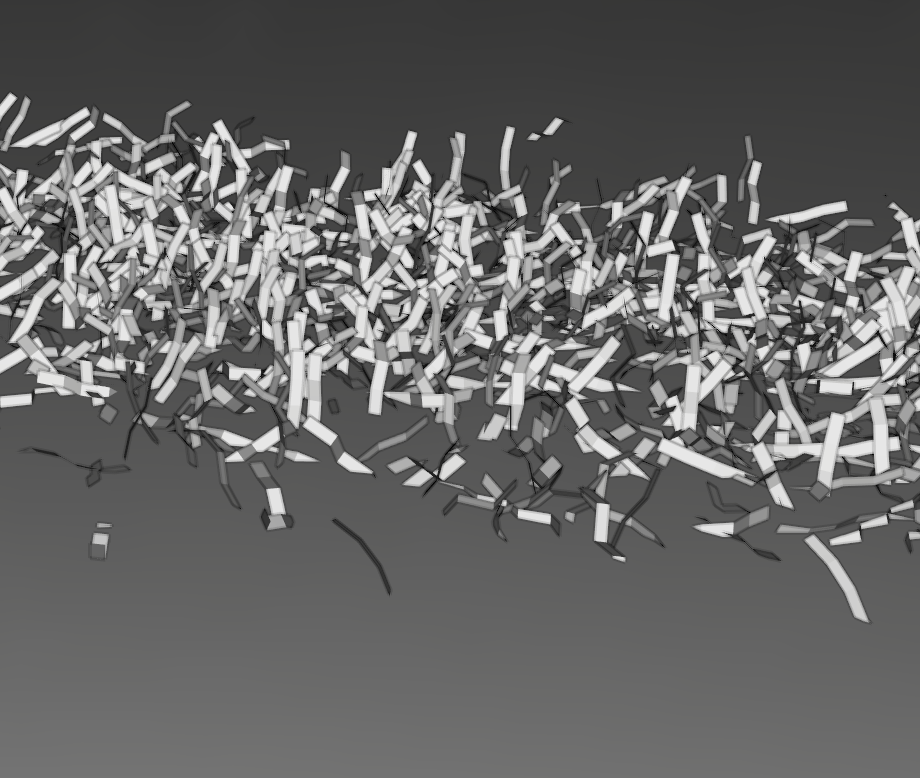
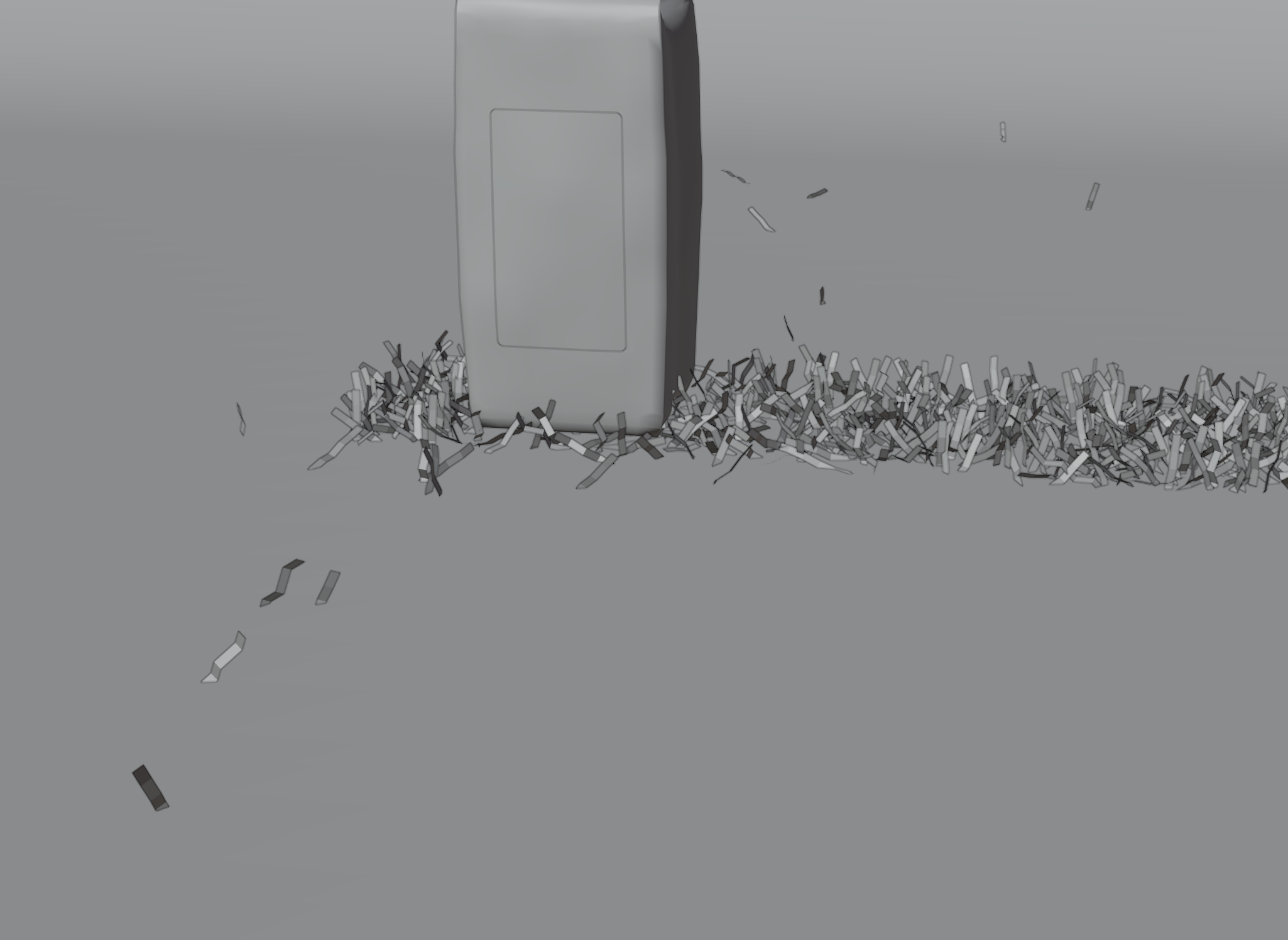
This is an extremely difficult situation. You won't get a perfect result with a simulation. This is what I would do:
Modelling the paper won't be a problem (make one, Displace Modifier, Global Coordinates, duplicate, Object > Transform > Randomize Transform).
Set the ground plane and 'restrictor' to passive Rigid Bodies (set 'hollow cube' to Mesh!). (Not to Collision!)
Set the paper to Active Rigid Bodies:
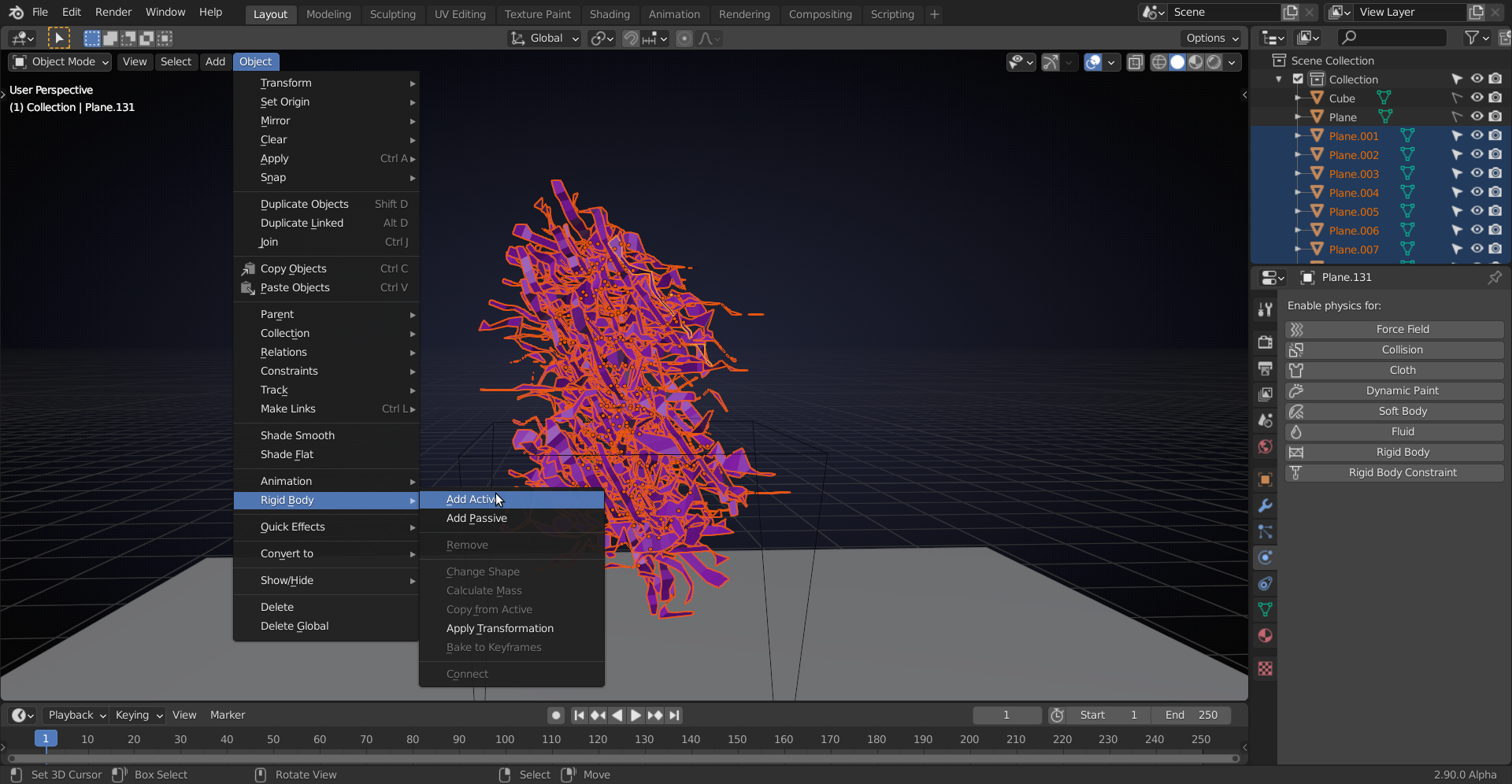
Play with the settings (use Mesh!) and copy setttings to all the paper:
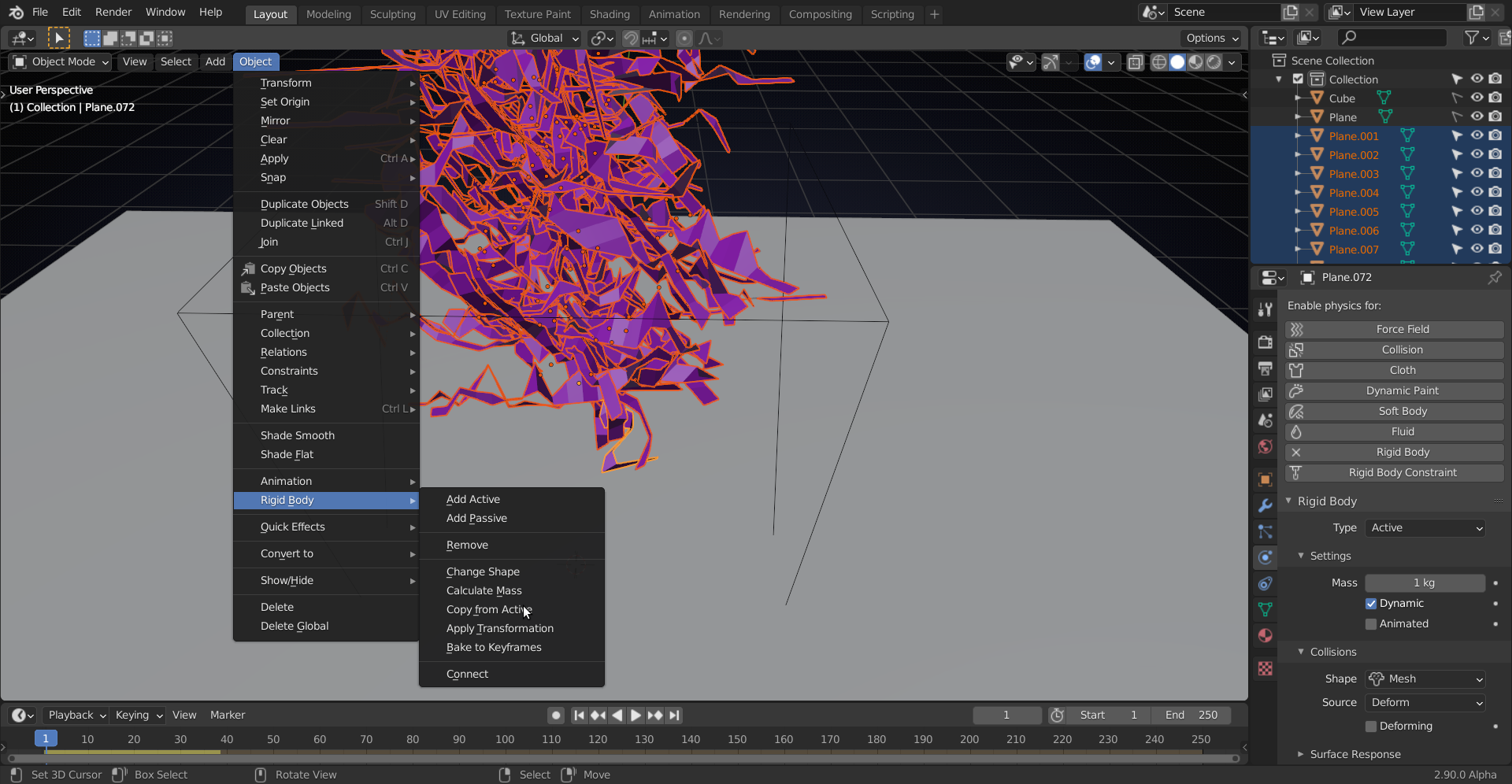
Play the simulation untill you are more or less happy with the result:
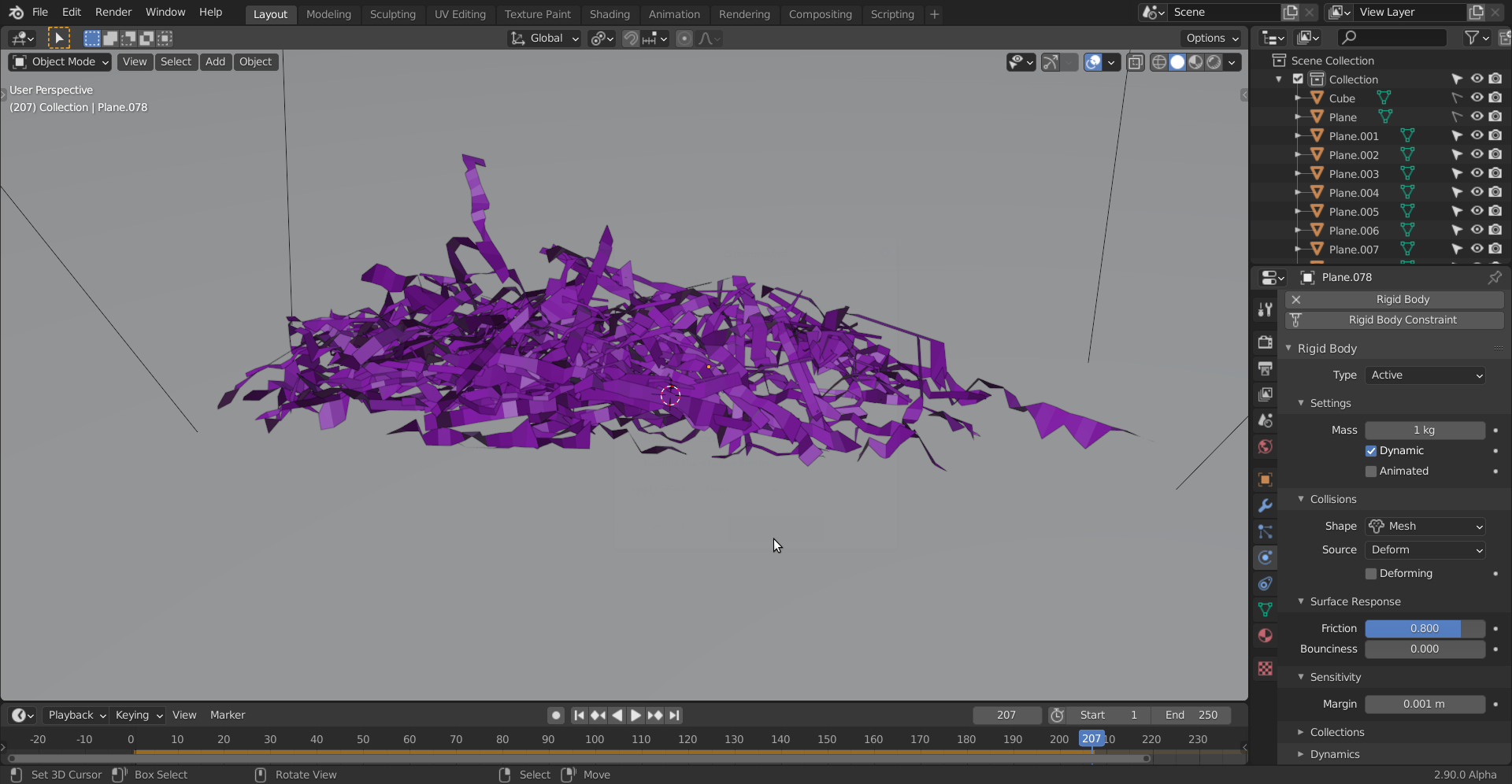
Might still need to manually move a few pieces...
You will need to Bake to Keyframes, I think; to be able to move the paper.
If you need everything to not intersect, then Spikey is right that rigid bodies would be the way to go. It'll be slow but at least it's accurate. If you don't mind some intersections then instead of using the floor as the emitter, model a lump that represents the space that you want the strands to take up and choose the volume of the object as the emission source instead of the surface. That will make it look like it's stacked!