When I got to the part of the lite circular part in front of the trigger u use shading smooth. where is this option in the later version blender located?
You can go to Object > Shade Smooth:
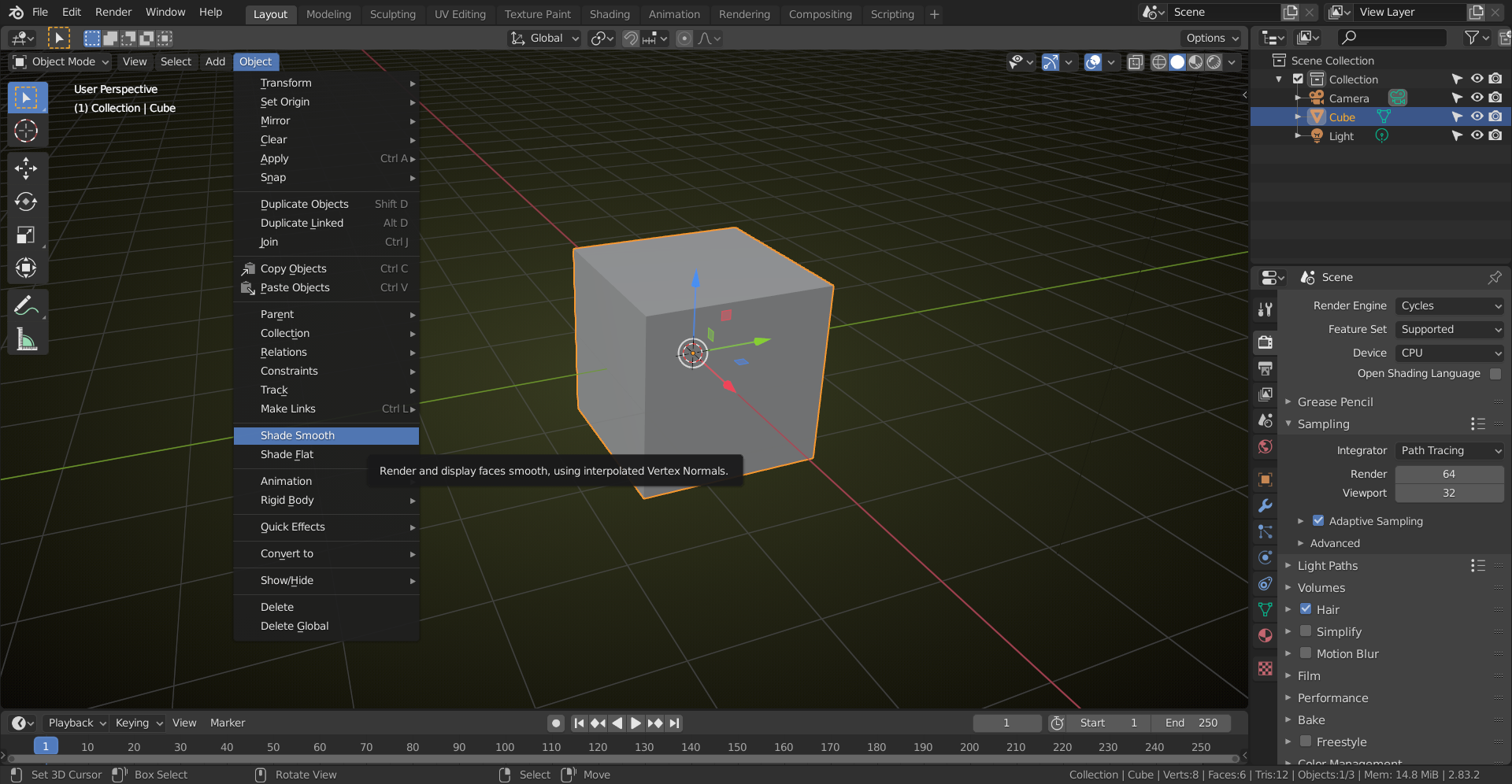
Or W (or right click when you select with left) to get to the Object Context Menu.
Or use the Search Menu:
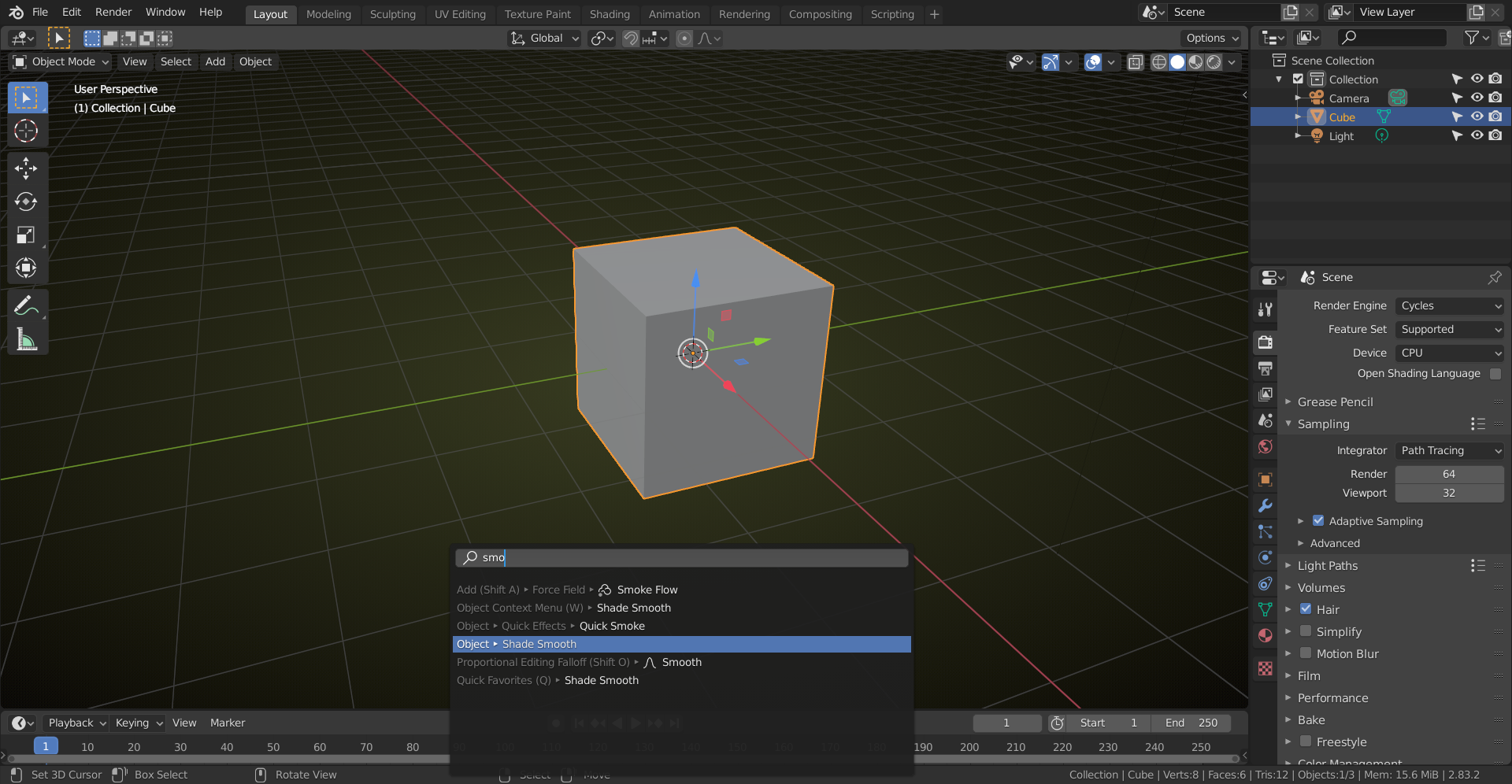
You'll have to be in Object Mode in order to be able to Shade Smooth!