Hi,
Before starting my question, I'd like to provide some context.
I'm a solo game dev (aspiring), and I'm building a first-person view game. All of my assets are on one blender file. Below is my workflow, and a description of where I'm stuck.
-High Poly Modeling
-Retopology (Model Optimization)
-UV Unwrapping
-Asset Triangulation
-UV Packing and Scaling **This is where I'm stuck**
-Normal Map Baking
-Coloring and detailing in Substance Painter.
Here is my multi-part question: I know how to determine Texel Density, and I know how much UV space I want to provide each model. What I don't know is should I pack 4 models onto a 4096x4096 texture, or break it into 4 separate 1024x1024 textures?
Last question, where can I go, and which books should I buy to help with game assets from Blender to Unity?
Thank you
I don't know much about gaming, but as far as I know, the less textures, meaning less texture calls, the better.
And what I do know, is that your calculations are wrong;)
You can fit four 1024 by 1024 textures in one 2048 by 2048 texture:
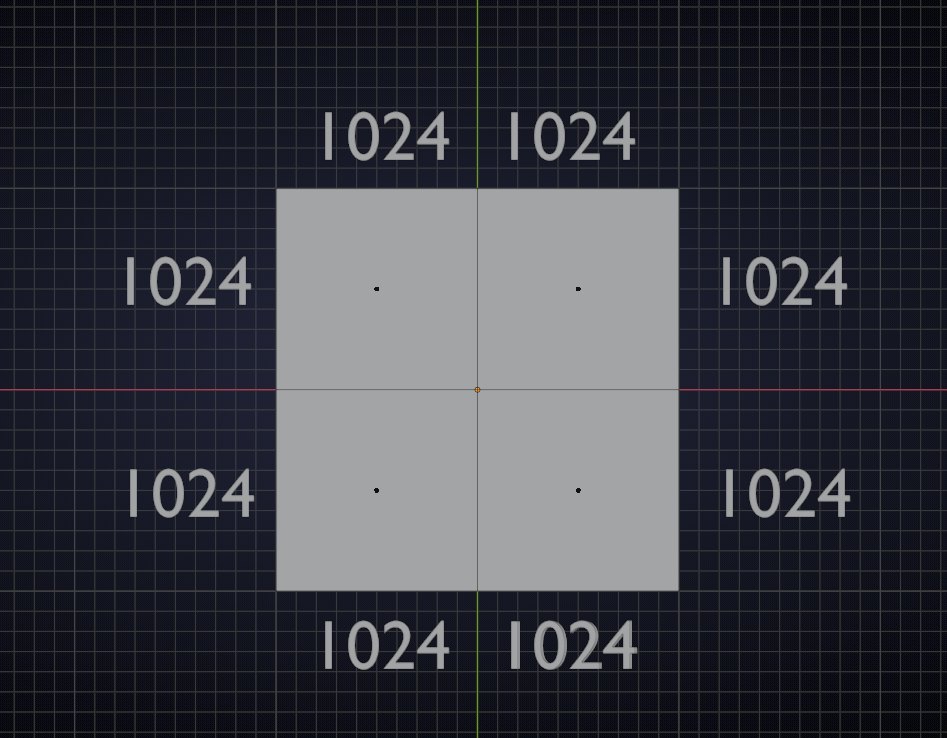
You are right!!
And a 4096 texture could hold 16 individual 1024 textures!
Gotta make sure it's squared! lol.
Thank you for the insight!
Well, someone else will be able to help more, but, one the one hand texture calls are expensive, but on the other hand, larger textures are more expensive than smaller ones...
I am quite sure (but better ask an expert!) that four 1K textures are more expensive than one 2K texture....How much, I have no idea...
You could always do a simple test and apply a 4K texture on one build and apply 16 1K textures to objects on another build. Keep everything else the same. Check how much performance and resources are required for each build when running.
i’d use a basic project to test this so you can keep other factors out of the test
Good idea, Shawn, but be aware that the file size of the textures might also be a factor. Maybe with very simple textures the difference will be less noticeable.
This is a 1K texture, 989 kB:

and a 1K texture, 1.6 MB:
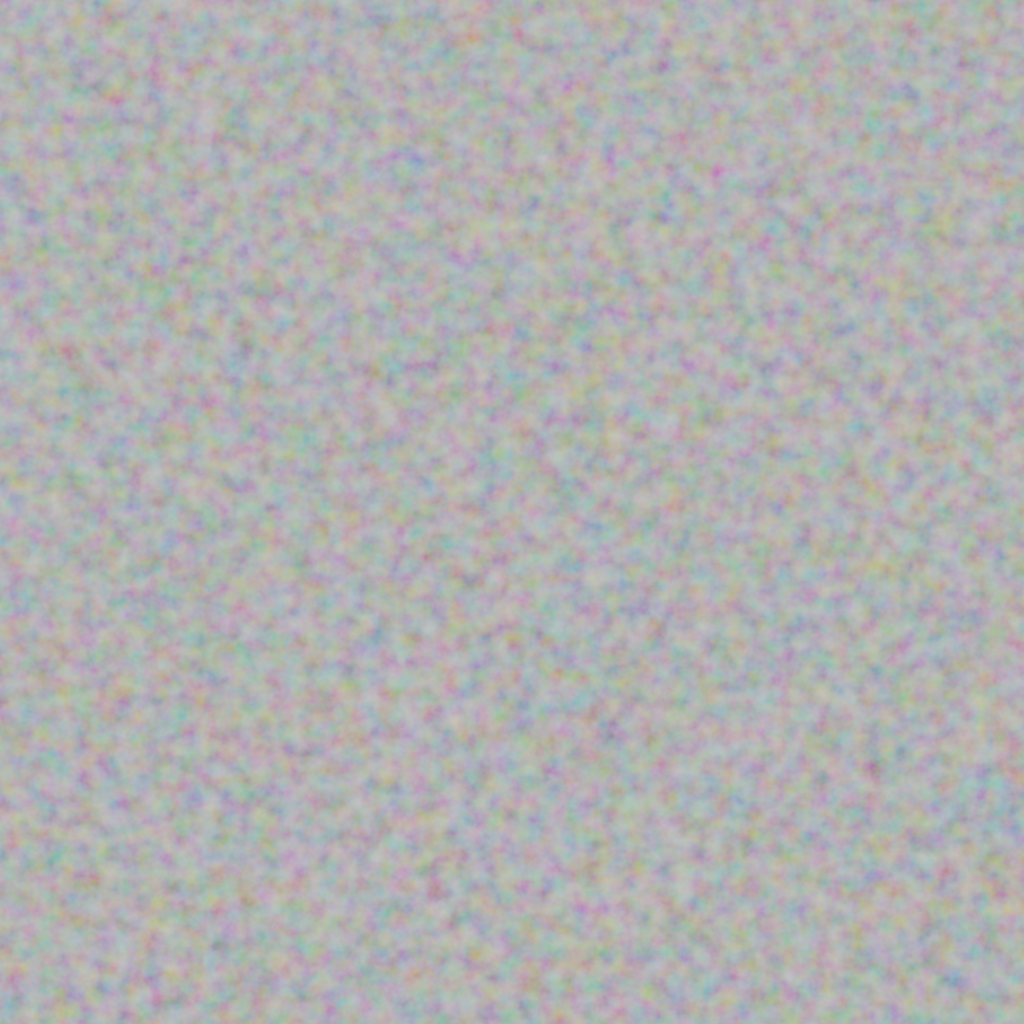
True. But I guess the ratio will be helpful as ling as the comparison is consistent as well. If you used a noise color for both I bet it would be relatable then, right?
I guess so...
Completely irrelevant, but I got curious and apparently there is even a difference in file size for different colors:
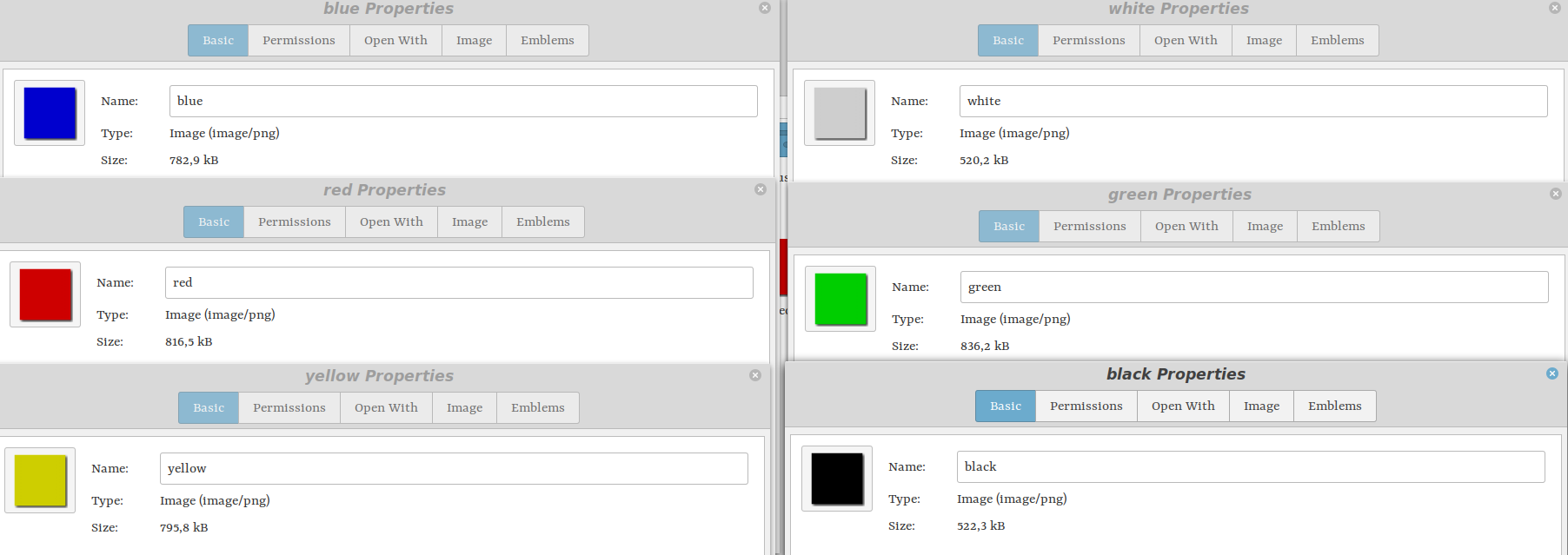
Is that color red 255 with the other colors = 0?
you could use an eye dropper to check. I’d do the same for green and blue.
if those 3 are pure colors that seems strange to me that each would take up different memory. They should all occupy an 8 bit space in most cases right? 0-255 for binary in regards to most standard color memory space.
Yes, the red, green and blue are 'pure' colors, so red is (1, 0, 0) or 255, 0, 0 if you want, and so on.
But that is the 'input'.
The PNG will store the information in a different way I suppose.
Interesting....... That is something I was not aware of. Thanks ![]() spikeyxxx
spikeyxxx
Big thank you to everyone who contributed to this conversation!
Lot of great info.