This is a guide for collaborators of the Backhoe Citizen Project. Hopefully a clearer explanation than what I gave during the livestream 😅
Team projects are inevitably complex and this backhoe project is no exception. Each of our respective parts contains dozens (sometimes hundreds) of pieces to keep track of. The organizational difficulty increases exponentially when trying to assemble all the parts into a complete backhoe model. There’s other issues too:
Luckily these issues aren’t new. All legitimate productions (whether professional animated films, amateur short films, video games, etc) solve these teamwork hurdles with shared file storage. Shared file storage means everyone has the same access to all files at the same time. This way everyone has the most updated files dynamically and there’s no need to manually share files any more. Online solutions have been around for a long time: Dropbox, Google Drive, Mega, etc.
Google Drive is my proposed choice for utilizing file sharing for our backhoe project. We’ve used it before as a community to help Omar render shots for his demo reel. This means we all will need to have a Google account (which comes with 15 GBs of Google Drive storage for free). The website makes it pretty easy to setup if your on Mac and Windows. I’m on Linux and use a paid app to accomplish this. If you’re on Linux and want more details let me know, but my guess is most of you are on Mac or Windows.
Now that we’re all sharing the same project files dynamically, we need to implement Library Linking within our .blend files going forward. This is important because a key part of this collaboration is comparing our parts of the backhoe. In referencing parts this way it’s necessary that we can trust we’re all referencing the latest version of each part at any given moment.
I think of Library Linking as retrieving data from a singular source instead of duplicating and assimilating (importing / appending). Think of it like sharing a Netflix account: As the account holder you can give your login credentials to friends and family so they can access Netflix content through your account. The result is simply your single account being referenced by multiple devices. If you edit your account, like cancelling for example, all other devices will cancel as well. Your account is not being duplicated and passed out to each person - all of it is based on one source account.
Circling back around to our project, so far we’ve all been duplicating each other’s model data whenever we append to our scene. Blender’s linking feature allows us to interact with a reference version of other .blend file components as if we’re sharing a netflix account. In fact all data blocks can be linked between .blend files: Objects, materials, collections, scenes, etc.
For this project we’re interested in linking Collections because they essentially serve as file folders for our Blender scene’s objects. If all of Shawn’s loader arm objects live within a single collection, everyone can easily link that collection into their own Blender scene.
Keep in mind that linked libraries are limited by not being editable as a reference. They come into Blender as a singular object without the ability to change materials, no edit mode ability, no modifier ability, etc. They’re only editable in the source .blend.
This works well for us because each of us can be responsible for a singular MASTER version of our respective parts. Then each master version gets linked into everyone else’s file as needed, including the MASTER assembly .blend featuring the completed backhoe.
The key word is “MASTER”. If that word is in a .blend file name, collection name, or file folder name we all know what it means; it’s THE ultimate version of that thing. The only collection within a master file that we want to link will have “MASTER” as a prefix. If we all adhere to this rule it should be pretty clear how everything works.
This is a key for all collaborators to understand and work within the Google Drive project folder:
I believe that covers everything...but I will update this post as needed for clarification. Go Link Go!

![]() blanchsb I'm having trouble with Google Drive.
blanchsb I'm having trouble with Google Drive.
It looks like I've added the folder to my drive, but it isn't available to sync with my hard drive.
Maybe I just need to restart or something.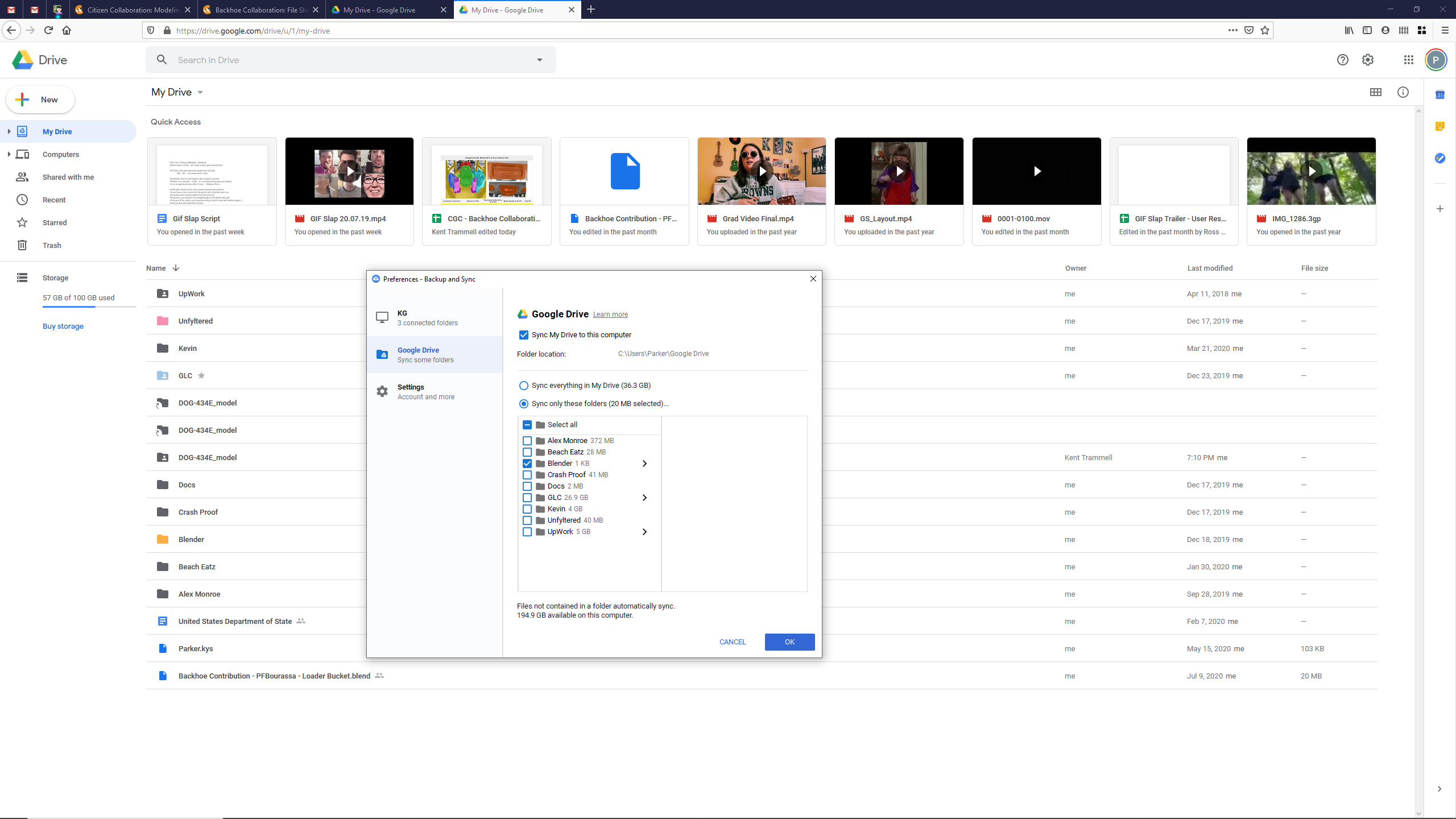
What Adrian wrote solved that:
"I think I have figured it out. I just read an article about sharing and syncing on google drive.
Navigate to shared folder, select the DOG-434E-MODEL folder so it is highlighted, Press SHIFT + Z and a pop up will "pop up" with no explanation of what it is, select MY DRIVE, and a shared file will appear in MY DRIVE folder. (a folder with an outline of a person on it). This file will then sync with the app on DESKTOP"
If you did the shift + z method are you still having issues ppfbourassa
If so what operating system are you on? I’m available to assist troubleshoot this tonight!
I did the Shift-Z method, and the "Add a shortcut to Drive" that's why there are 3 copies now.
Windows 10. Looks like restarting did the trick. 🙄
I added to a big icoshpere to confirm that the link is working in both directions.
Okay sweet haha. That's interesting. I wonder if network connection had anything to do with it? I am also on Windows 10. I can relate to the frustrations of setting up cloud synced storage. That's why I bought my own personal cloud lol.
Oh jeez you weren't kidding. That boulder is huge! It's syncing because you're linked copy on my file is updated.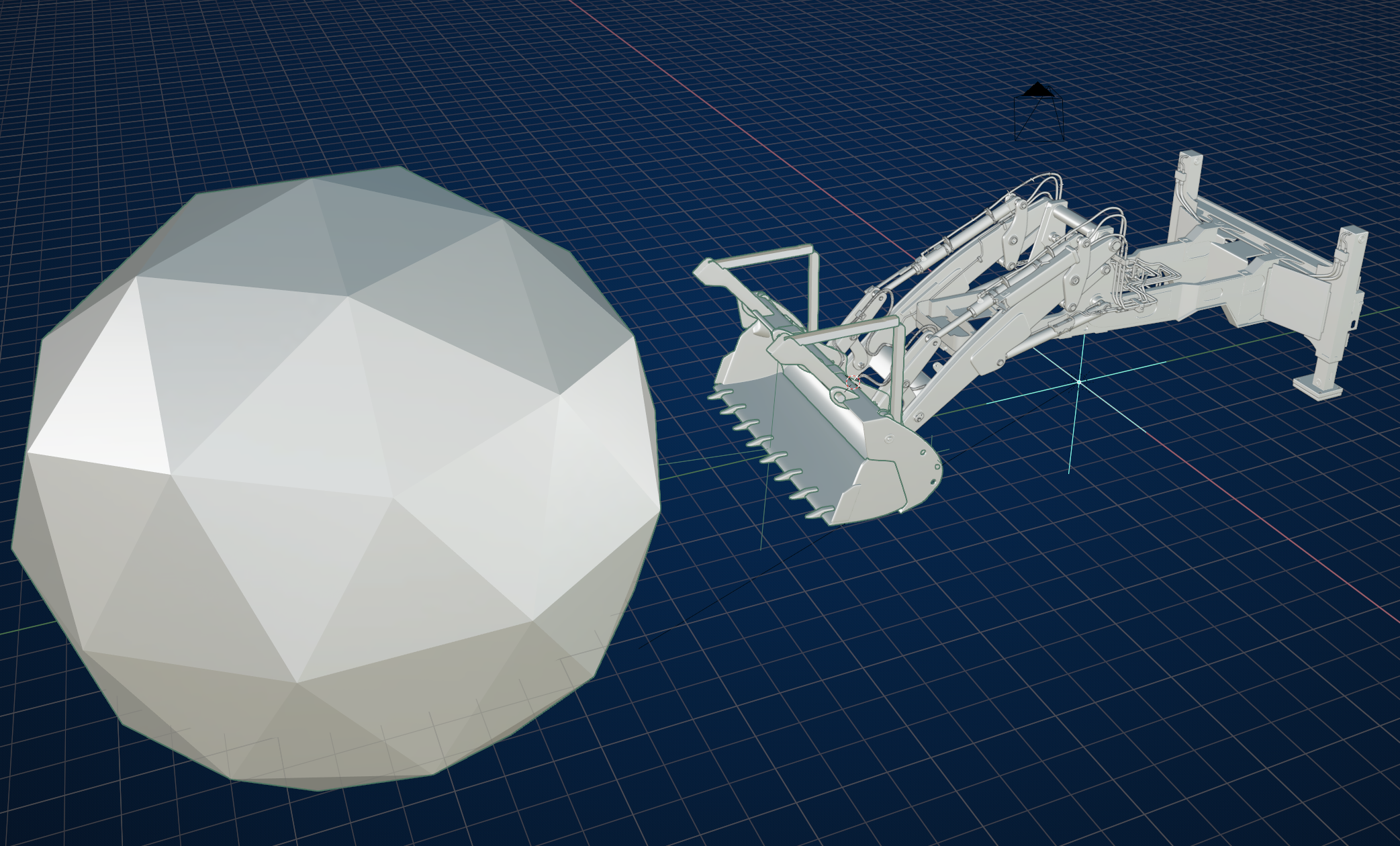
Something I noticed ppfbourassa is the webpage actually updates on my local save without me needing to reload my chrome browser. I just sat and watched for it to update after my local save on my Master uploaded. It was actually pretty slick once it gets set up.
It took a couple of minutes for my upload and my connection speed is not all that great. But it did it successfully, huzzah!
Great! Seeing it work is so much more reassuring than a green check mark.
@theluthier How can I edit my part and at the same time see the adjacent parts for alignment purposes? Do I have to link these parts into my rear axle's MASTER file temporarily or is there another method?
I think, as long as you don't have any links in your part's collection within your MASTER file there shouldn't be any problems with circular dependencies that could crash Blender since the other modelers only link that collection and not the complete .blend-file. But it's in every case cleaner to delete the links before uploading your part again.
Oh jeez. I just leave my link'd parts in my Master. Does that mean I should be deleting them for the Master? Methinks me knows the answer.
@adrian2301 ![]() duerer
duerer ![]() blanchsb You do NOT have to remove links from mastered files. As Ingmar said, so long as you don't have any links in your MASTER_ collection they won't be linked into the master assembly file. So as far as I can tell links are fine to stay in mastered files as small bytes of reference data. It'd be a pain to remove them every time we saved over master.
blanchsb You do NOT have to remove links from mastered files. As Ingmar said, so long as you don't have any links in your MASTER_ collection they won't be linked into the master assembly file. So as far as I can tell links are fine to stay in mastered files as small bytes of reference data. It'd be a pain to remove them every time we saved over master.
I'm a simple man! 😃
thanks for this video ![]() blanchsb - I really didn't understand how to get things working on my machine until your explanation, cheers!
blanchsb - I really didn't understand how to get things working on my machine until your explanation, cheers!
You know what's funny ![]() beefkeef is I am going to have to re-watch my own darn video because I tried on my own after a break from all of this collab-ing and I can't remember how I did this. Wasted a half hour trying lol.
beefkeef is I am going to have to re-watch my own darn video because I tried on my own after a break from all of this collab-ing and I can't remember how I did this. Wasted a half hour trying lol.