I need some input on a problem.
I followed this video to make eyes for a sculpt I am working on, which turned out really great and I really liked them. Thing is, the sculpt is very large in scale, which I didn't notice at first. It was when I was trying to plan some props/clothes/hair/etc that I saw the problem. So, I figured I'd reduce to life size.
Worked for the sculpt, not for the eyes because of the object coordinates. No big deal, I figured I'd just start over with a more to-scale mesh with transforms applied and new materials etc.
Man, it is not working out. :(
I had some success with the sclera mask, the veins and bump were not as good but passable. But I can't get concentric rings in the iris no matter what I do.
I think the scale is just too small, but I need the eyes to be life-size. A real human eye is about an inch in diameter, and the first one I made is about 6 ft in Blender units. I have some tremor in my hands, so when I drag flags around sometimes they move too far. I tried typing in numeric values instead but it didn't work either--I can't seem to move the flags close enough regardless.
I saw the post about baking coordinates to a texture and wondered if I should just change the approach. No idea what approach to use, though.
What should I do? Any suggestions?
I've never managed to make a sculpt this nice before, and I really like how it's looking so far. Now I can't figure out how to move forward, so I have that really annoying kind of frustration that happens when it's going really well until now. Blahhhh.
Edit: I ended up UVing and baking stuff to textures.
You're stumbling into a real hurdle with procedural things: Scale. Fortunately it's very solvable. One step I took to remedy this was using Object texture coordinates for all of the shader nodes. This ensures a standard by which the scale can be adjusted for all aspects of the shader. It also means that the eyeball object can be scaled without breaking the textures:
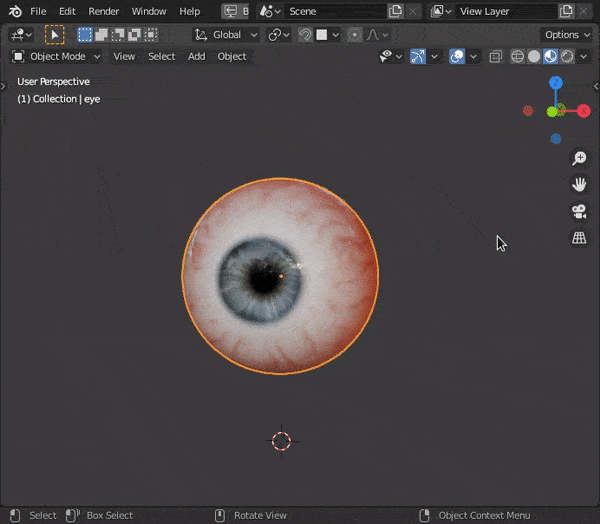
The only issue occurs if you need to Apply the Scale. At that point the textures go haywire. So if you followed the livestream workflow and used Object texture coordinates you can scale your eye up or down, not apply the scale, and everything should be fine.
The baking process is a great solution where scale / applied scale becomes irrelevant since it's based on image textures and a UV map. The sacrifice is the inability to adjust the textures after the bake. Perhaps I should make a follow-up video about baking these procedural textures..
Ahh I see, sorry to hear that. The values I use in the shader do depend on the scale of the object matching the default UV sphere. So if you're not starting the same way you'll have to figure out values relative to your object.
Alternatively you could start from the source file, scale that eye to match your sculpt, and modifier the shader as desired.