Hello.
I wanted to ask how do I obtain the same smoothness that is found on your sphere. When I add subdivision to my cube with CTRL-4, and amp up the subdivision set on the bottom left when it appears to 6 and use a brush it still appears pixelated. Any tips would be appreciated. Thank You!
Also, I am unable to use the Annotate tool in Sculpt view. When I do use it, it appears blank. Going to Modeling view the annotation appears. This would also be helpful in finding out how to use properly. I am using version 2.83.0
Hi Harold, when Kent first uses the Draw Sharp brush you can clearly see that it is also pixelated.
The Annotations Overlay are disabled by default in the Sculpting Workspace, simply enable them:
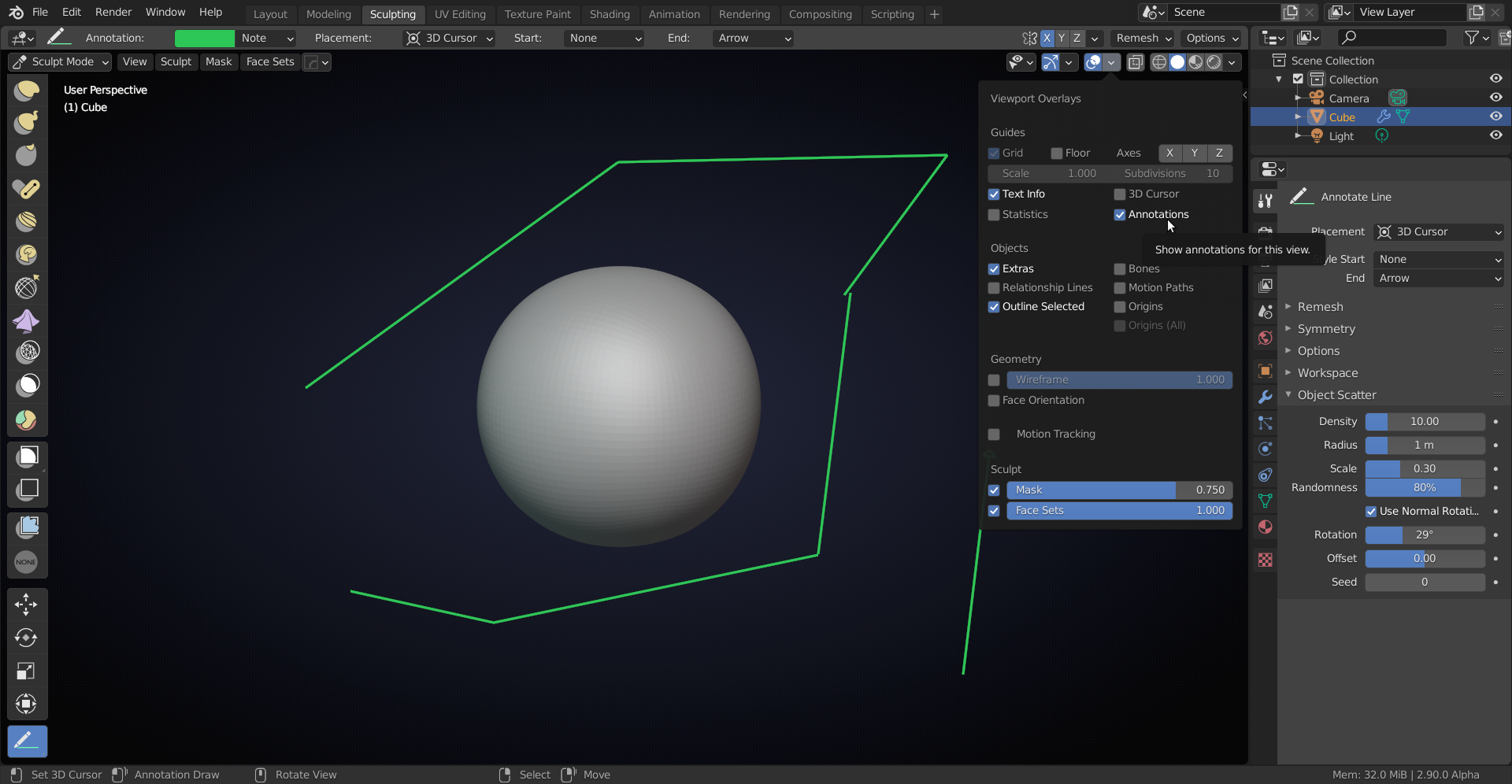
Thank you. Although mine still looks a bit more pixelated I'll have to work around that. Also, thank you for the tip on how to enable Annotations.
If your subdivision level is the same as Kent's, then it can be because you are closer to the mesh when making a stroke.
With you brush size measured in pixels, when your mesh is far away, then 50 pixels is a largerarea (of the subdivided Cube) than when you are zoomed in on your mesh. And a larger area has more vertices that can be moved around by the brush, therefore giving a smoother result.