I am unable to reproduce the same results with the Principled BSDF. Are you able to provide a snapshot of the proper nodes? I appreciate the help, thanks!
Now why would you want to do that?
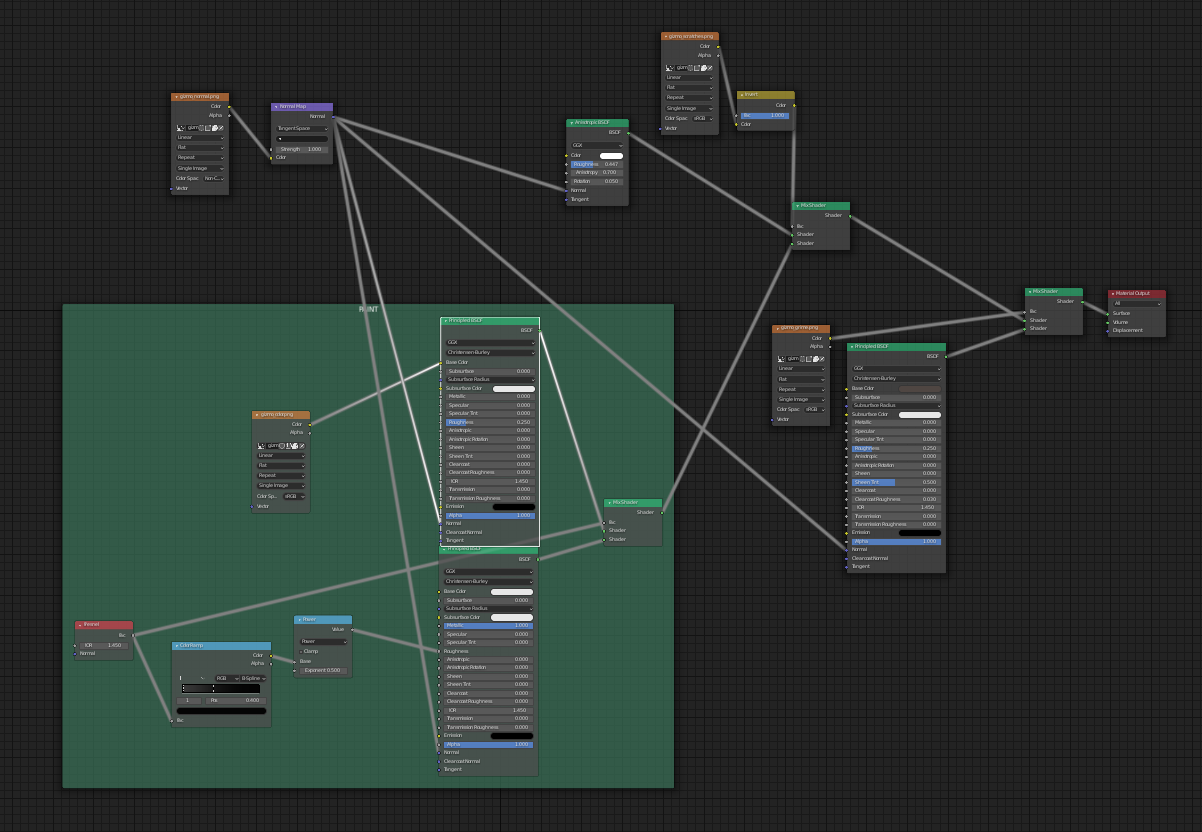
And in close-up:
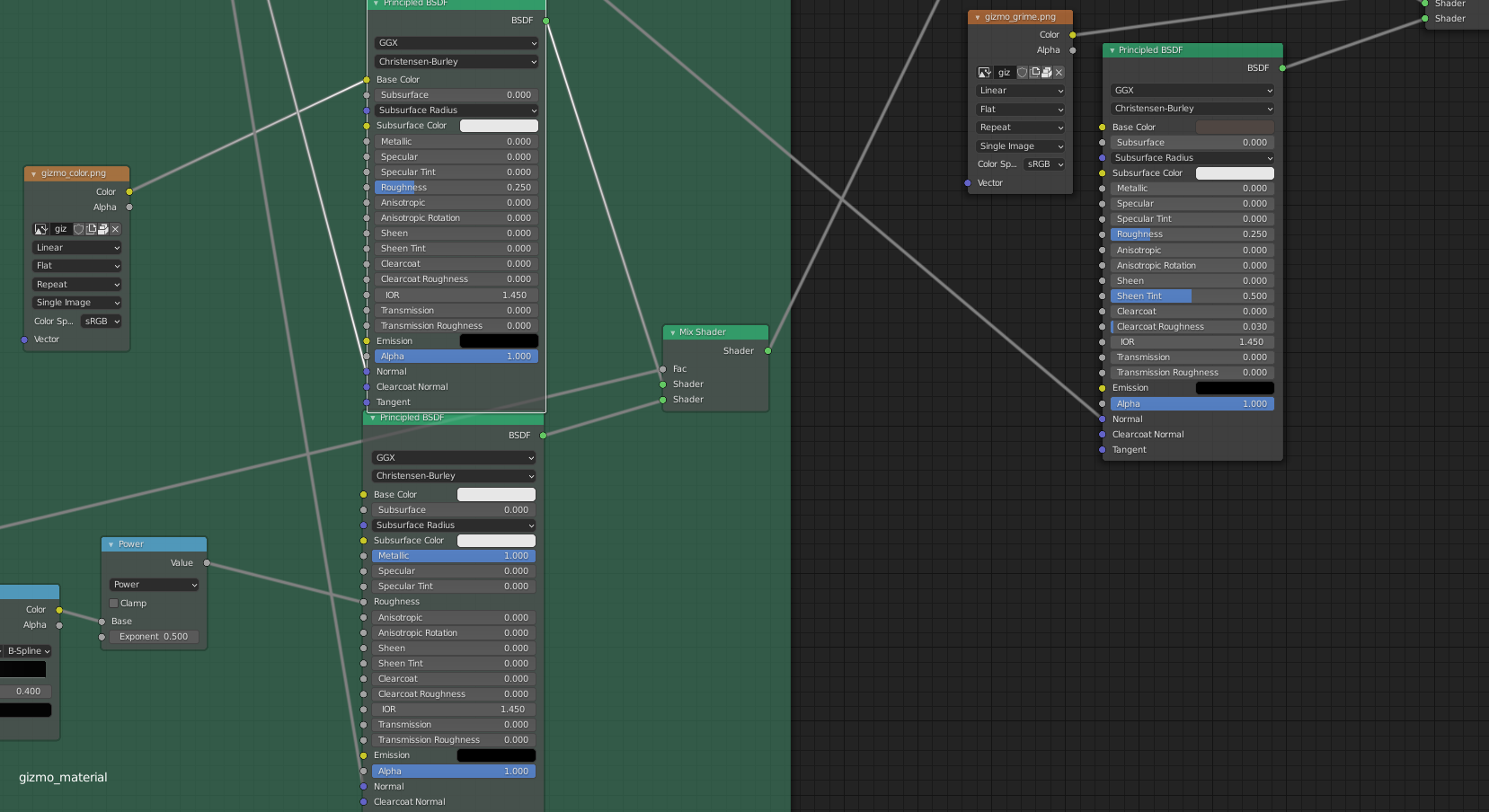
- Rendertime went from about 4 minutes to around 6 minutes.
- It looks horrible to mix two Principled Shaders. And: no, you can't use only one Principled there, because:
1. The Principled Shader has Fresnel built in and you have no control over the roughness of the Glossy and also the Roughness of the Diffuse should not be dependent on the Glossy Roughness. (At least not in this shader.)
2. The Glossy Node has a different Color than the Diffuse Node!
Hi Spikey, thanks for the explanation. Seems this approach is not compatible, nor intended to be used, with the principled shader. I did eventually manage to get similar results using the principled shader as a base, but I had to use such a combination of mix shaders / nodes that it ultimately looked just like the original node setup, albeit, less 2 nodes.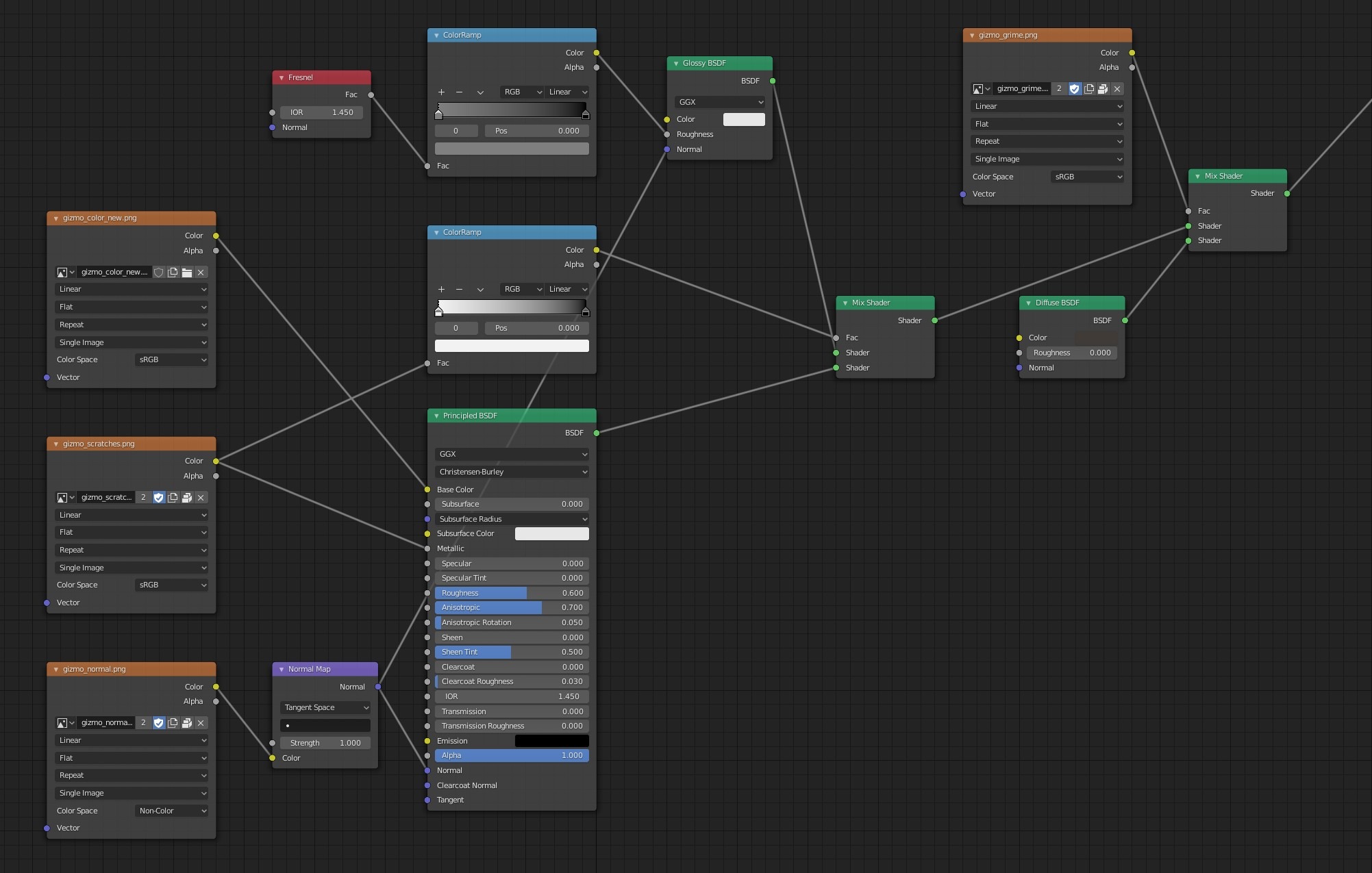
Why did I want to do it this way? To learn!
Thanks again for your help.
Well, if this is to learn, then great!
Practically, when you want fast and easy PBR, then the Principled Shader is often the way to go, but you lose a bit of control..
Just for educational fun, here are a few renders; from left to right: your Node setup, Kent's Node setup and finally mine:

You seem to lose some definition (shape information) in the dark areas, they become a bit 'muddy'. Overall it looks a bit more flat (less highlights in the orange and green).
But still a great effort! (You did forget to connect the Normal Map to the Diffuse Shader...I connected that in this render..)
Strange, my results are more akin to the original (see below), albeit the fresnel looks slightly off still. Also, the diffuse shader for the grime did not have a normal map, only the diffuse for the base color, which I assumed the normal input under the Principled Shader took care of.
Thanks for taking the time to respond!
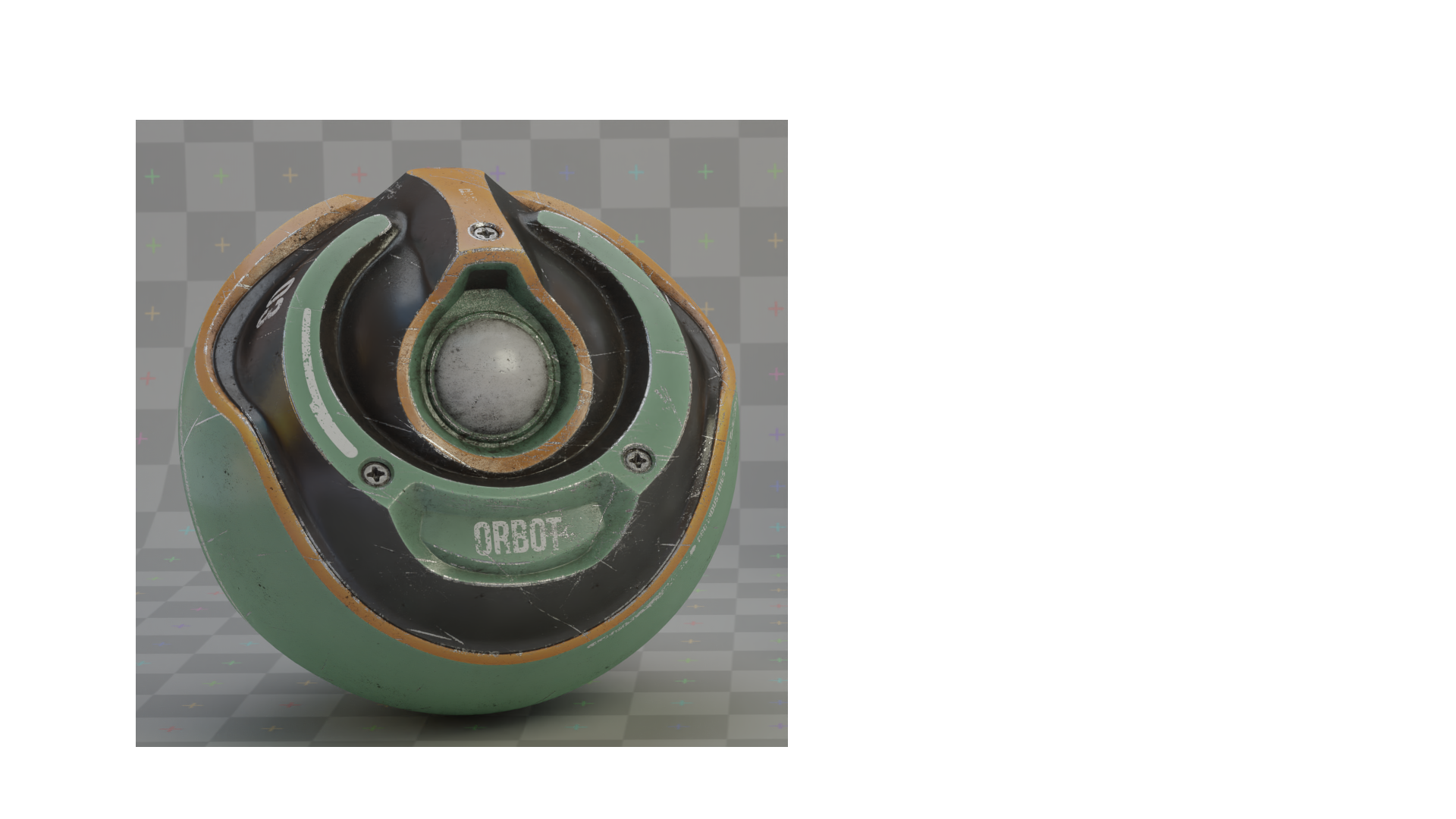
the diffuse shader for the grime did not have a normal map,
I think it did:
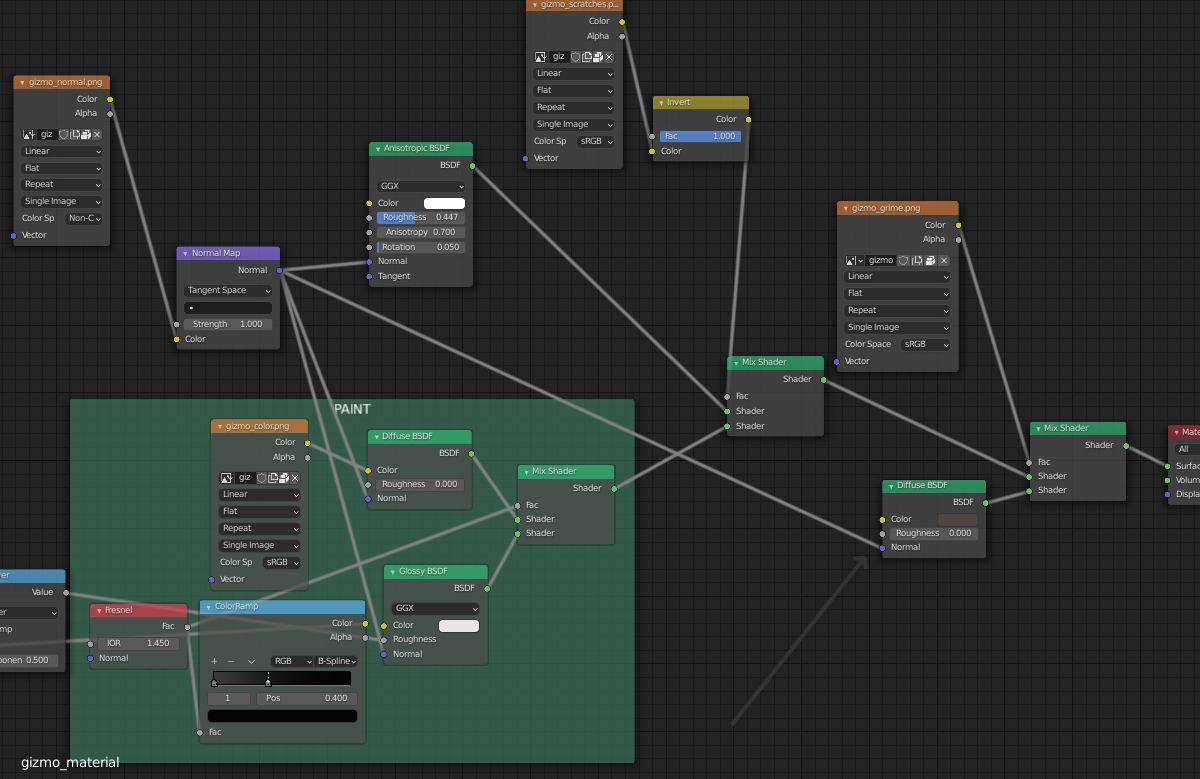
But indeed your render looks a lot better.... I probably didn't get the Colorramp after the Fresnel Node the same as yours, these things can be quite sensitive;)