I'm needing to create a model of this tumbler for work, and I have literally no idea where to start. I've given it a few shots, but the diagonal shapes that are somehow sharp AND curved are breaking my brain. Any suggestions on how to approach this, or a class/ tutorial on here that may have relevant information? I've completed some of the basic mesh modeling courses on here already.
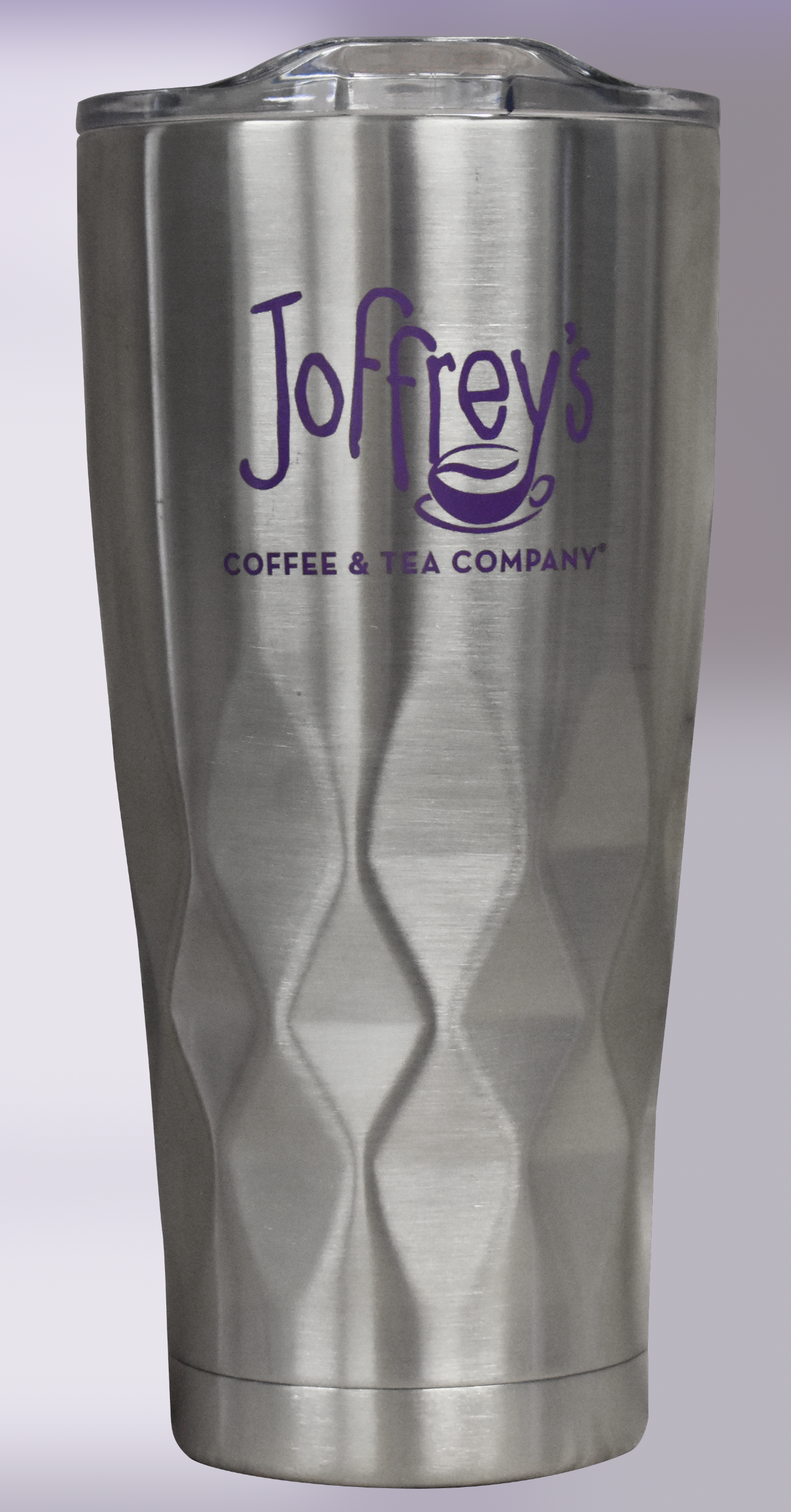
That looks really tricky! I would try starting with the complex part first. Here I made a circle and then beveled the vertices.
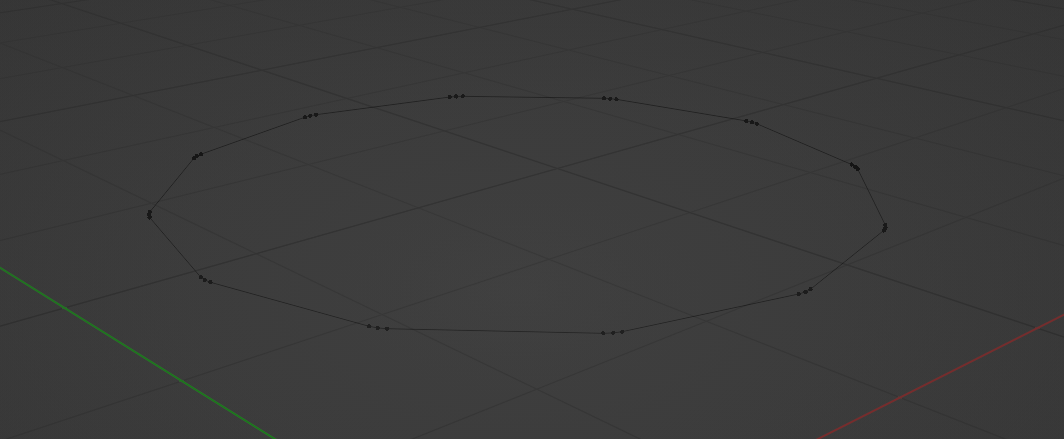
Then I realized I'd need an even number of vertices, so instead I beveled to get with four vertices, duplicated it down, then duplicated again half way between and spun it so that the points were exactly in between the other two. Then, I filled in the faces of one diamond.
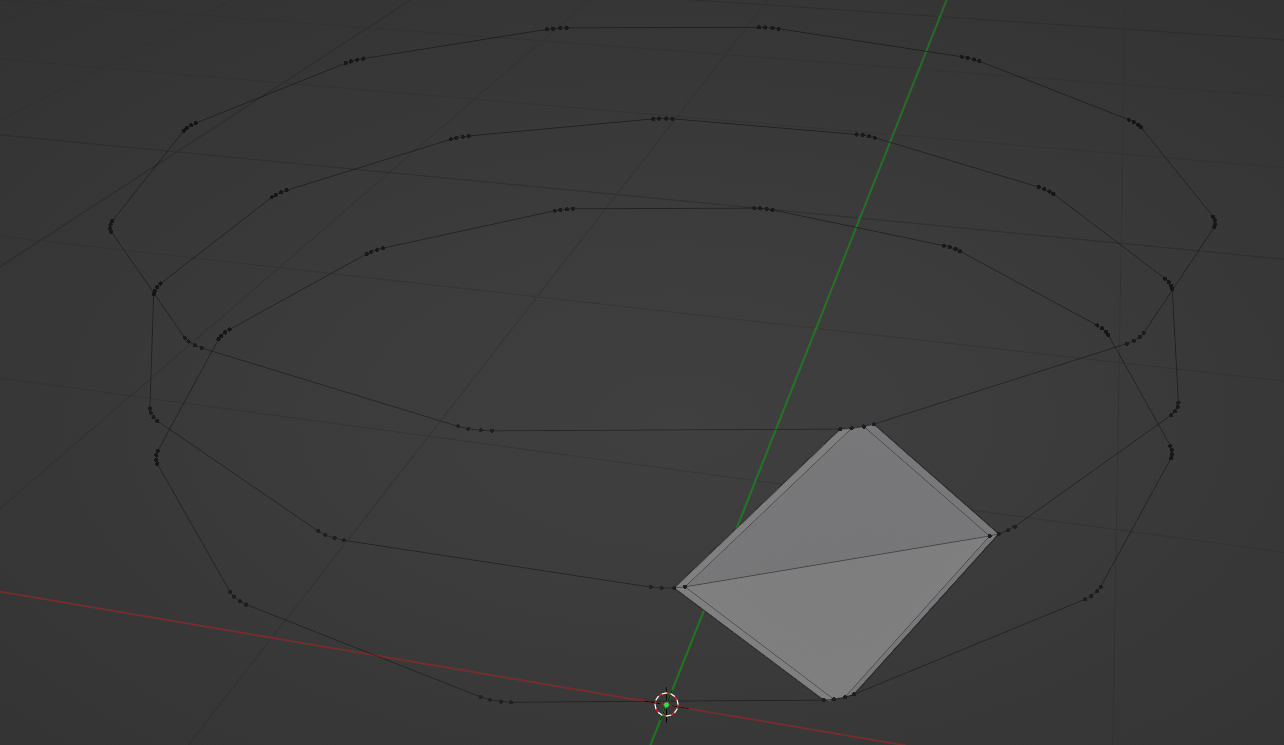
You can then grab one edge on the side and hold down F if you have the addon F2 enabled to fill everything.
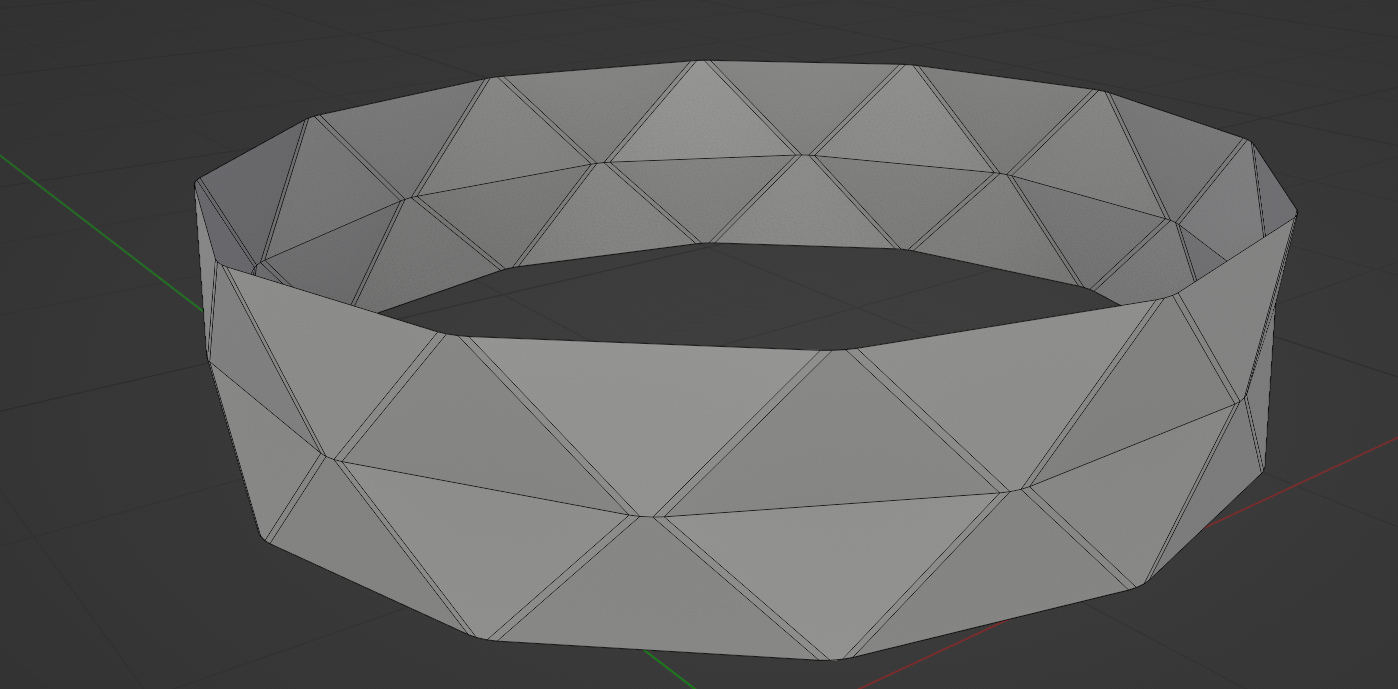
To connect it to a smooth circle, duplicate the top edge loop up and use the Loop Tools addon's Circle function (it's also included by default but not checked on). Lastly, use Bridge Edge Loops to fill that gap.
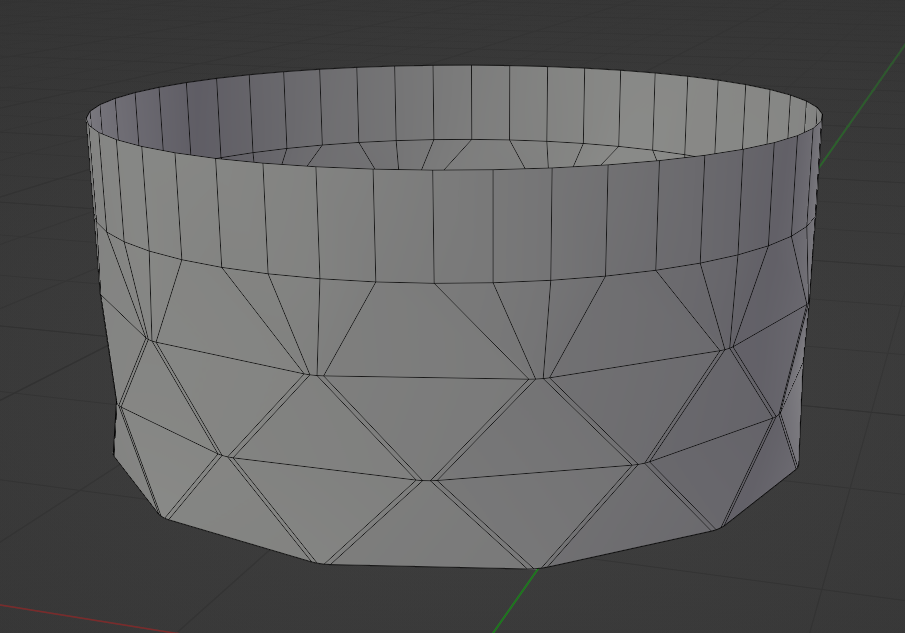
Add a subdiv modifier and add edge loops as needed. Use the Circle function again to make an evenly distributed circle. If it makes it easier, you can also use a mirror modifier so you only have to work on one fourth of the model.
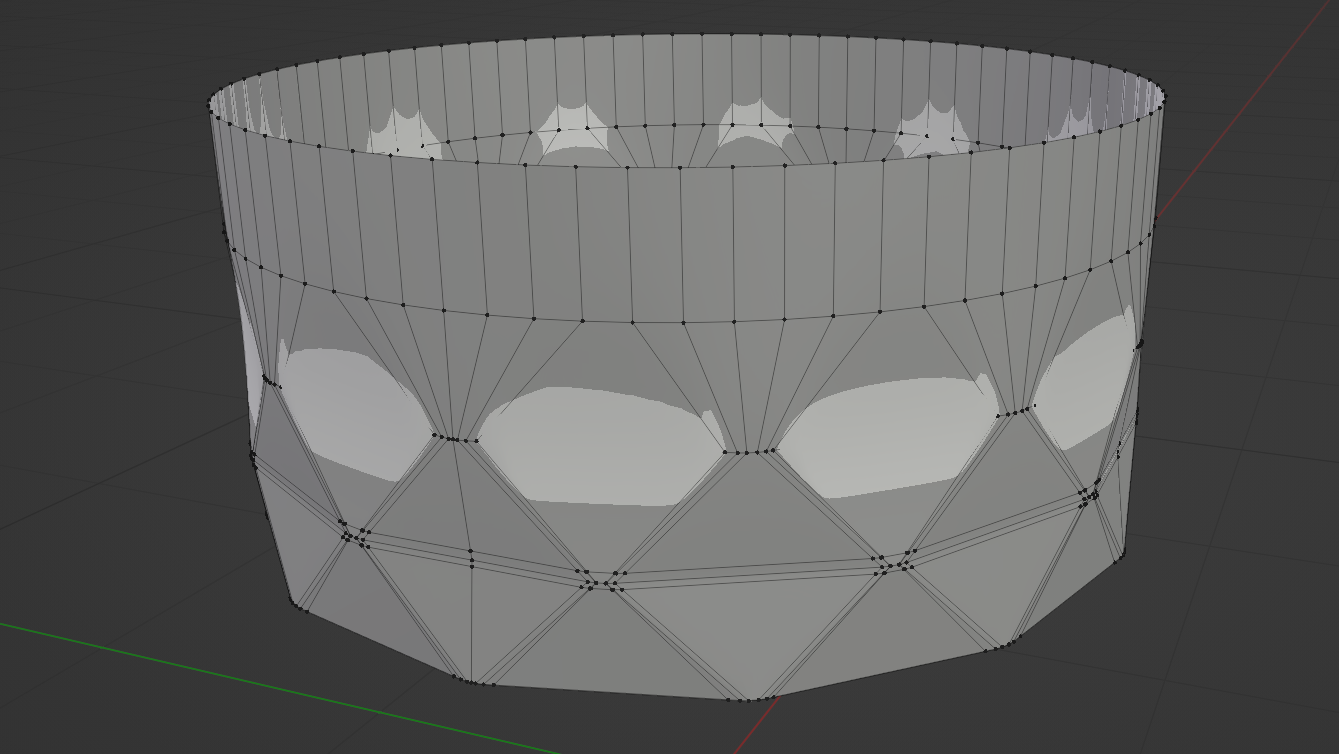
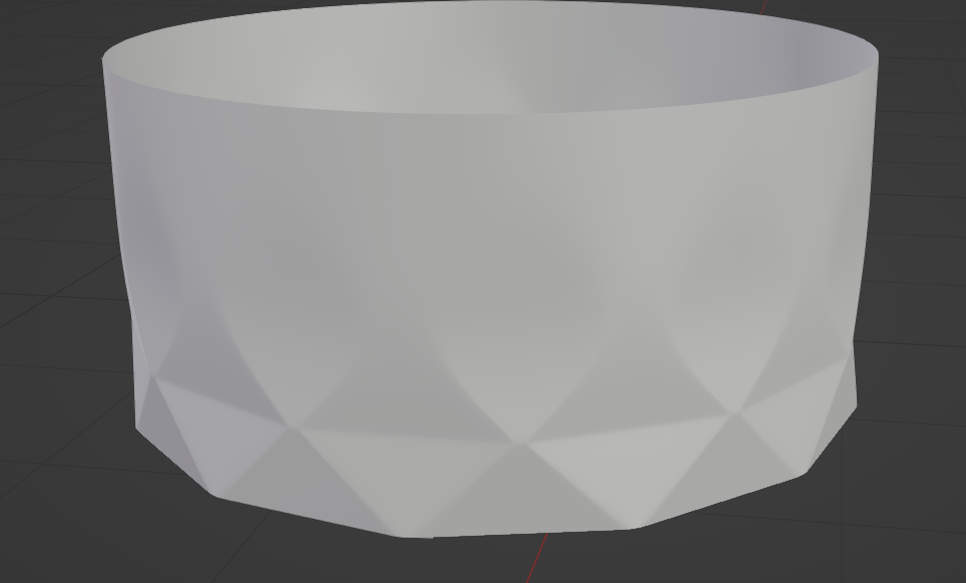
There's probably some way to do it with bevels instead, but hopefully that gives you some ideas.
![]() carmelazabala
carmelazabala
To further what @jlampel beautifully said. I would recommend modeling this starting out as a straight up and down cylinder first. Don't make this task harder than it already is.
Here's some of my workflow I am really enjoying:
Stage 1 is get a good look with basic block-out. Then go slightly more complex on a duplicate copy. Then go further. Duplicating my template objects lets me play around with the duplicate and then I can move on when I am satisfied. If I completely mess it up then I still have my previous copied mesh to work with. I just hide the templates as I go deeper. Once I am done I delete the templates OR keep them in a reference collection to remind me how I went about the process.......super helpful for me later on when I come back to the file after a good long break.
I also actually started out with just 1/8th section of a 16 sided circle that I extruded up and then arrayed it with an Offset Object set to an empty at the world origin. I rotated the empty by 45 about the Z-axis and arrayed the Count 8 to turn it back into a circle (a 1/8th section rotated about an offset object by 45 degrees, copied and rotated another 45 degrees............ multiplied by 8 = 360 degrees, I get my cylinder back.....yay!).
Important Note that only the empty should be manually rotated and causes the array'd object to offset and rotate each of it's copies by 45 degrees.
Also a really cool pro tip I learned: I work with circles in multiples of 4 because you can get to 360 degrees every time and use modifiers to your advantage
I would recommend Jonathon's mesh layout more than mine but they both end up getting close enough in my opinion at the end of the day.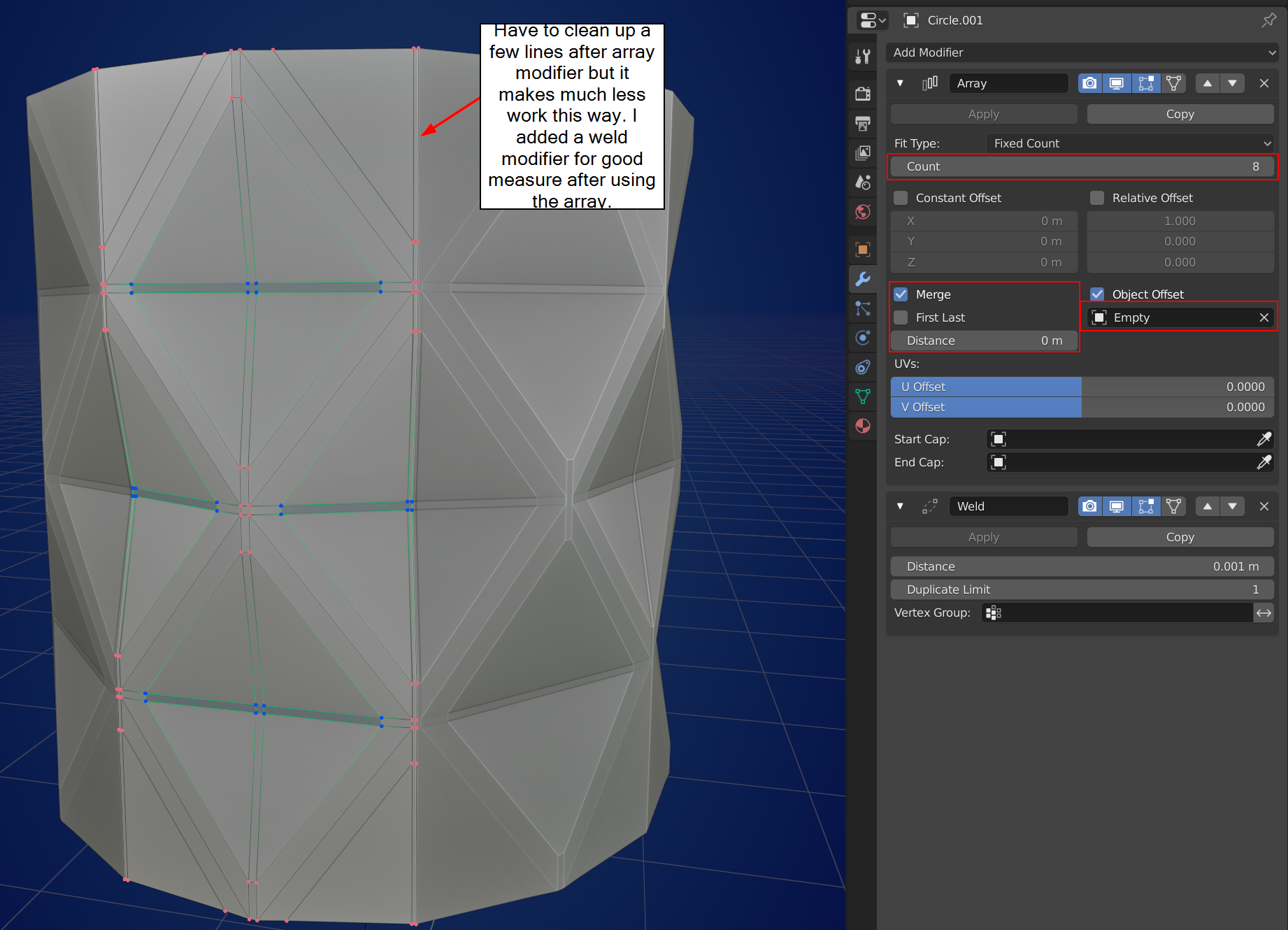
After applying the array modifier and doing some cleanup to that all vertical edges were equal all around (basically cleaned up edges that were at the cutoff for the array), I used a bevel until I got the triangle shapes that I wanted. to be fairly crisp but smooth enough to use a sub-div modifier.
Then after that I used the Edit tab on the N panel and activated the Circle Button on the Loop Tools Add-on to make the top and bottom of the diamond pieces and then extruded those perfect circles to make the full tumbler cylinder.
Then I turned filled the inside of the cup with just easy cirlce cross sections and gave the top and bottom some extra "holding" edges for the Sub-Div modifier.
Then I turned on Proportional editing and went into X-ray view and selected the bottom of the tumbler and scaled it in while locking the Z axis to give it the varying width look. I rolled the Proportional Circle up until I was satisfied with how much the surrounding geometry shrunk.
The rest was just cleanup.
Hopefully this workflow helped. This was a very nice challenging exercise for sure!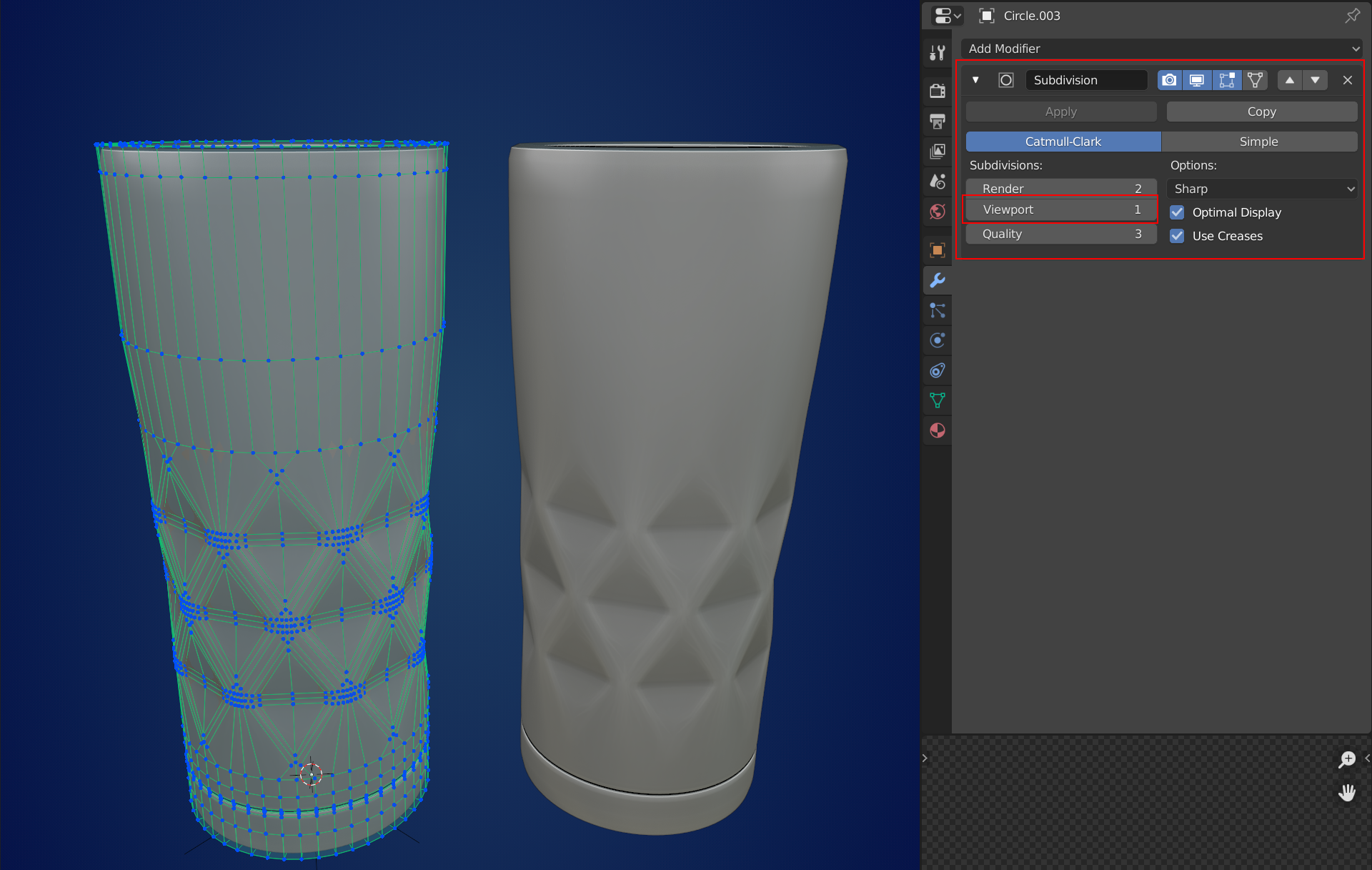
@jlampel ![]() blanchsb Thank you both so much for your help! I'll make sure to post the model once I'm done, if it's not a disaster haha
blanchsb Thank you both so much for your help! I'll make sure to post the model once I'm done, if it's not a disaster haha
![]() duerer it actually doesn't, but that looks cool! I know it's hard to tell from the photo at that angle, I didn't upload all of them for this.
duerer it actually doesn't, but that looks cool! I know it's hard to tell from the photo at that angle, I didn't upload all of them for this.
Maybe the reflections on the metal confused me. This tumbler is definitively a challenge but that's when you learn the most. I wish you success in modeling this item!
Excellent 👍! And it clearly shows the wave-like reflection pattern that causes the illusion of real deformations if seen from certain angles.
![]() duerer It honestly IS actually slightly more curved/ wavy IRL, but I couldn't figure that part out for the life of me hahaha but thank you!
duerer It honestly IS actually slightly more curved/ wavy IRL, but I couldn't figure that part out for the life of me hahaha but thank you!
Very nice. Way to see it through to completion! You said this was for work. Is this a product your company is selling and wants to put in a catalog or web page?
![]() blanchsb Thank you! It’s for Joffrey’s Coffee - we already sell the product online, but I’ve been learning 3D modeling to be less reliant on photography for campaigns (I’m the only designer) and we are featuring this item in one coming up :) It’s a good way to keep the job fun while working in-house!
blanchsb Thank you! It’s for Joffrey’s Coffee - we already sell the product online, but I’ve been learning 3D modeling to be less reliant on photography for campaigns (I’m the only designer) and we are featuring this item in one coming up :) It’s a good way to keep the job fun while working in-house!