

i watched this tutorial and decided to line the edges with bolts. i did this with 2 materials but the distortions happended when i subdivided the cube 10 times. how do i fix this distortion? please help
Hey there! So did you unwrap first and then subdivide again? As well, you say you did this with two materials, could you tell me a little bit more about that? :)
Ha, the modifiers always get me too. It gets tough when there's so many mods on an object! Glad it was an easy fix. :)
so my process was i first decided to make only the edges of the cube bolts. i then subdivided it 10 times so i could a aply a different material to the edges so the edges would have the bolts but not the center. just to make sure nothing changed in the UVs, i reunwraped it. next i copied the material that had the bolt Normal applied and on the second material, deleted the normal and assigned it to the center. and in the end i had this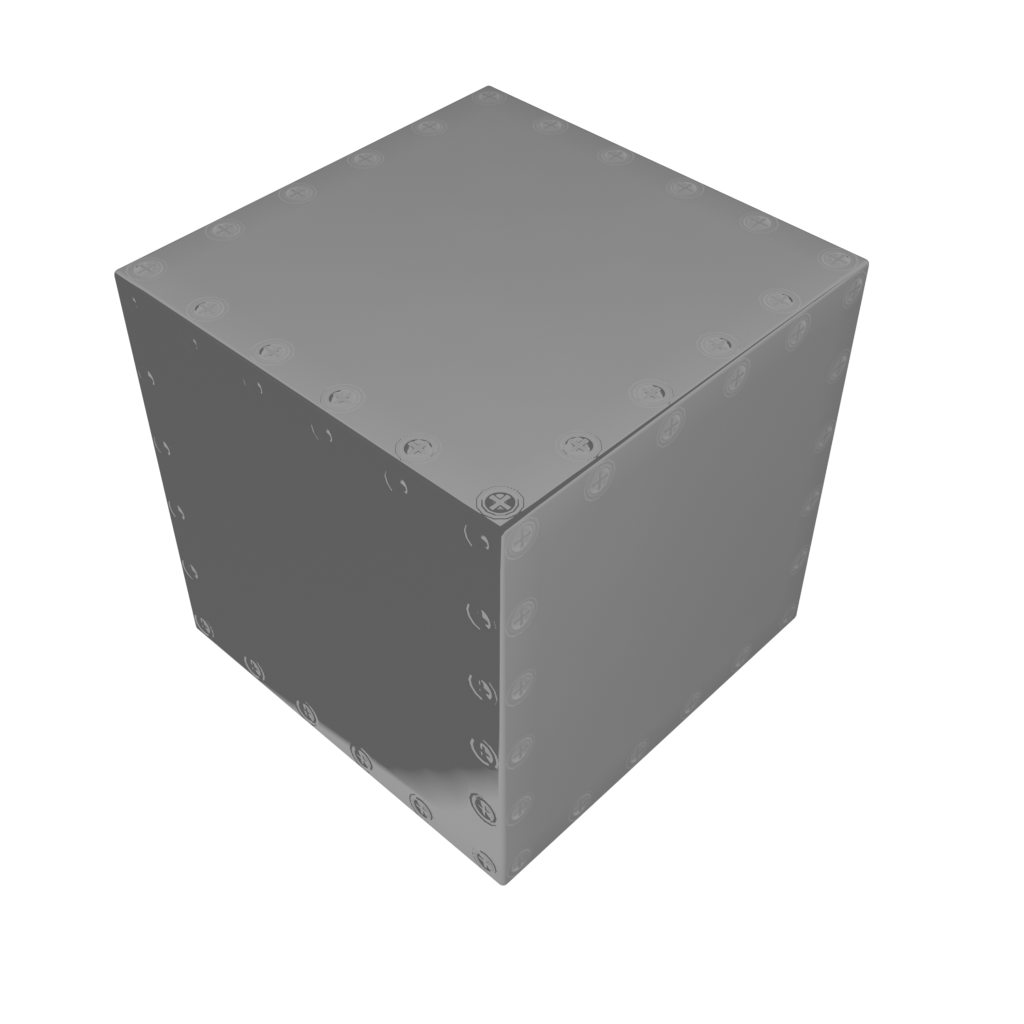
That's looking real cool! It's definitely a well secured box, with as many bolts as that has. :D