examples (pics and/or blend files) would help someone to help you with this...
I'm not sure, but could it be that the shield is bent (Lattice), while the Curve is 'flat', something like this:
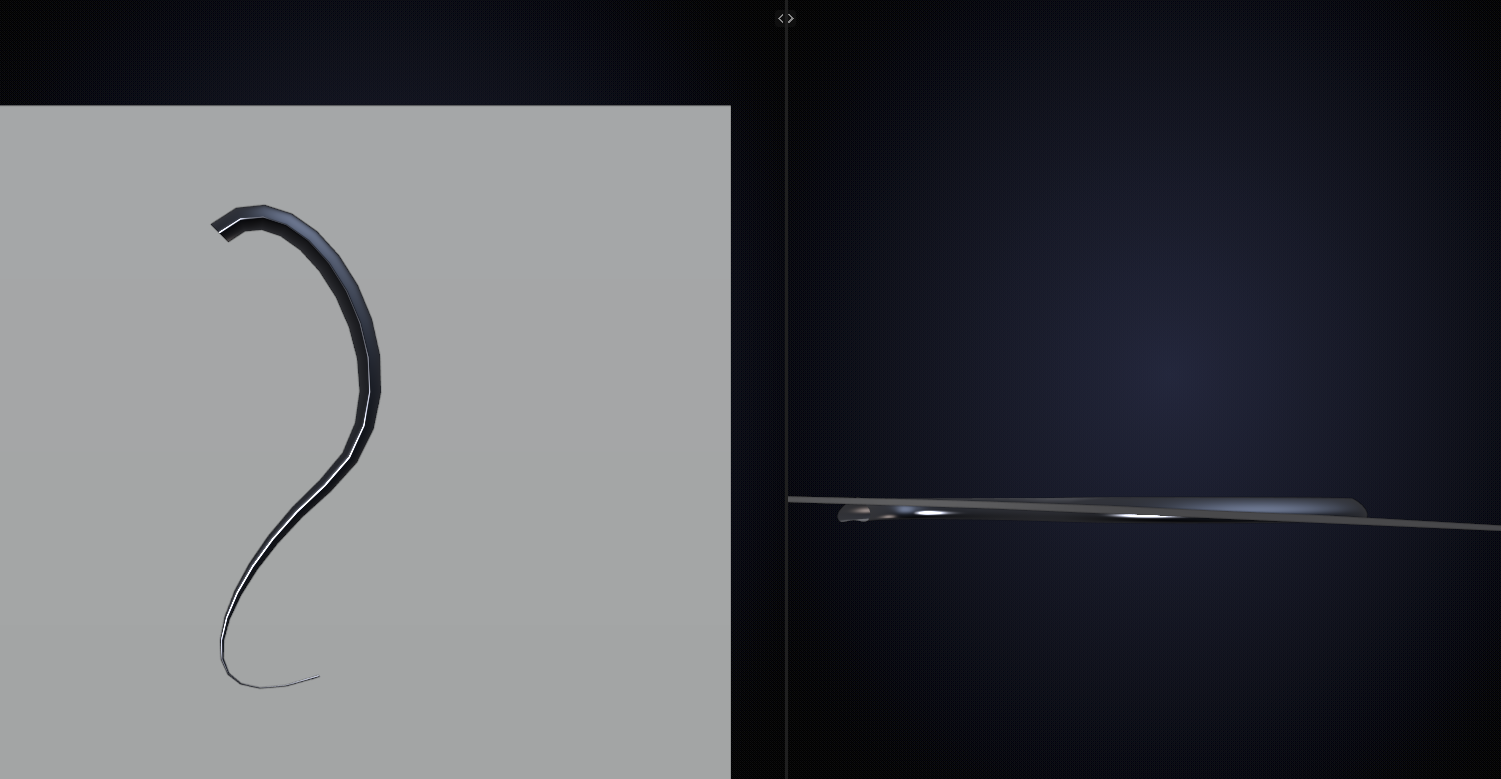
?
sshwang If you post a download link to your .blend file I'll be happy to take a closer look. The best way to do this is by uploading your file to Dropbox, Google Drive, Mega, or equivalent file hosting service then copy + pasting the share link here.
I didn't mean to emphasize the Lattice, but the fact that the curve appears to 'sink' into the surface. That's why I added the pictures...
You have snapping to surface enabled, but what are your settings? For instance compare:
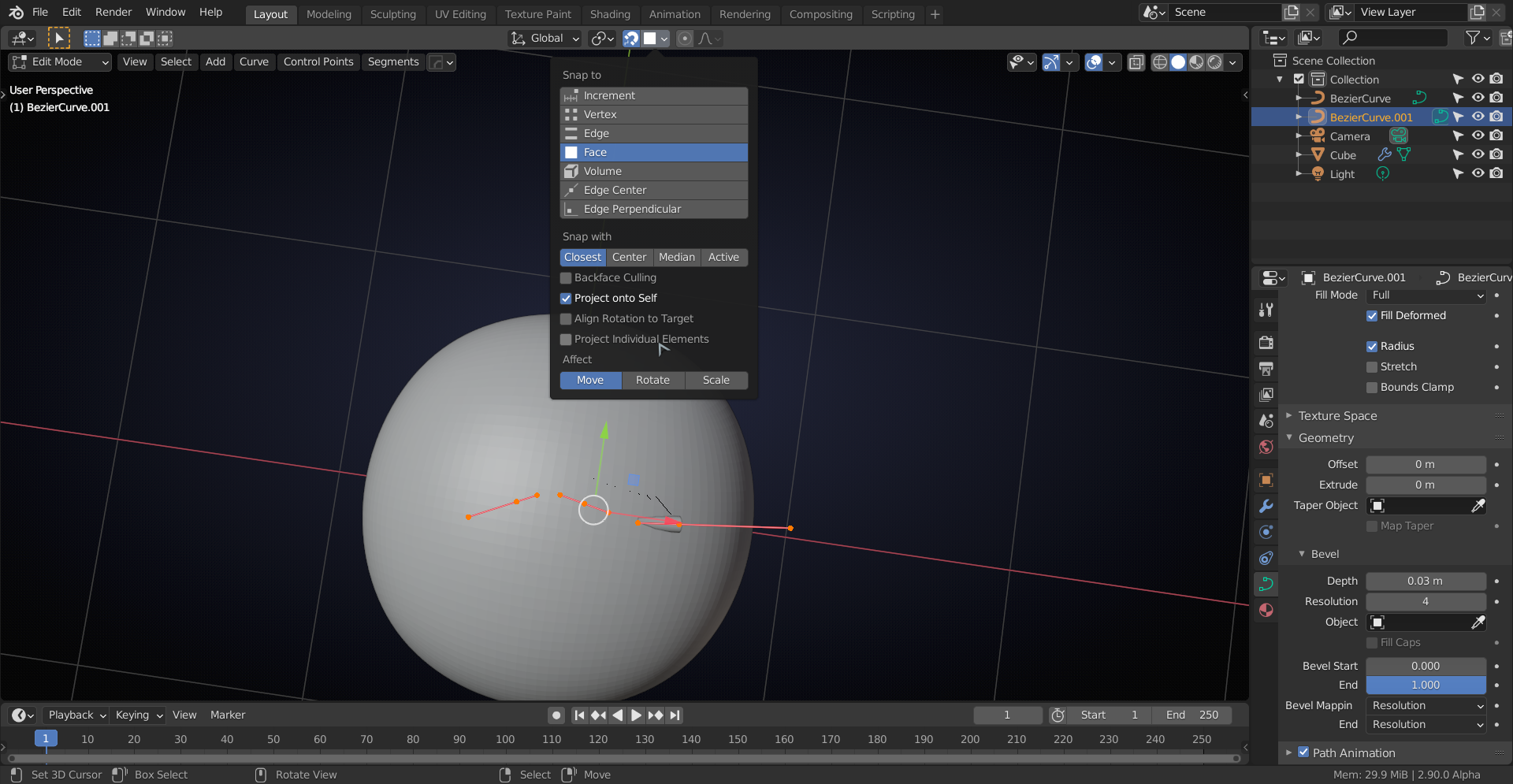
to this:
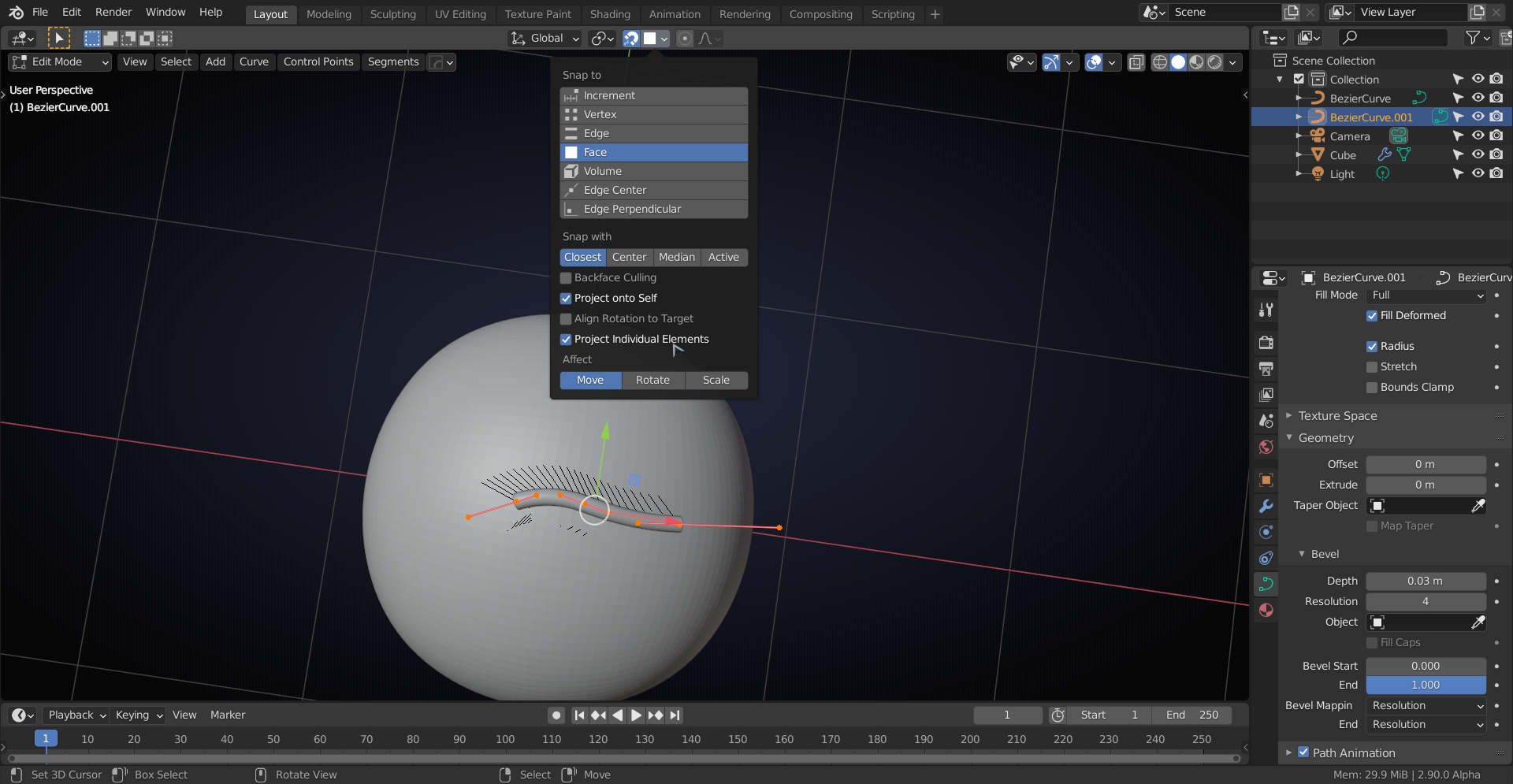
In the first picture the curve disappears in the (curved surface of the) sphere, because it snaps only one point of the curve to the surface of the sphere.
In the second picture it snaps each 'curve vertex' to the surface.
Thank you - I'm relatively new to Blender so the support is very much appreciated!! The file link on Google Drive is (I hope this works):
https://drive.google.com/file/d/1t5EG4U5NGL7FIgx9WffZg7DxiHKxdQF1/view?usp=sharing
Ok. Your Taper Object (Bezier Curve.003) is messed up and should lie flat in the X,Y plane, something like this (make the changes to that curve in Edit Mode):
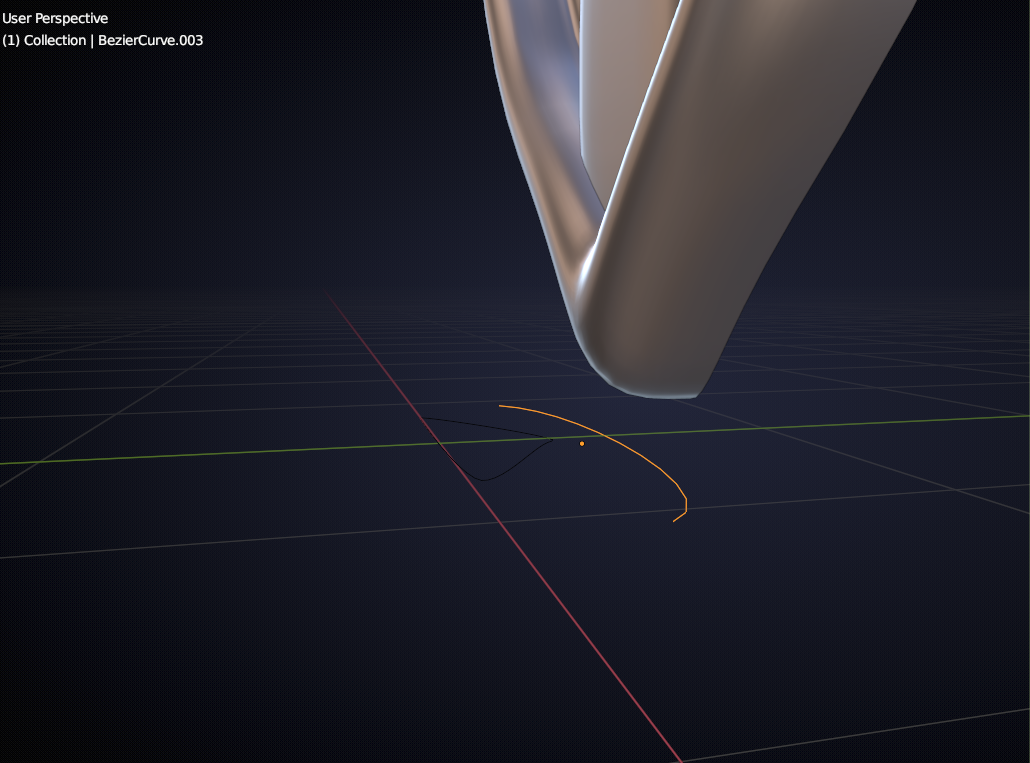
Now it should work as expected (these Taper Objects can be a bit tricky to get right...):
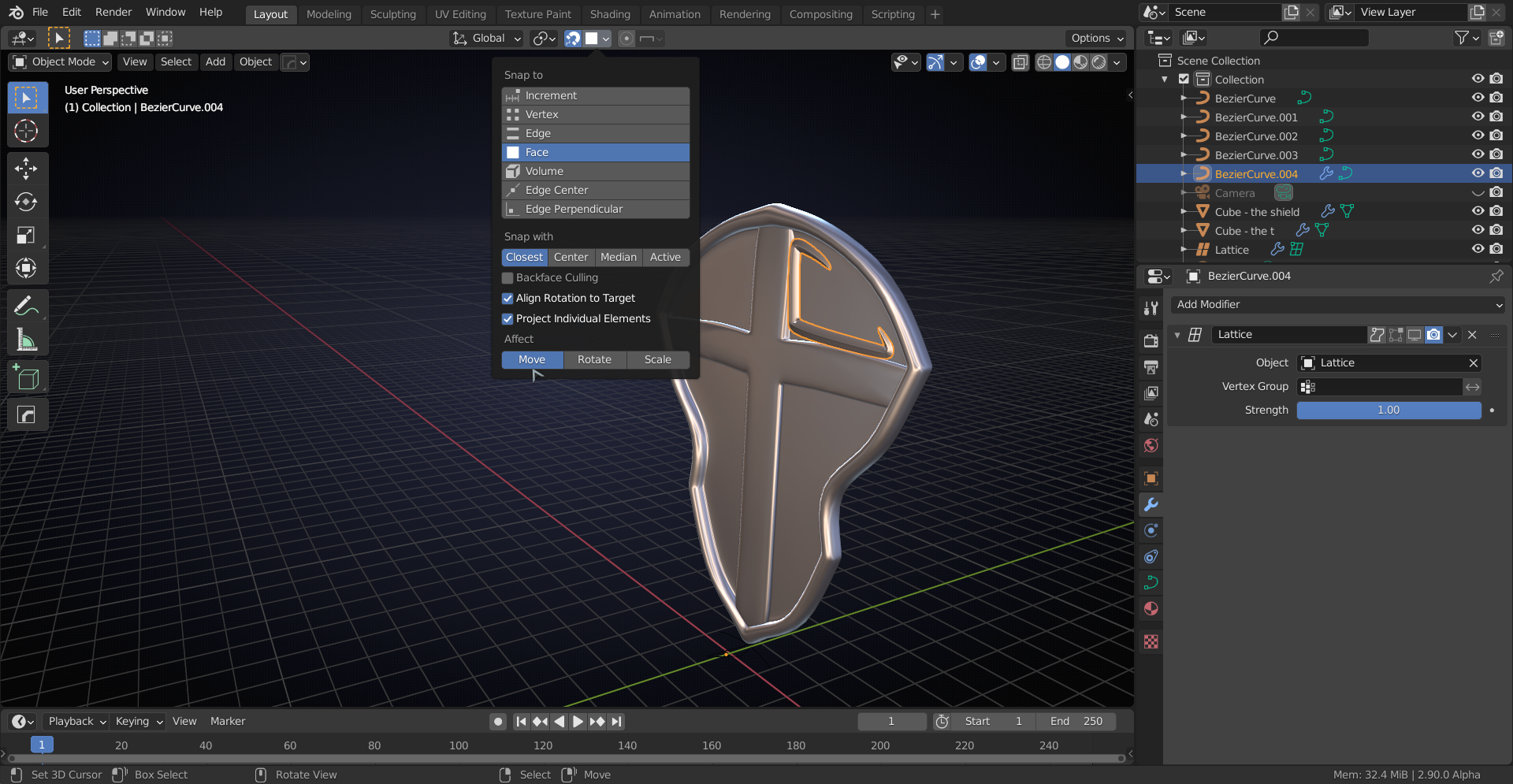
I also adjusted your snapping settings because that was only affected by Scaling.
Let us know if there are more problems.
I'm relatively new to Blender so the support is very much appreciated!!
Well welcome to Blender and CG Cookie! The issue in your file is the taper curve object (called BezierCurve.003 in your scene). Currently it's shaped like the left image when it should be shaped like the right image:
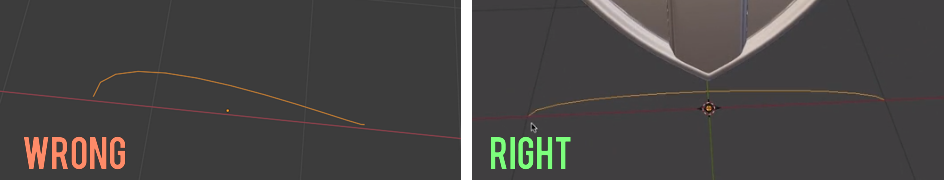
Here's the part of the video where I explain this taper curve object.