When doing the exercise I noticed that some of the lines weren't straight. I tried straightening some and found it very time consuming.
At the end of it all, does it really matter if small details like those are not fixed?

Hi Jonathan, don't worry about that; those lines actually are straight, this is due to the fact that a straight line that is not completely vertical or horizontal gets 'split' like this when drawn on the screen:
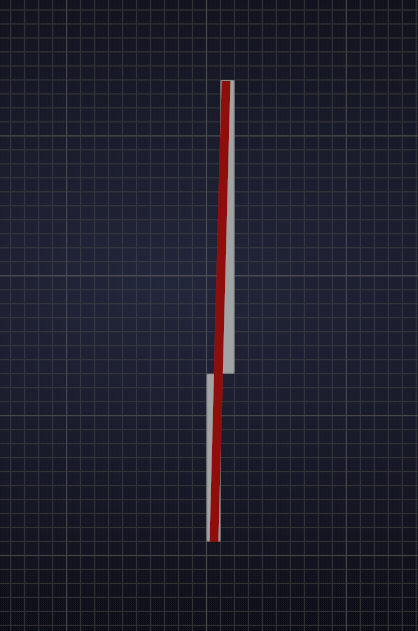
In your Preferences there is a setting 'smooth wires' also the Anti-aliasing setting might influence the look of your edges:
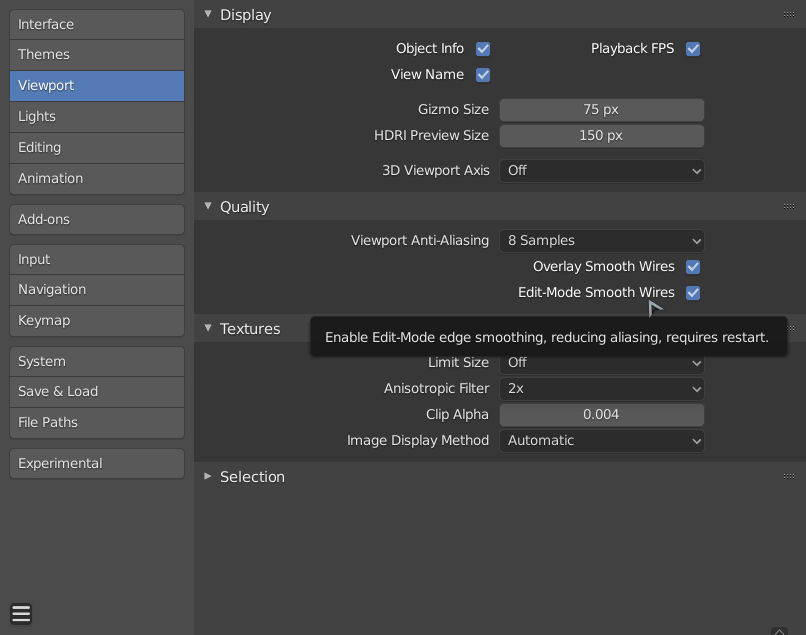
As far as Blender is concerned these line are straight, only we might see some 'pixelation'.
Some people prefer to un-check Smooth Wires, in order to get a visual clue when an edge is not completely horizontal/vertical.
Again: an edge between two vertices is always straight!
I’ll try to answer this sinceI took that course and loved it.
For me the point is that you have all quad junctions. For a subdivided surface mesh I doubt you are going to have straight lines everywhere. I would say don’t stress that during those exercises. If you want things more straight you can look into content on how to do vertex and line snapping various snapping viewport axis orientations. That is another topic entirely but they go together in certan workflow.
The hard surface modeling workflows have lots of straight lines and they are needed for other scenarios but the point for this lesson is to really wrap your head around how to use all quad junctions and practice turning models with bad topology or too many loops and make better use of poles and all quad junctions. They make very clean subdivision meshes without bad pinching effects.