@jlampel
Hi Jonathan L. and Everyone Part of Our Community
I have modelled a vehicle(helicopter), with an exterior and interior.
This is a low poly model which consists of 531 Objects.
I am having trouble baking clean smooth normals with no artifacts at all.
I created the UV's. Then I packed all the UV shells of the entire model on
one single 4K Texture Atlas.
The problem is that the normals of each piece of the model always end up
with many artifacts.
To attempt solving this issue, I created up to 49 separate UV maps (4K) on which to bake the
normals.
I created each texture atlas so that I can enlarge the UV shells and produce smooth normals.
It seems like the larger the UV shells, the smoother and more clean the normals end up after
baking. No artifacts.
But I think 49 Normal Maps (4K), for a single model is too much.
My question is:
Is there another way to bake perfect normals on one single texture atlas for a complex model
which made up of hundreds of objects?
What is the best method of solving this issue?
The model is too large for a single texture atlas.
Thanks Guys!
Hey llebo , welcome!
First, I'd recommend checking out this course that's all about normal mapping:
https://cgcookie.com/course/intro-to-normal-map-modeling-for-games
It seems like the larger the UV shells, the smoother and more clean the normals end up after baking. No artifacts.
This is interesting. Are you using a high enough sample count if you're baking with Cycles? Also, what is the bit depth of the image you're baking to? Baking to an 8 bit jpeg will always produce artifacts while baking to a 16 bit png will be much better and baking to a 32 bit exr will be completely clean - if compression is the issue.
Can we see an example of the models and the results?
@jlampel
I will forward an example of the result soon.
I'll also check out the course again.
Jon you were correct. My error was that I was baking a normal map with an 8 bit color depth (PNG).
As soon as I checked on the 32 bit Float option when creating a 4K normal and saved the
PNG with a color depth of 16, all the artifacts of the baked normals were removed.
It was also important to set up the correct Ray Distance when baking the normals.
The solution I chose was to treat each different small part of the model as
an asset (like a weapon). For example, a chair will have a 4K normal map, the instrument
panel will a have a 4k normal map and the Landing Gear will have a 4K normal map.
But Jon, how many normal maps would you advise me to create for the model?
With 49 normal maps the normals look slightly better.
6 Normal maps look decent.
Is 49 Normal maps too much? Or is 6 normal maps enough?
What is the normal map count limit?
@jlampel
Here is one piece of the model. An Eevee Material Preview. For quick viewing purposes.
Image 1: The result when the UV shells are small on the UV map...

Image 2: The result when the UV shells are a bit larger on the UV map...
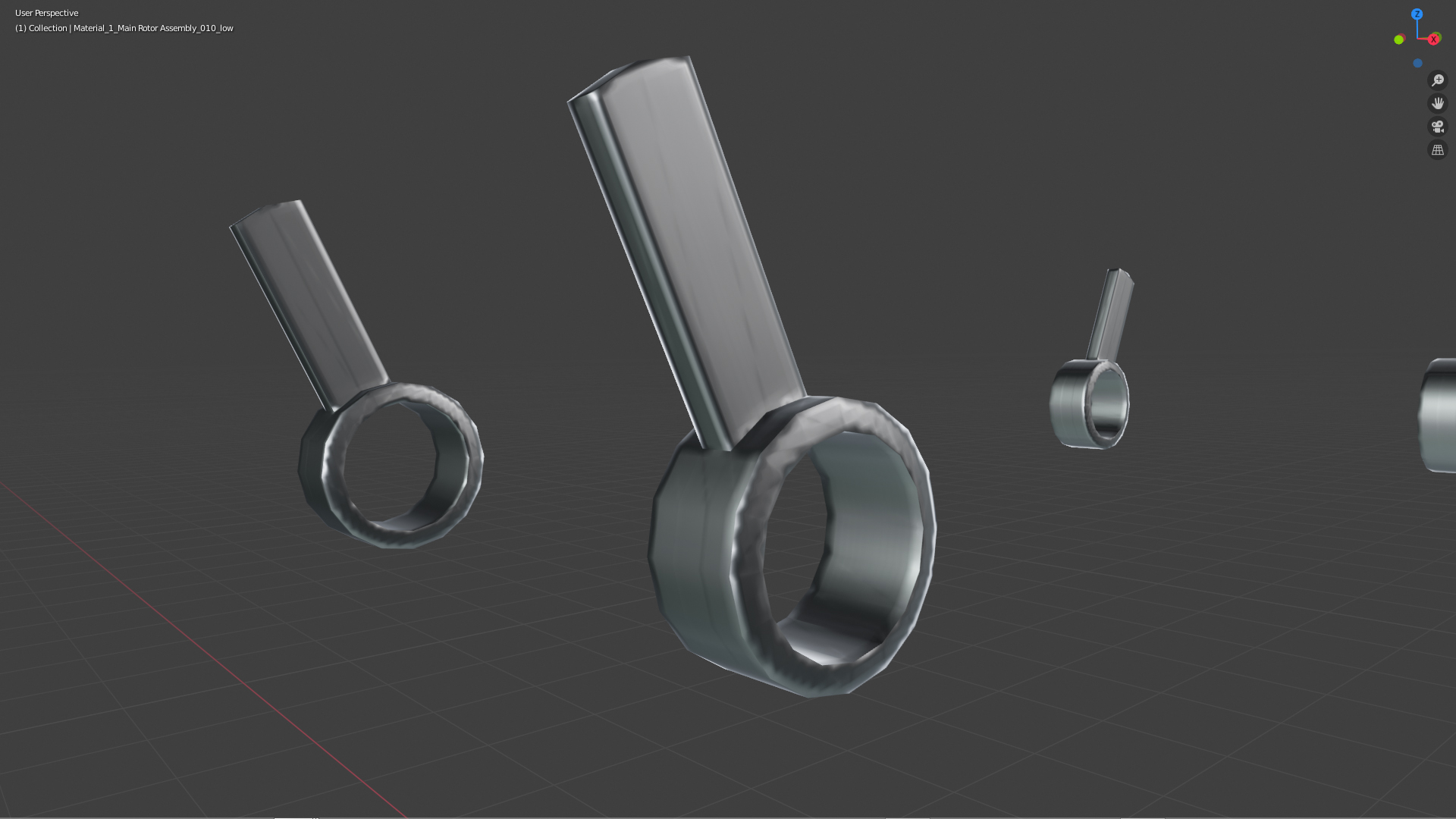
Image 3: The result when the UV shells are even more large on the UV map.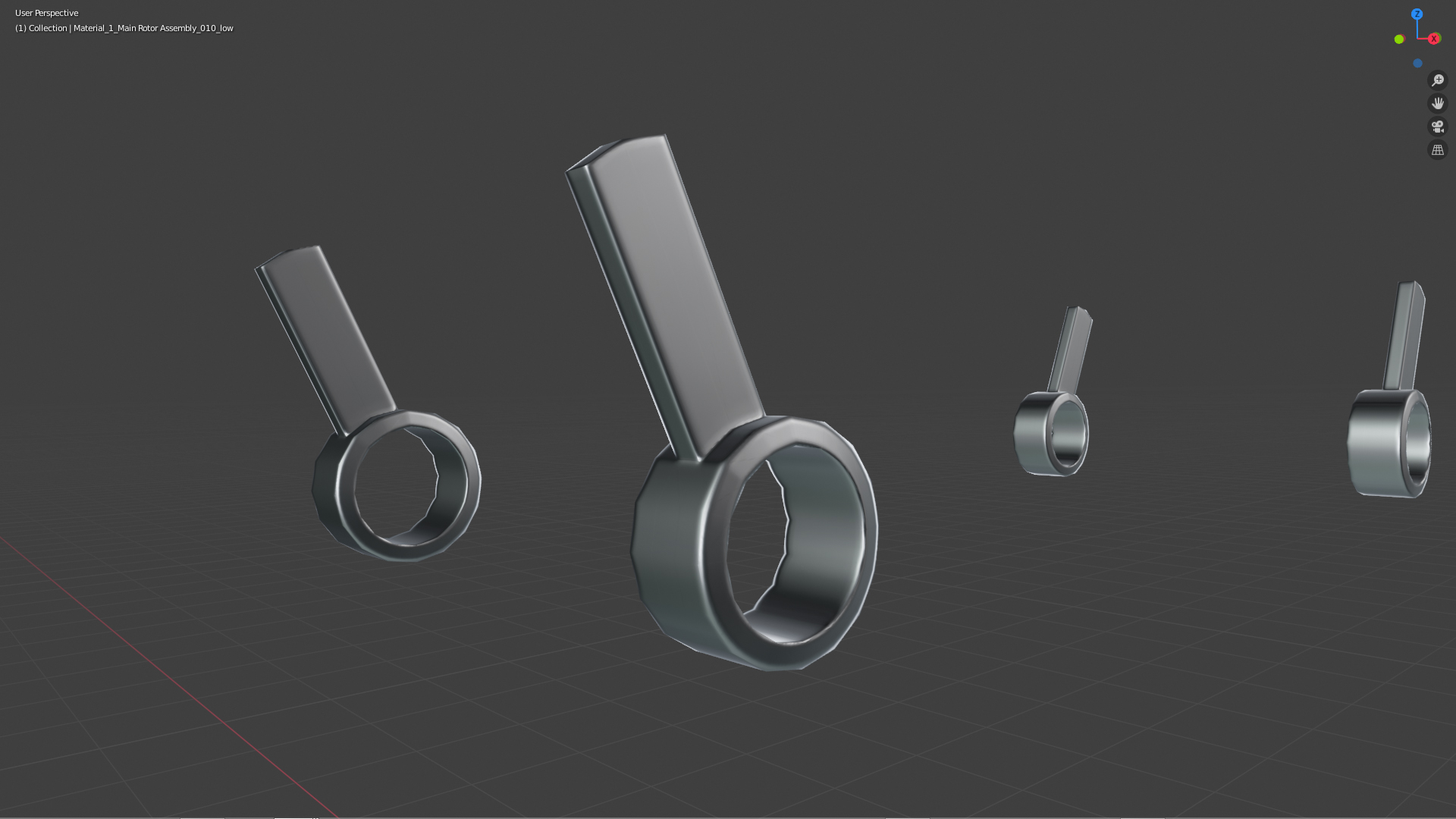
Hope that explains everything.
I suppose how many normal maps you need depends heavily on how the viewer is going to be seeing the object. 49 does sound like way too many though in pretty much any scenario. 6 sounds much more reasonable. While image 1 may not look great up close like that, if it's a tiny detail on a larger vehicle and you're not going to be looking at that part that close, then it's totally acceptable. Perhaps scale your islands up or down a bit based on how visually important they are.
The bakes look good BTW, nice work how rounded those edges look.
@jlampel
Thanks a ton Jon!
You have clarified everything in a helpful way. Your reply has answered many things.
I hope you are still open to a few questions if ever I get stuck in future.
It's great to have a community that supports other artists in learning and progressing in our
craft.
I appreciate it. Hopefully this will help others out as well.