Hi everybody. I want to map a teture on a cylinder, made the seams but the texture gets a cut on another edge, where I dont want any.. What am I doing wrong? thanks
Well, my guess is: as you've used a Cylinder Primitive, that already has UV's on it by default:
when you put Seams on it, it will still use the 'old' UV's, unless you Unwrap it again with the new Seams.
But maybe I completely misunderstand your question...the screenshots don't help me understand the problem...this is just going by the text..
You know that you have scaled the X and Y by 2, don't you?
That means the Texture will be repeated twice around the Cylinder, thus giving two seams...
Maybe it's something like this?
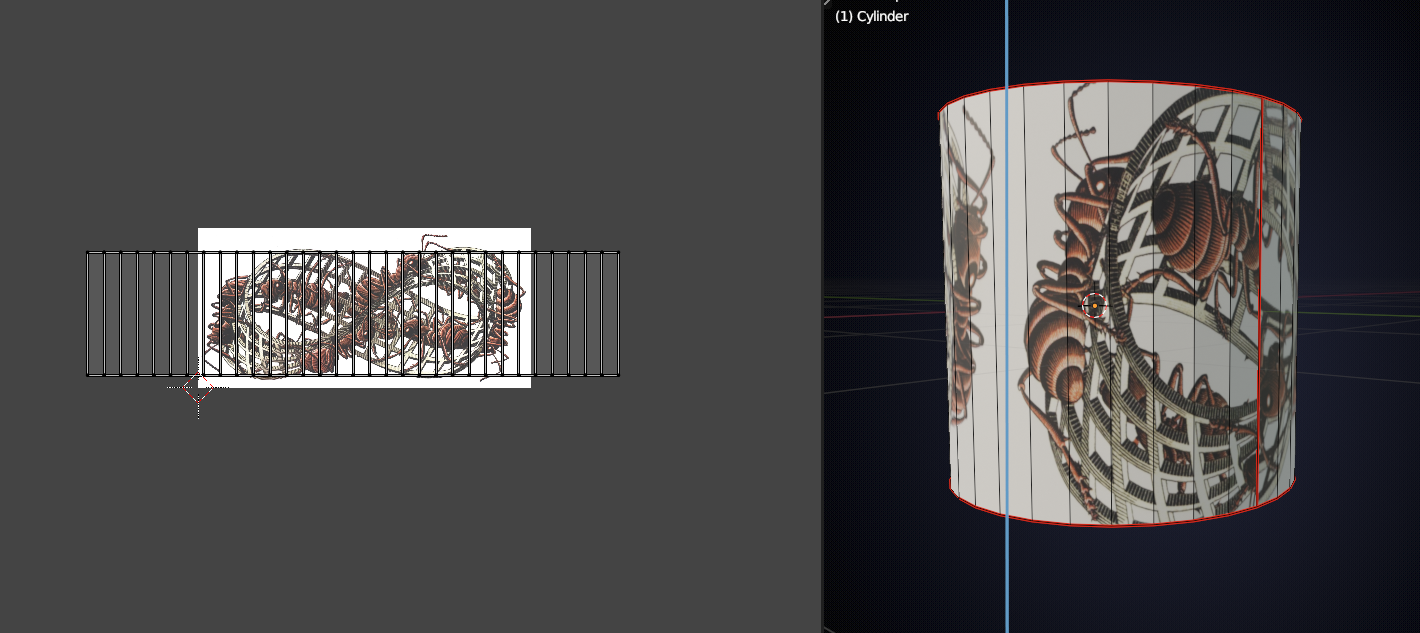
The blue line is where the left and right side of the image meet and win a not seamless texture, that would be a visible seam..
I have a material with an image texture on it. I tried smart uv project, or cylinder project. But with every projection, the seams are always at the same spot
Could you make a Screenshot with the 3D View (Cylinder in Edit Mode)and the UV Editor(with the image) open?
So, open it up in the UV Editor (or in the Image Editor, should work as well); where it says Untitled, change that to your uv3.png (it's in the dropdown list: down arrow left of the name)
Oh, and put the 3D View in Rendered Mode, so I can see the texture on the cylinder
The image underneath the left rectangle in the Image Editor is being projected on the 'middle' part of your Cylinder:
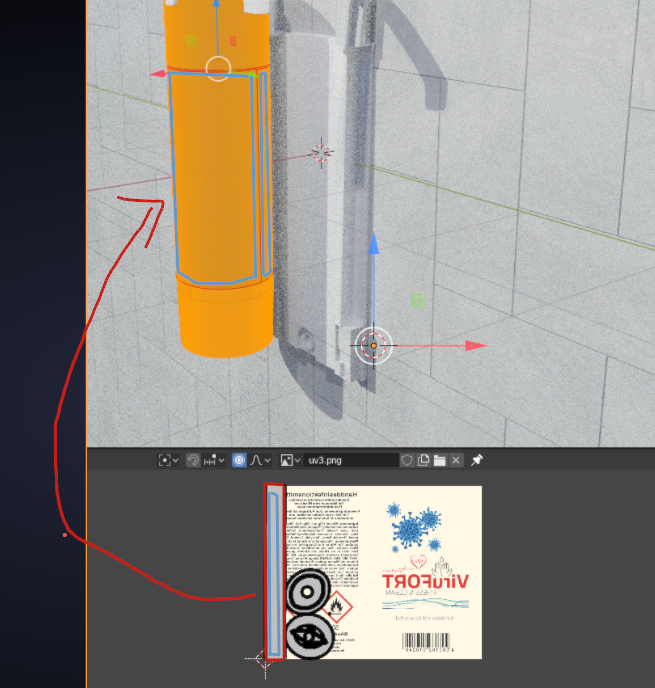
At the moment this is mostly empty space..
Change the Image Editor to the UV Editor, so you can fit the rectangular area around the text.