Hi, I have a problem. When I make the proportional edition, the particles objects rotate in stranger way, It's like their local y axis doesn't match with the normal of the face. I tried exactly with your same particles system, so this is not the problem. If I append the plane of yout final file in my file, i don't have the problem but there is no way if i create a new plane. Help me please!
Congrats for yours tutorials!
Hey aangel-tubio , I'm not sure what the issue would be here - as far as I know it should always follow the local -Y. Perhaps Object Rotation got checked in the Render settings? If that's not it, feel free to upload the file to Dropbox or something and I can check it out.
Thanks for answering. Object rotation is disabled. I do not know what happened.
This is with yours plane (append in my file) everything looks great. (I exaggerate the deformation to see the problem better)
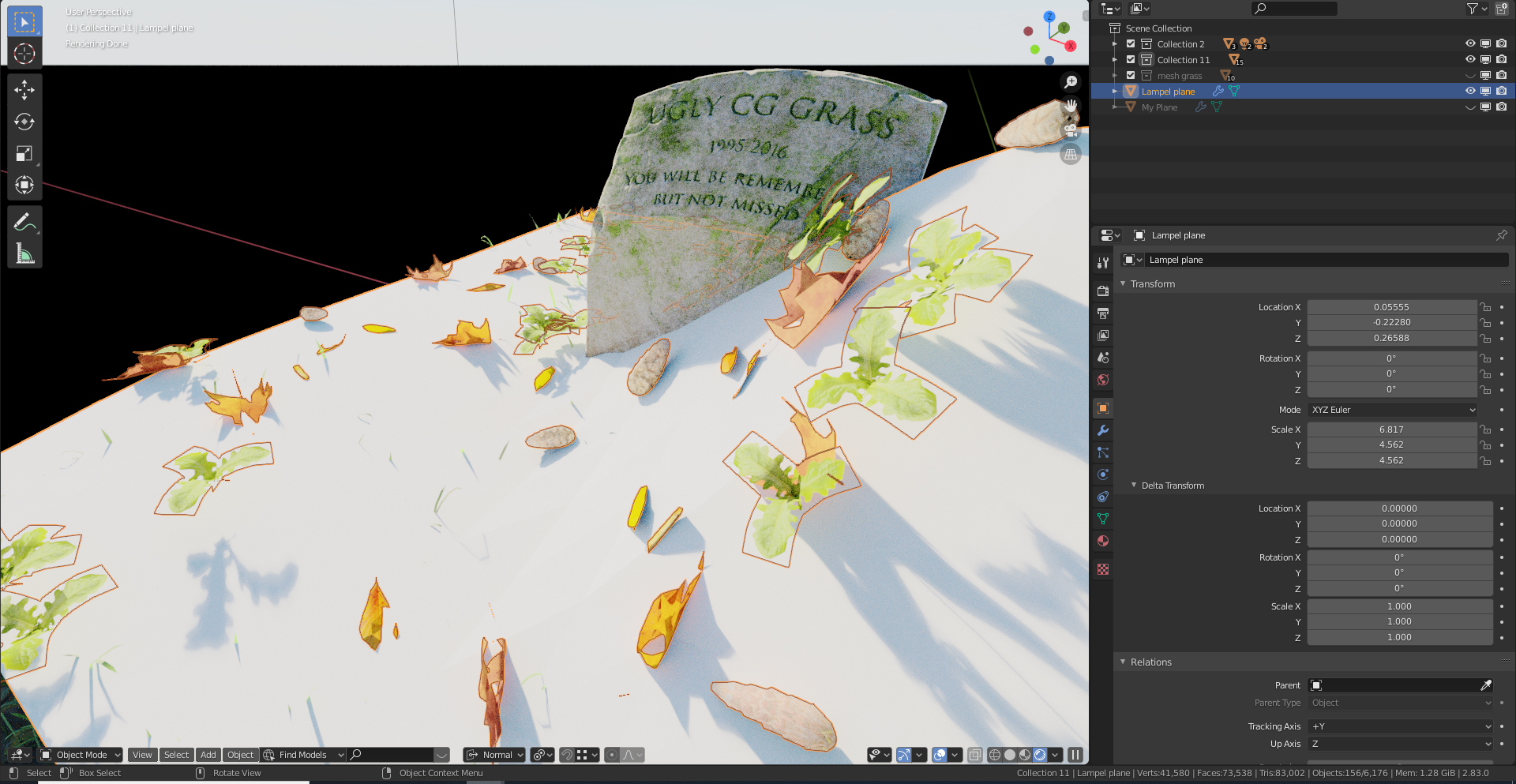
And this is with my new plane, they both have the same particle system but leaves and weeds seem to rotate .....
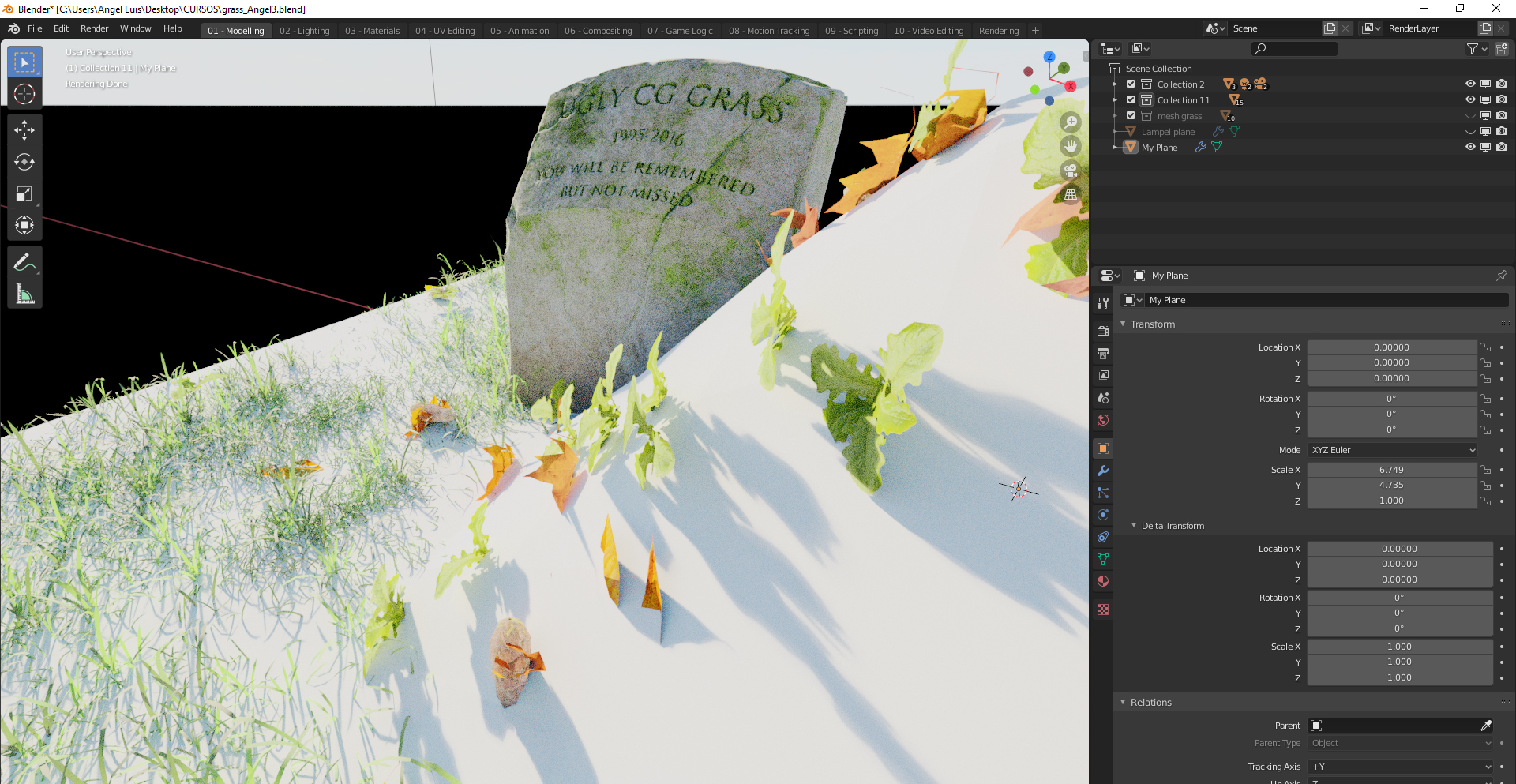
this is the .blend file, if you want to take a look: https://www.dropbox.com/s/ccjklh3eya97h9l/grass_Angel3.blend?dl=0
Thanks again!
Aha! It took a bit, but I found it. You need to apply scale to the plane, otherwise it thinks that each minor change in the height is a large change, which would effect the slope that the particle system sees that it has. The particle system really should take that into account but I guess it doesn't.