How can I fix the orange part after I unwrap?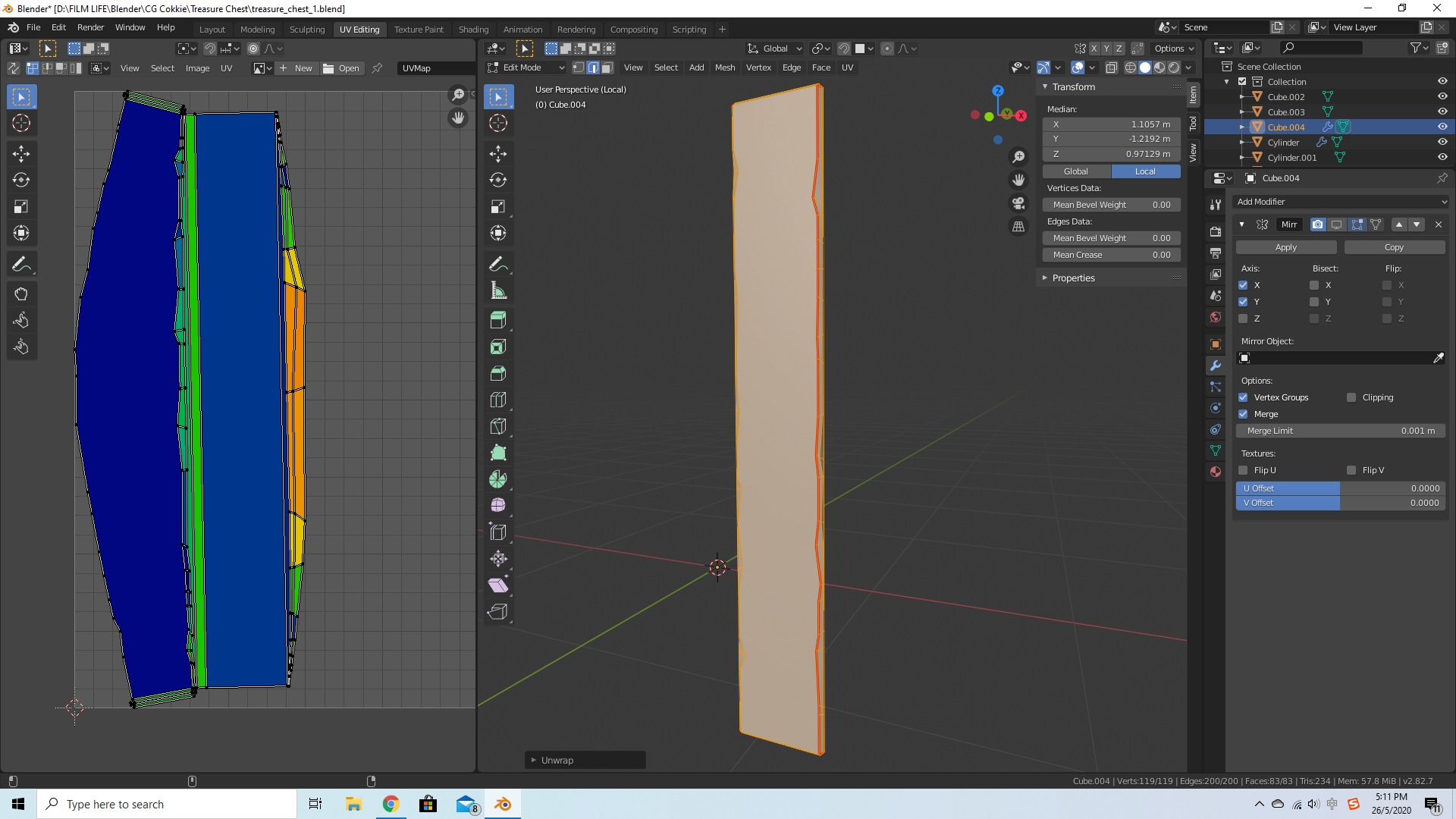
I'm not the best at blender, but i would suggest removing the edges that are orange from the rest fo the mesh in the Unwrap
It looks to me like there's a stray seam missing from that orange part, but that's just a guess. If you post a download link to your .blend file I'll be happy to take a closer look. The best way to do this is by uploading your file to Dropbox, Google Drive, Mega, or equivalent file hosting service then copy + pasting the share link here.
@theluthier here is the blend file https://drive.google.com/file/d/1c8W5QscD8vg2lRGxZ28OYpp6KssZ344X/view?usp=sharing
On top of that, when I try to add the Voronoi and Noise texture. Somehow, it does not scratch like what you did. Could you take a look and let me know what went wrong? I'm guessing it has something to do with the local axis, but not sure how to fix.
sorry, this should work:
https://drive.google.com/file/d/1c8W5QscD8vg2lRGxZ28OYpp6KssZ344X/view?usp=s