I'm not sure what's going on and I cannot find a solution. I'm running 2.8, if that helps.
I've tried different size brushes, different falloffs different lighting, setting stencil opacity to 0, redoing the lesson, it's always coming in flat and I'm not finding any solutions for this problem by doing searches.
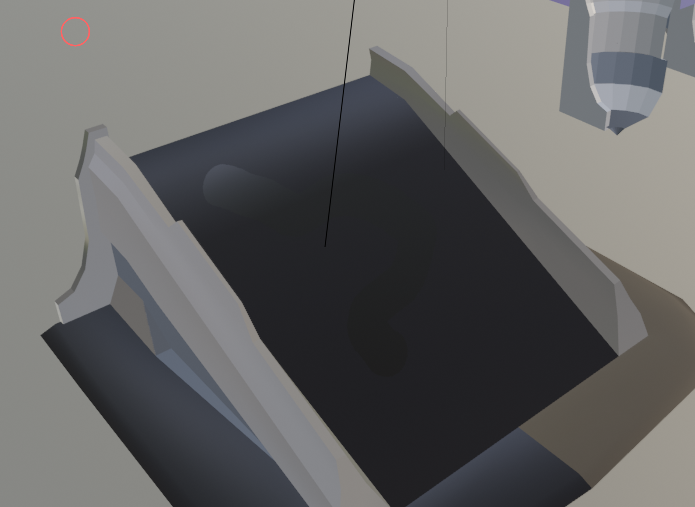
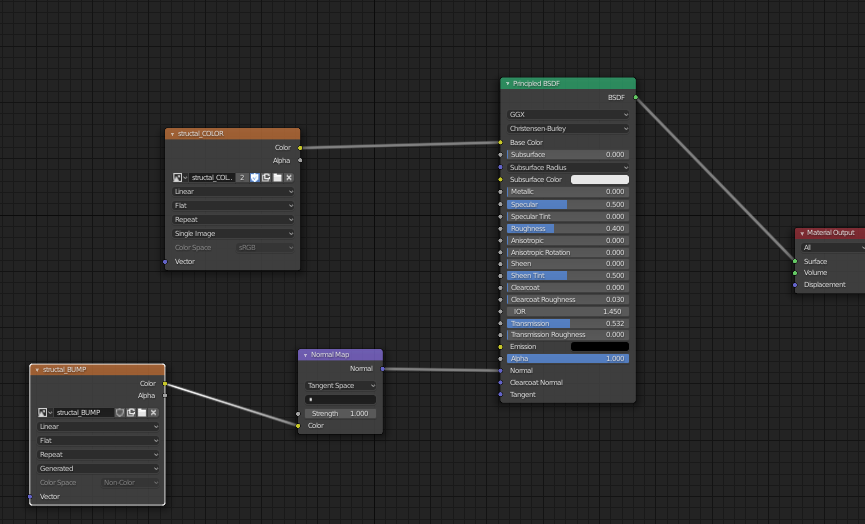
It sounds like a small technical discrepancy between 2.7x and 2.8x Blender. If you could do me a favor and supply a download link to your .blend file, I'll be happy to look over the file. Just make sure that you pack your .blend file before saving and uploading to dropbox, google drive, mega, or equivalent file hosting service (then copy + paste the share link here)
PS: I'm out of the office on vacation this week but will be back starting June 1.
I have the same issue but I use Blender 2.92. I could really use some help. Thank you!
I packed myfiles here:
https://www.dropbox.com/s/aiwcz14fbkon4hb/CGCookie-SciFi.zip?dl=0
I just checked your file and you have some flipped normals on the ramp, in edit mode press A to select everything, press ALT + N and select Recalculate Outside, this will ensure your normals are all facing out.
To check your normals turn on face orientation in the overlays drop down menu.
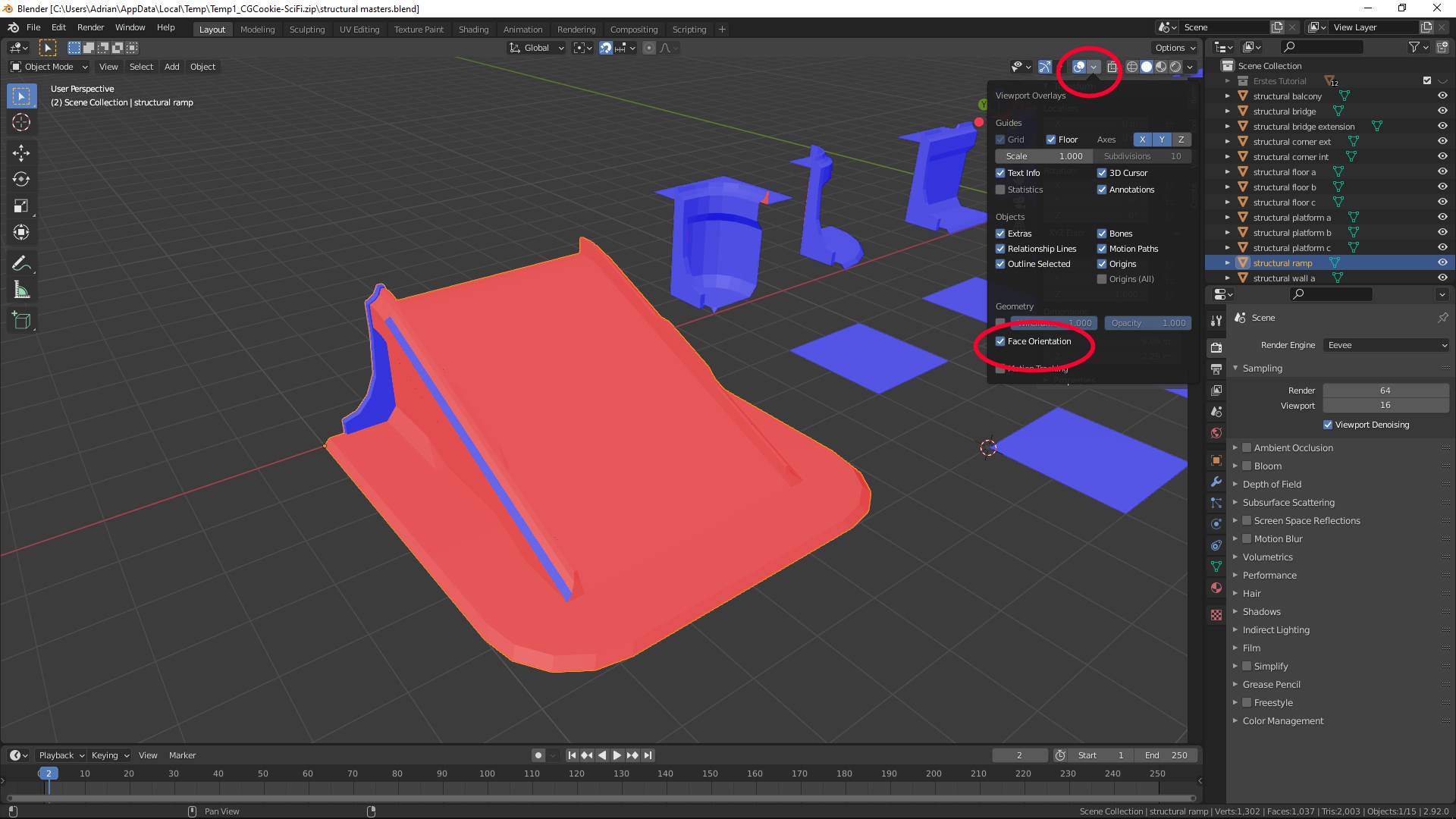
You need to have blue facing out for the normal map to work correctly. You also need to flip one of the wall pieces.