Hello!
Upon reaching the point where you first squash the chest in "blocking your animation", I've discovered that the bottom of my lid doesn't seem to follow the top of the base.
Moving just the base_squash_top doesn't pull the bottom of the lid with it, like it does in your example file.
I've spent quite a bit of time scanning through the previous videos, studying your diagram, re-parenting, and triple-checking my constraints.
Totally hit a wall here. :| I have a funny feeling it's something simple somewhere, and I'm tempted to just use the example file to finish the course, but I want to know what I missed so it doesn't shut me down in the future!
Any assistance is greatly appreciated. Thank you so much!
.blend and image below:
https://pasteall.org/blend/aab942d0a5224082ab3fff18af983615
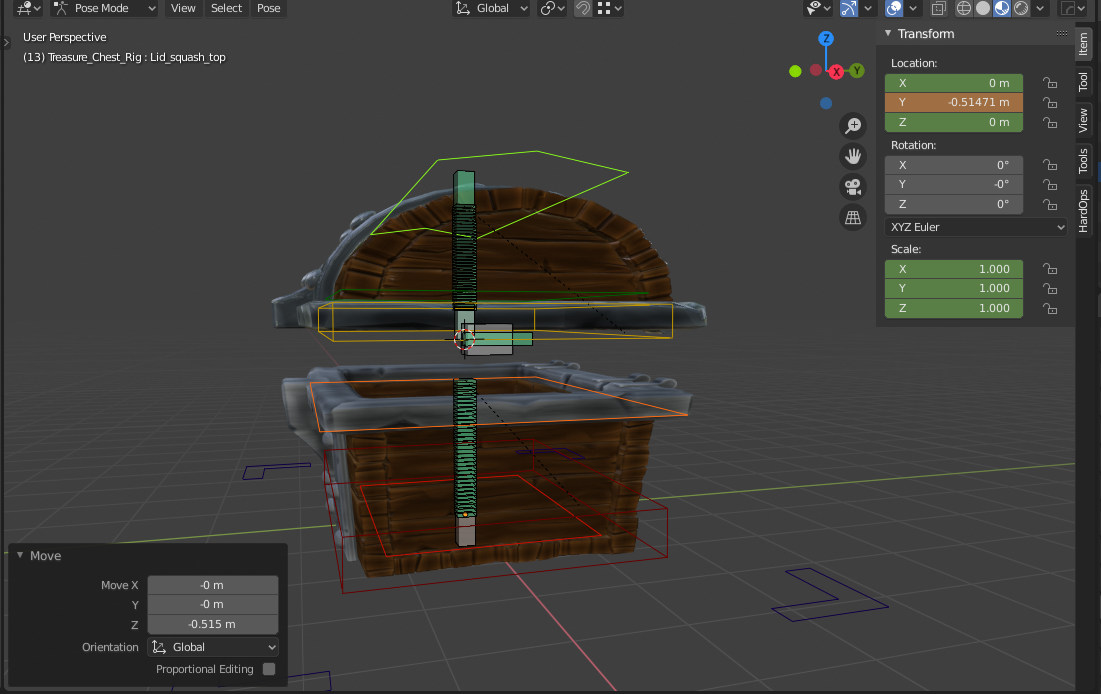
Hi Kyle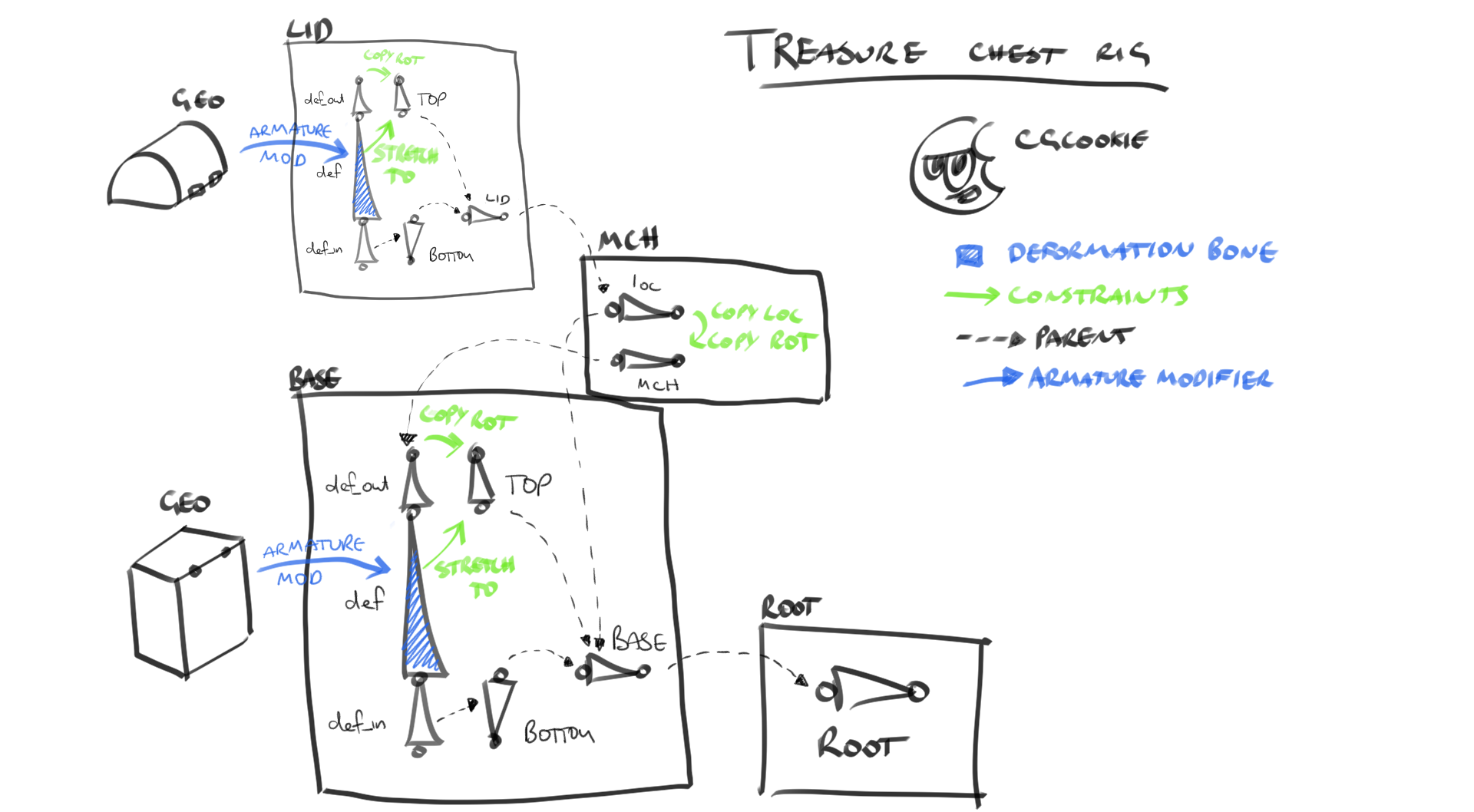
Check out this handy schematic.
You missed 1 small thing. The base_def_out parenting is backwards.
How do you fix it?
The Lid_MCH should be parented to the base_def_out (not the other way around)
Then make sure the base_def_out is parented to the base_def (connected parenting so it gets the bending to work)
Hope that helps.
The fix shouldn't break any of the animation you have done either ;)
Thanks so much for getting back to me and thanks for catching that! :)
I tried to apply those fixes, and I even went through the organizer view and compared hierarchies / parents of the bones more times than I could count. I suspect the organizer view isn't showing me something crucial...
I see an improvement, but that lid still wants to make a big gap whenever I squash it down by the Lid_squash_top and Base_squash_top handles. Did I still not do it right or is there something else going on here?
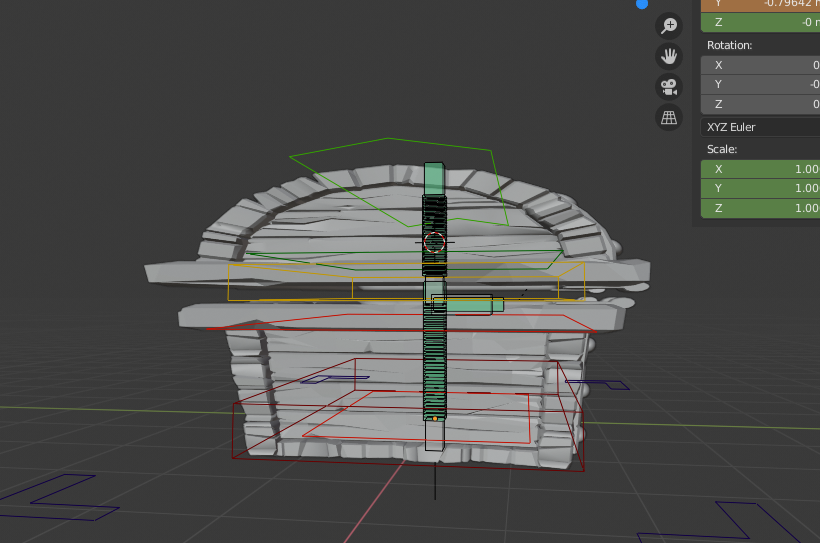
Work File: https://pasteall.org/blend/ebd4c4e498b84076a6de61e852f70997
Bamboozled again. :(
Thanks so much for your help in guiding me through this.
No worries, Wayne. Totally understand! :)
I really appreciate you taking the time to assist, and I'm in no rush.
Usually when I attack an obstacle for a few hours I find I no longer need to ask the question, but rigging/animating is such a new field to me that it doesn't seem to be the case this time!
Thanks again, and good luck with the little human. :P
Little human survived.
Here's the issue.
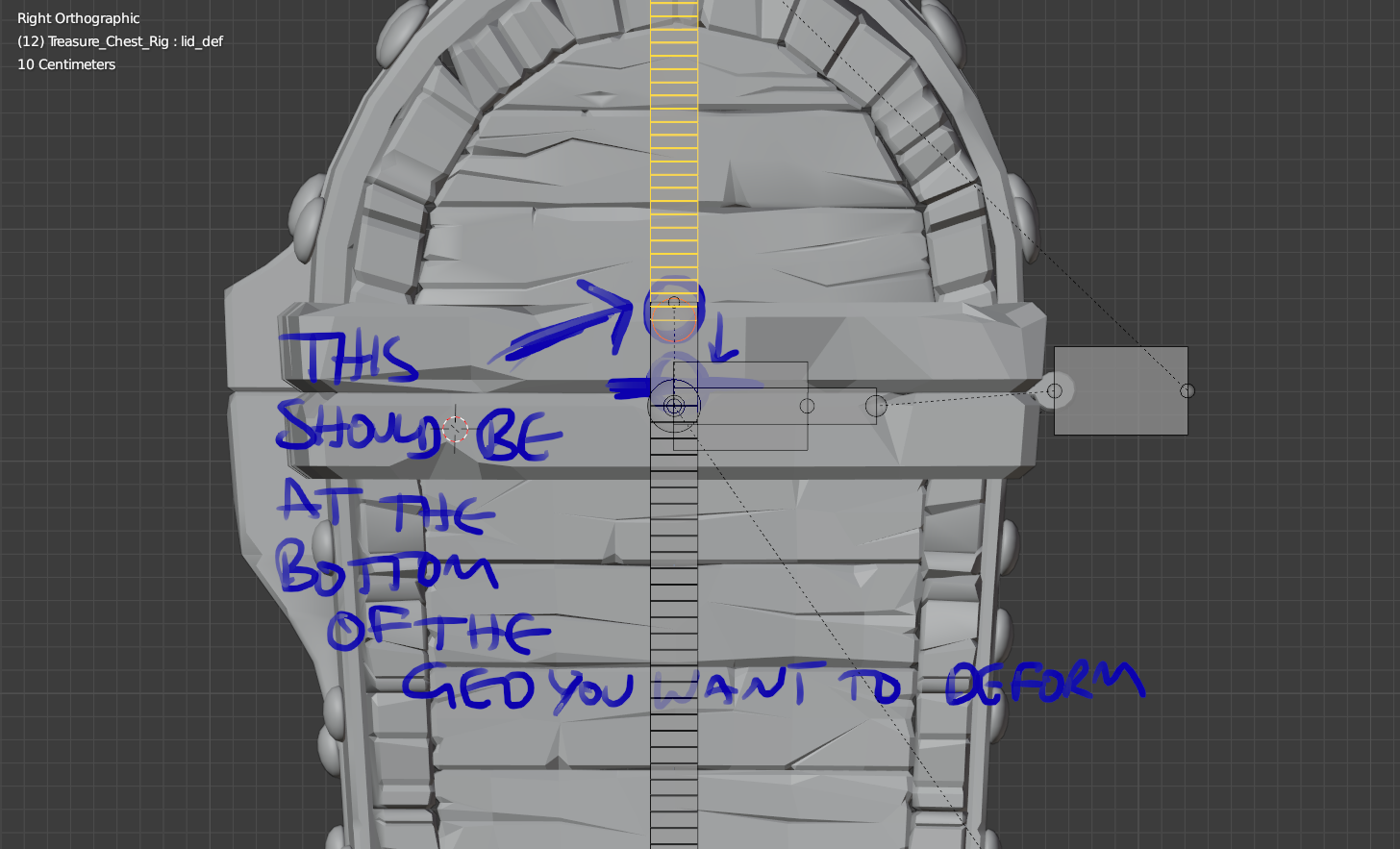
That bone should be at the bottom of the geo you want to deform. Otherwise it will squish to that point.
It's easy to fix, just reposition everything correctly in edit mode, then make sure you reset that stretch to constraint otherwise it's going to start stretching when it's at its default position. (Reset in Pose Mode)
Hope that sorts you out
With your patience, no wonder the little human is just fine. :)
Sorry for the late reply, but I finally got around to being able to fiddle with this again and all I can say is:
Thank you thank you THANK YOU!!!
Things get pretty confusing once all these little widget boxes start overlapping, but the way you illustrated that helped me really understand the "how and why" of this process a lot better! It's still magical, but a bit more predictable now. ;)
I finally have a chest that squishes and squashes as if it were the same object, and I can carry on with animating it. I hope this might help anybody else who runs into the same thing.
Stay awesome, Mr. Dixon!