Hey everyone,
I'm struggling again. Now I can't get the selected object to change to a different color when editing it in the texture painting mode.
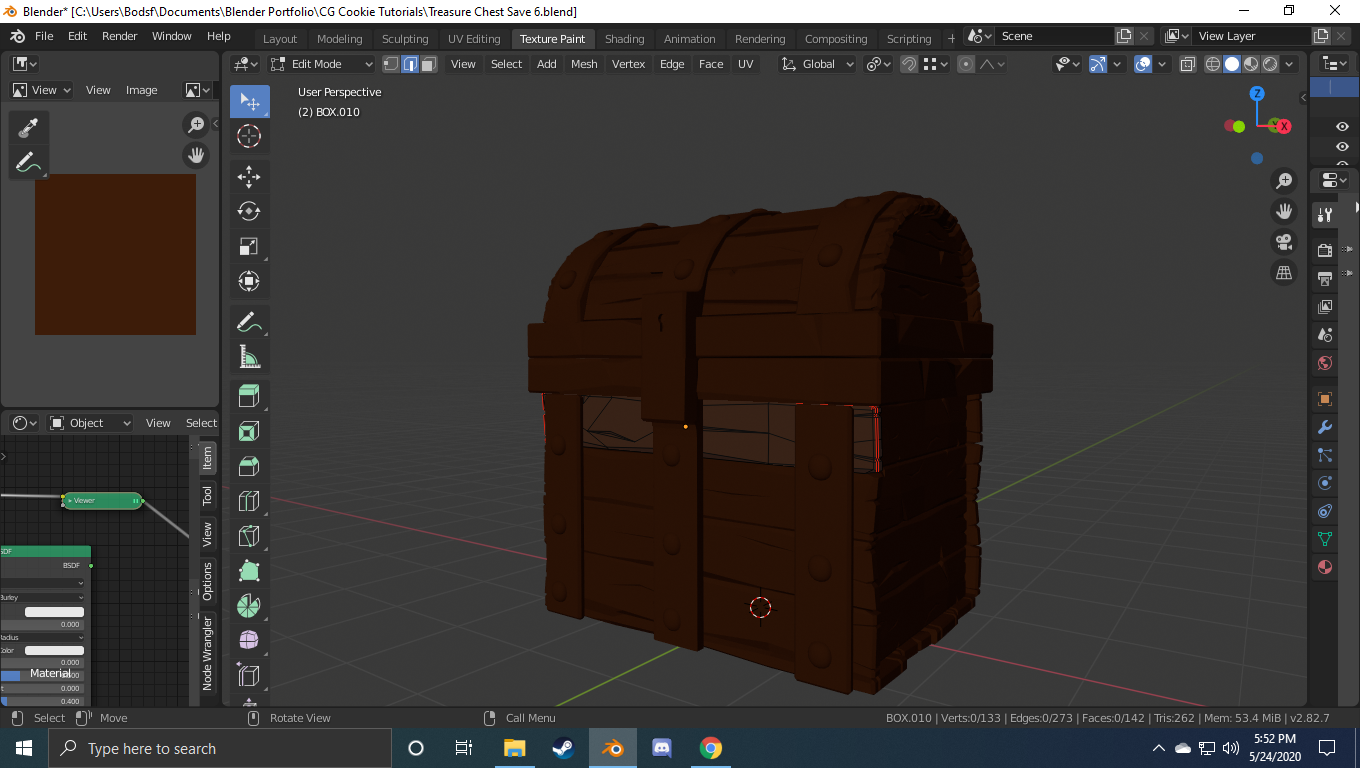
So, you can see that the color DOES change when a selected object is in edit mode. But upon returning to object mode/texture paint mode, even with the opacity all the way up, the color doesn't change. What am I doing wrong? Here is my google drive.
Nothing's wrong, the behavior in Blender has changed since the tutorial was made; the color of the selected object in texture paint mode doesn't change anymore (which is a good thing: you want to see what color you are painting...).
The opacity slider is also different; it is now a stencil opacity slider, so has nothing to do with the 'old' behavior of 2,80.