https://cgcookie.com/lesson/eevee-world-environments-and-ao?wtime=179
you color the lights and get a really nice effect at this when I set my light it acted as if there are 2 colors going on. one I select that the light gives off then one that casts on to the objects (Orb and ground ) that are the opposite color on the color wheel?
Any idea what is happening, and how to fix it?
Hey Legacy Of Wax!
If you look at this from the side, it might become clearer what is happening:
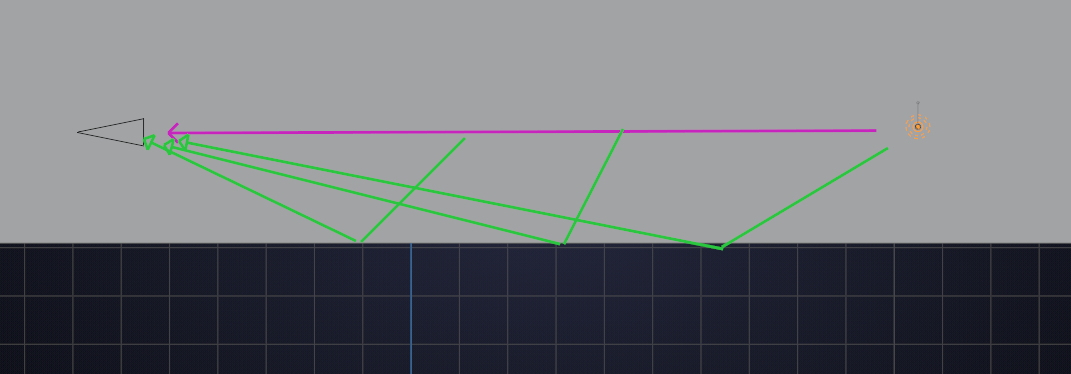
The purple light you see is coming straight from the light, but some of the light got scattered and indirectly reaches your eyes/camera.
That light is the 'opposite' of the light that reaches you, as the light itself is white, which consists of 'all' colors.
This is why the sky is blue, because all other colors got scattered by tiny particles in the atmosphere (Rayleigh Scattering)...
I will stop here, because I could go on forever, but you might wanna try and change the Anisotropy, which controls the direction of the scattering.
For those who also face this problem) I also got this strange effect, but then I realized what was the matter. I changed the color in the World properties, but I had to adjust it in the Object properties, i.e. the point of light itself.
However, why such a two-tone effect is obtained in the Volume settings - I have not really figured out)
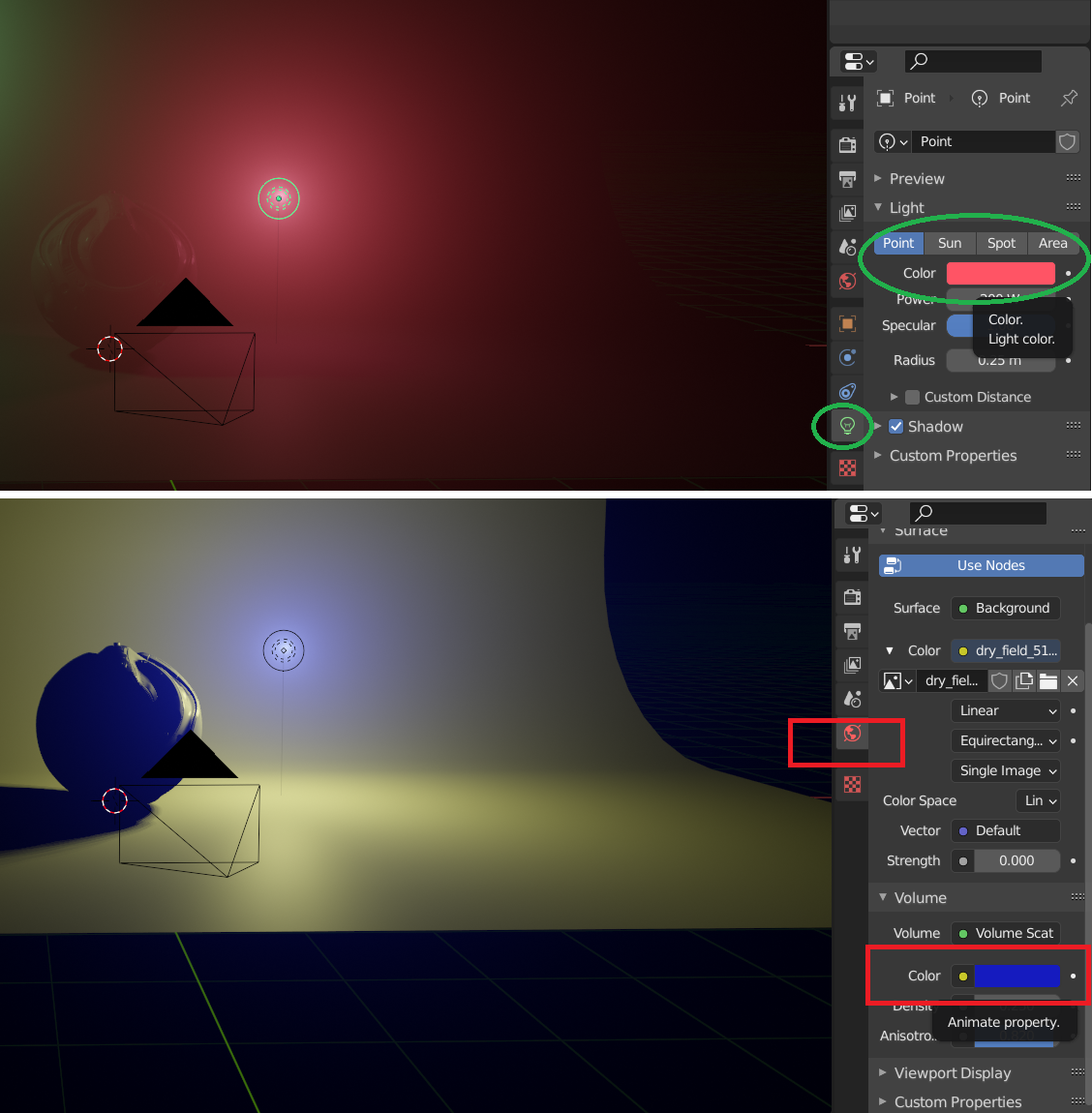
Now this is such a cool topic to get into. Later into the course titled "Working with Colored Lights" will probably explain this phenomenon.
This has always happened to me when working with color lights and there is volume present. It's always been annoying and I just fiddle with the color of the light until it shows the color I want on the viewport, even though it's the wrong color in the light setting. Very messed up thing, brute forcing it all the way, it's better to understand the how and the why.