Hi, I'm Omar Gonzáles from Perú.
I was following shark tutorial, and make the top fin, did the remesh and the smooth with the Mesh Filter.
Now that I want to make the side fins, it does not paint black over the mesh. I've pressed ATL + M to remove any masking, but still cannot make any new mask.
Other brushes can interact with the mes normally (eg. Grab brush). What could be the problem?
Note, when doing the remeshing, I checked the option `Preserve paint mask`. Could it be it?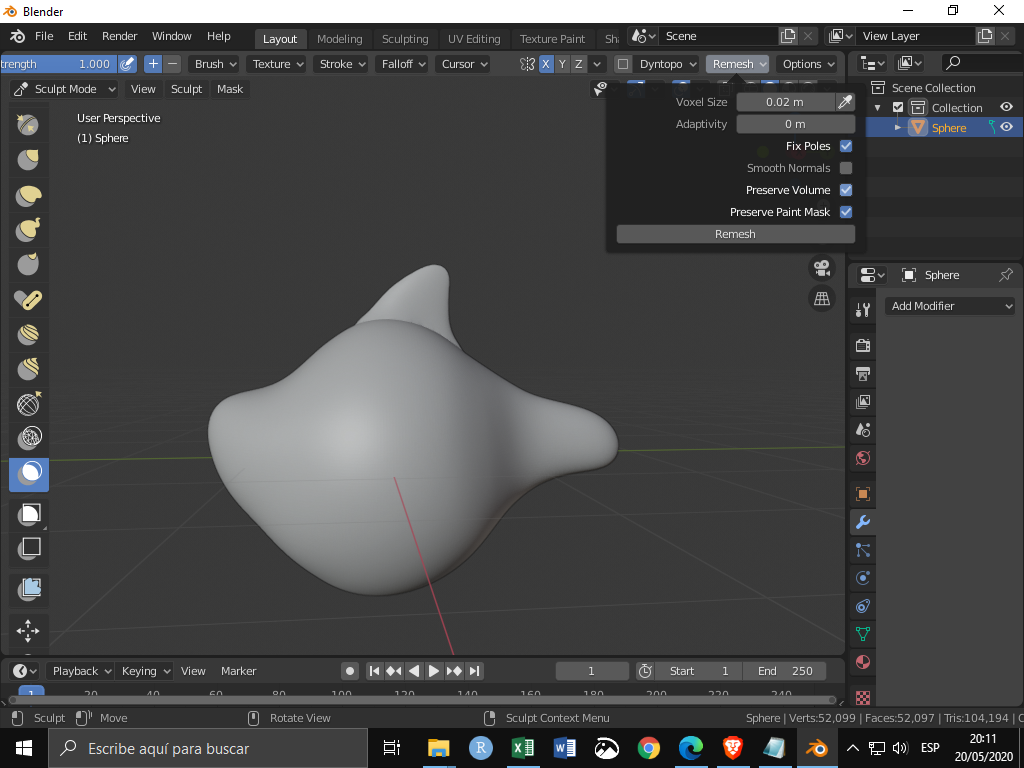
Other brushes can interact with the mesh:
That is the grab brush in action.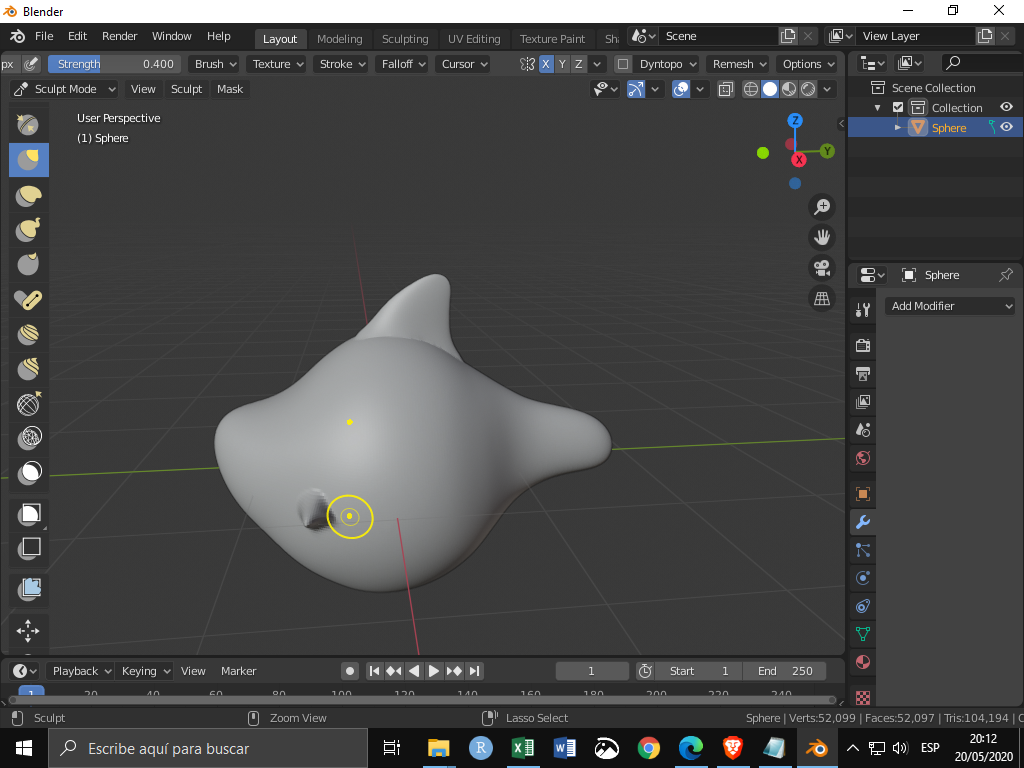
![]() spikeyxxx maybe you can help me with this?
spikeyxxx maybe you can help me with this?
I cannot see the masking, and it has no effect also. I cleared the mask, but still same result.
I've tried this in a new scene with just an ico sphere, and it worked. I've pressed something or do something that is blocking me from using the masking brush.
Thank you.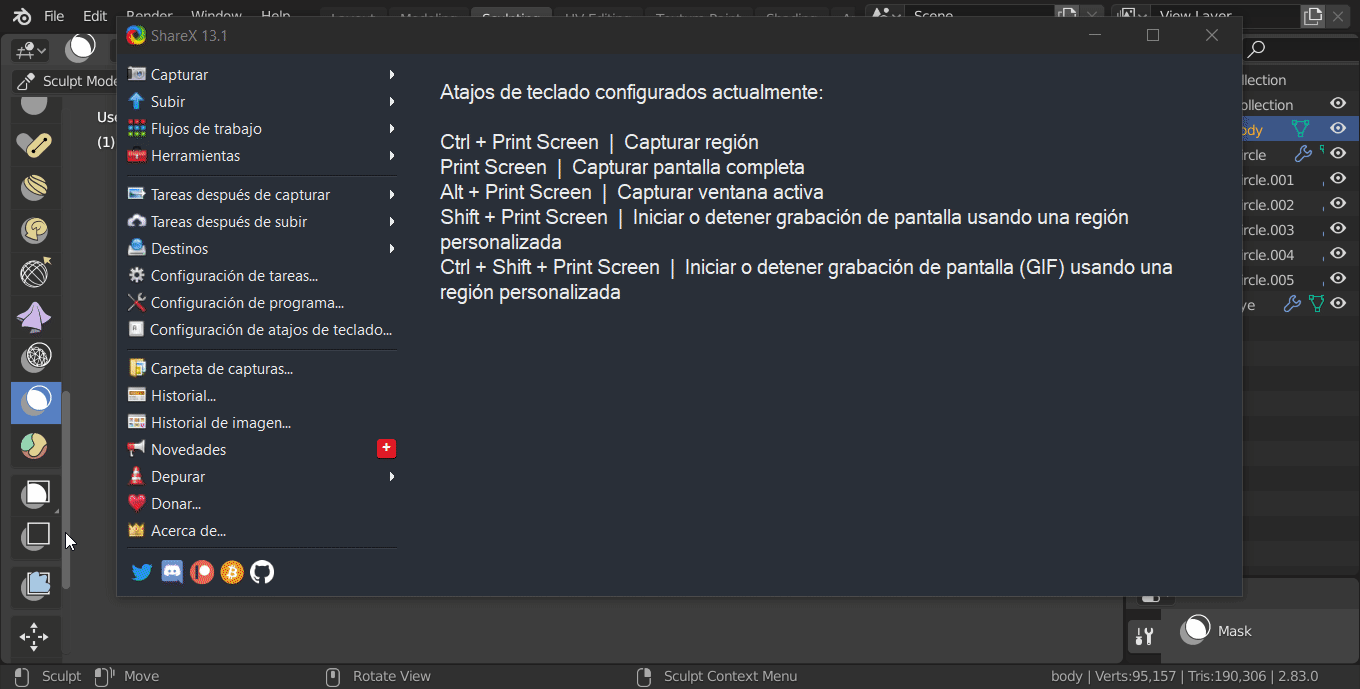
Hi Omar, I haven't done much sculpting yet, but I've seen similar things in this Forum before; the Mask is an Overlay that can be disabled.
Unfortunately this has a shortcut: CTRL+M, which you might have hit by accident (you wouldn't be the first!):
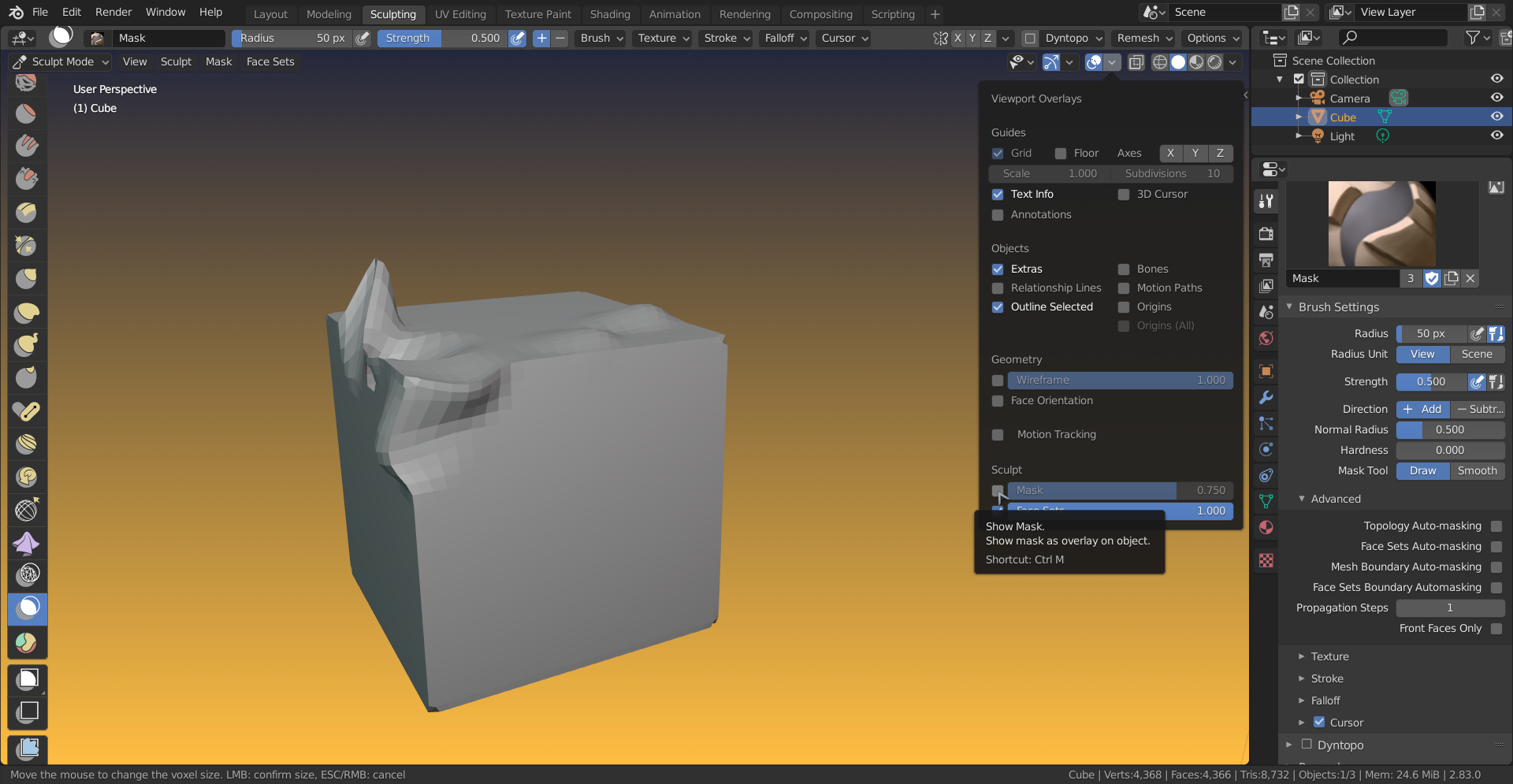
So much for a Minimal Keymap;)
I hope that's what's causing this...