After some attempts to bake normals I have problem on the left side of object.
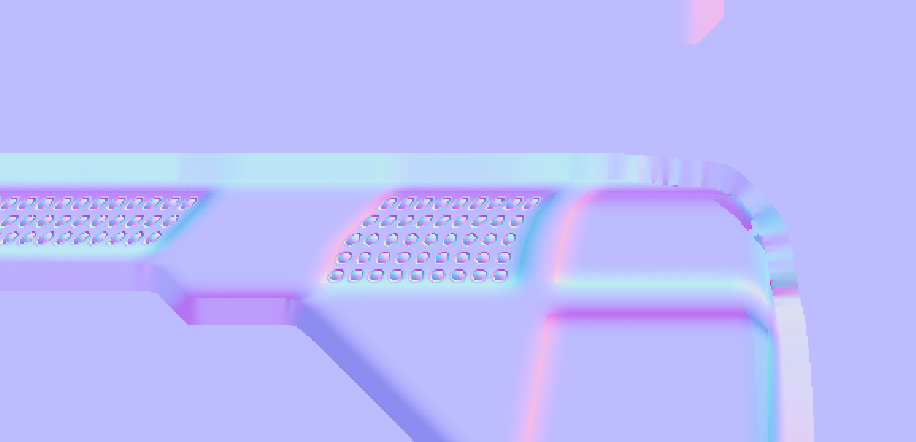
I combined different approaches (tried to use only Displace or with subsurf to make more normals which be used in firing by cage) but instead I have result like this.
Main corners checked like seam and sharp. The baking process was one object to one (door frame from high to poly)
I rewatched the video and noticed the mark about size of displace in cage (it should be bigger only above the details, like 0.35 in strength, before that I prefer to use size twice bigger) and after the baking process I have some much more pleasant result, but the bumps still be skewed (not so much like on picture and on the model I didn't notice them).
So, I want to clarify: How much truly do the size of displace influence on the baking normals?
Hey, I'm glad you found a better result!
The larger the size of the displacement the more the details will skew, so you want it to be as small as you can get it while still being larger than all of the details.
If you upload the file to Dropbox or something I can check if there's anything else I would do to improve it.
Hi)
Last two days I spent in attempts to bake other part of the door.
Intersecting objects in different collections, cage is small (enough to cover high poly), subdivision surface render settings are high. But the time for this process was extremely long. I tested on different systems (most work I done on macbook, after I baked on GTX 1060 and 32GB RAM), but all resources gone for it and it happens during 1-3 hours and the result awful in the end. Also if it is small object in one collection it doesn't matter.
So, I watched your post on blender.org about this issue and saw some recommendations, like use render subdiv on 0 or use simplify modifier. But I didn't see any difference in my case and I need help, cause have already stayed on this quite a bit time.
Here is the archive with blend file and exr normal image: https://yadi.sk/d/PKnuitvR5nDK1w
And as was mentioned in course we use subdivision surface for render to make more normals and release some skewed details like they should be. If I turn off SubdivSurf or make render value to 0 the result after baking would be unpleasant, wouldn't it?
If I turn off SubdivSurf or make render value to 0 the result after baking would be unpleasant, wouldn't it?
Yeah, the result would be skewed. Unfortunately the bug that causes the terribly long baking time is still an issue! I had hoped that it would be resolved well before now.
A workaround could be to import the collections you want to bake into a new file and bake there, and then export them back to the main file. Starting with a fresh file seems to avoid the bug in some situations.
I also found the reason for the yellow - the cage was covering the high poly objects fine in the front but not in the back:
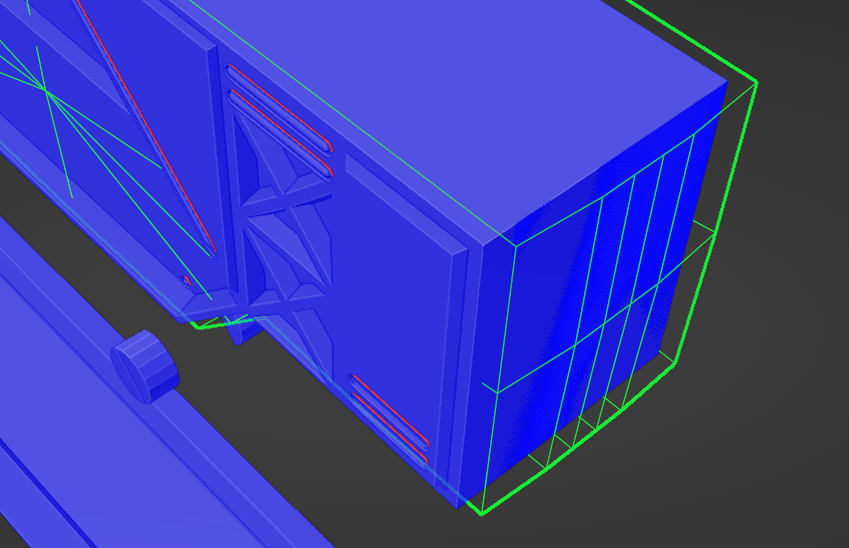
Today I create new file and append collections one by one to bake. And the process seems to be much more fast)
And yes, I saw this object and intersection with cage. Seems like I modified low poly object location, but here I can't understand one thing - if my UV identical for both sides, can I bake without mirroring from Y axis and turn on mirroring after this process?
Seems like I questioning too much for this topic) but I appreciate you for your responsiveness)