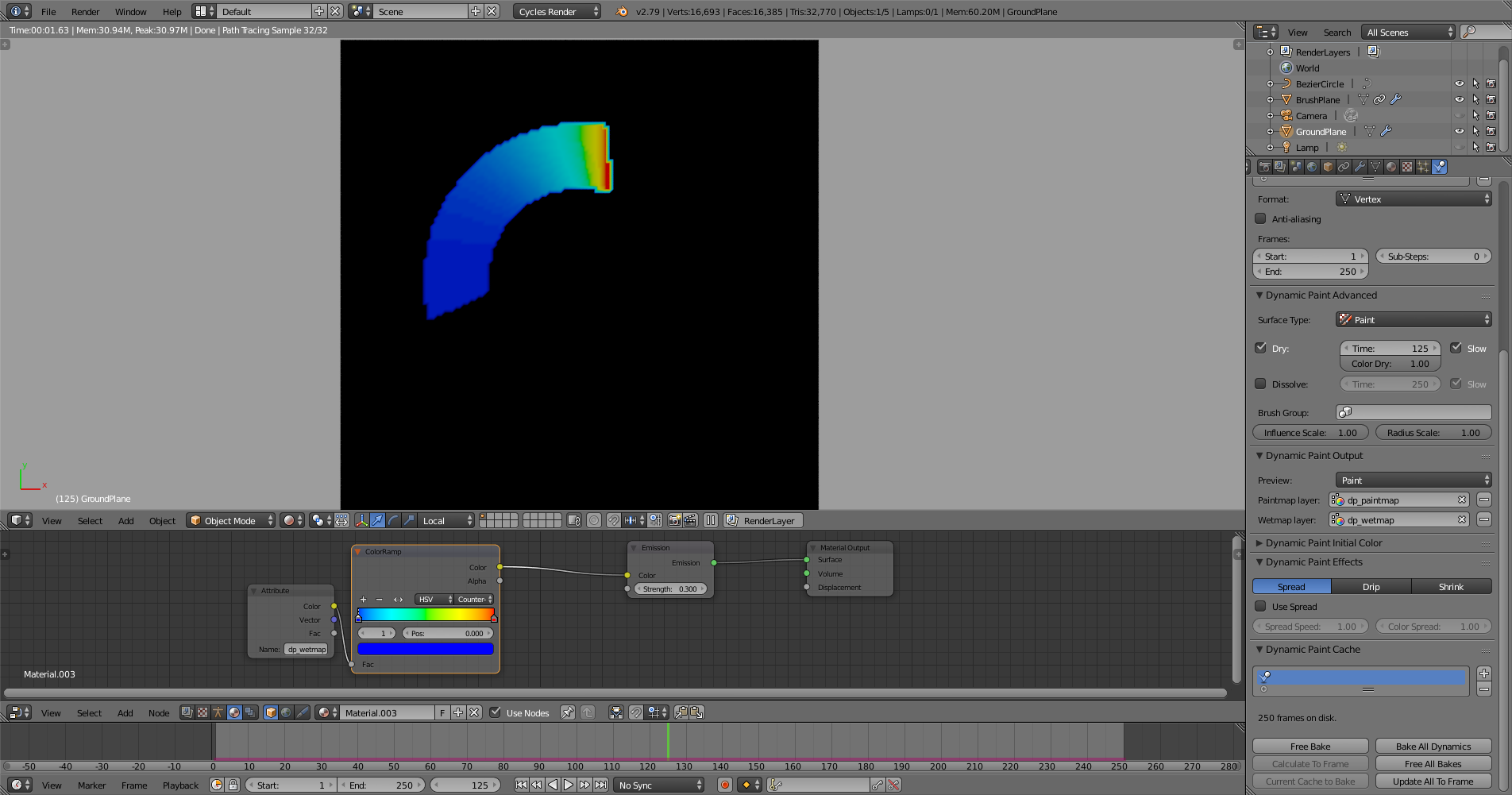@jlampel allthough you mentioned it allready, I still can't find a reasonable explanation why the "slow" setting does essentially the opposite of what you would expect from the naming. Here my tests with drying time set to 125 and the screenshots of the dynamic paint wetmap taken at frame 125 of the simulation:
1) "slow" unchecked uses the drying time setting of 125 frames:
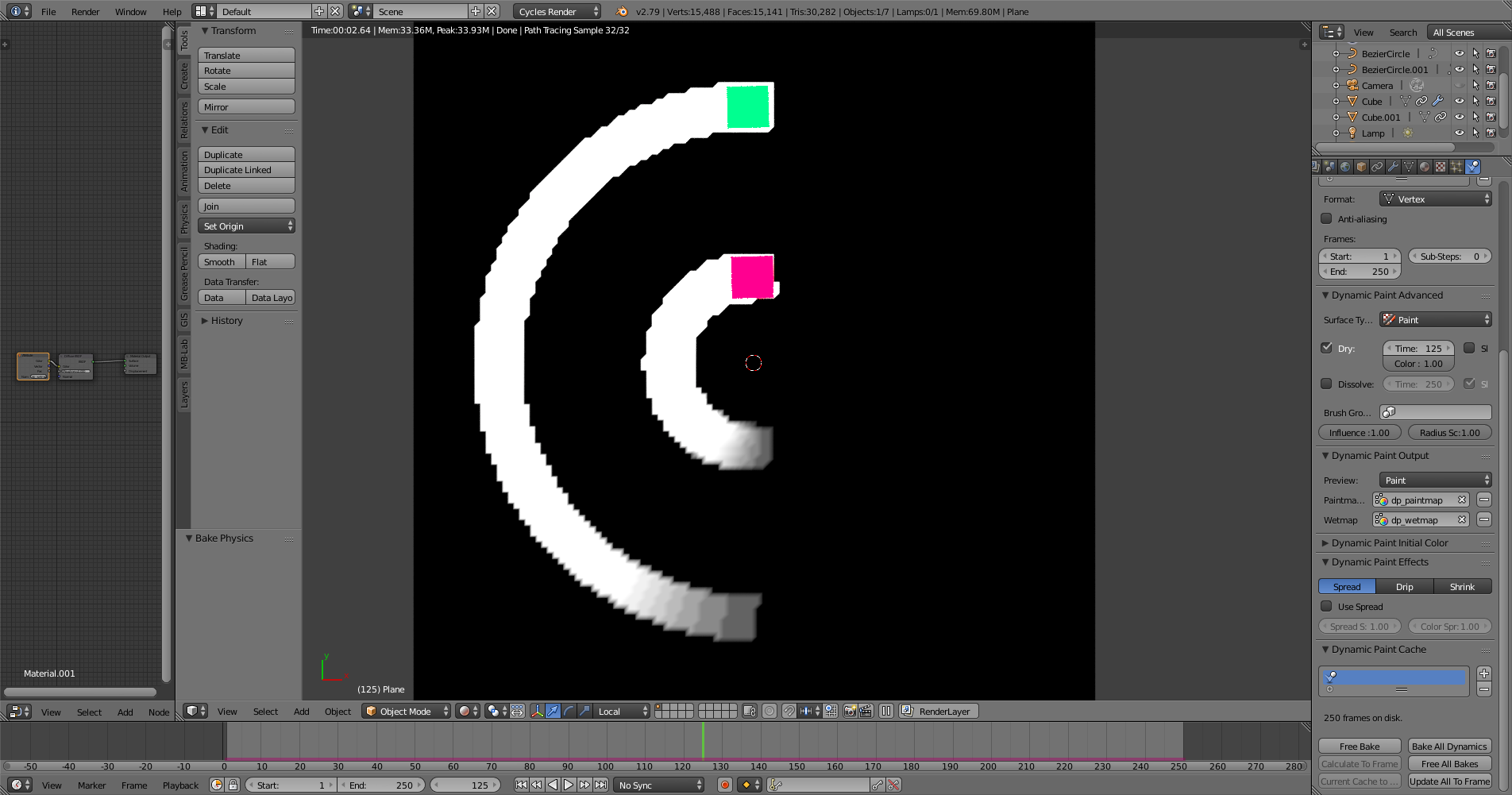
2)"slow" checked makes the paint dry faster than the drying time setting of 125 frames:
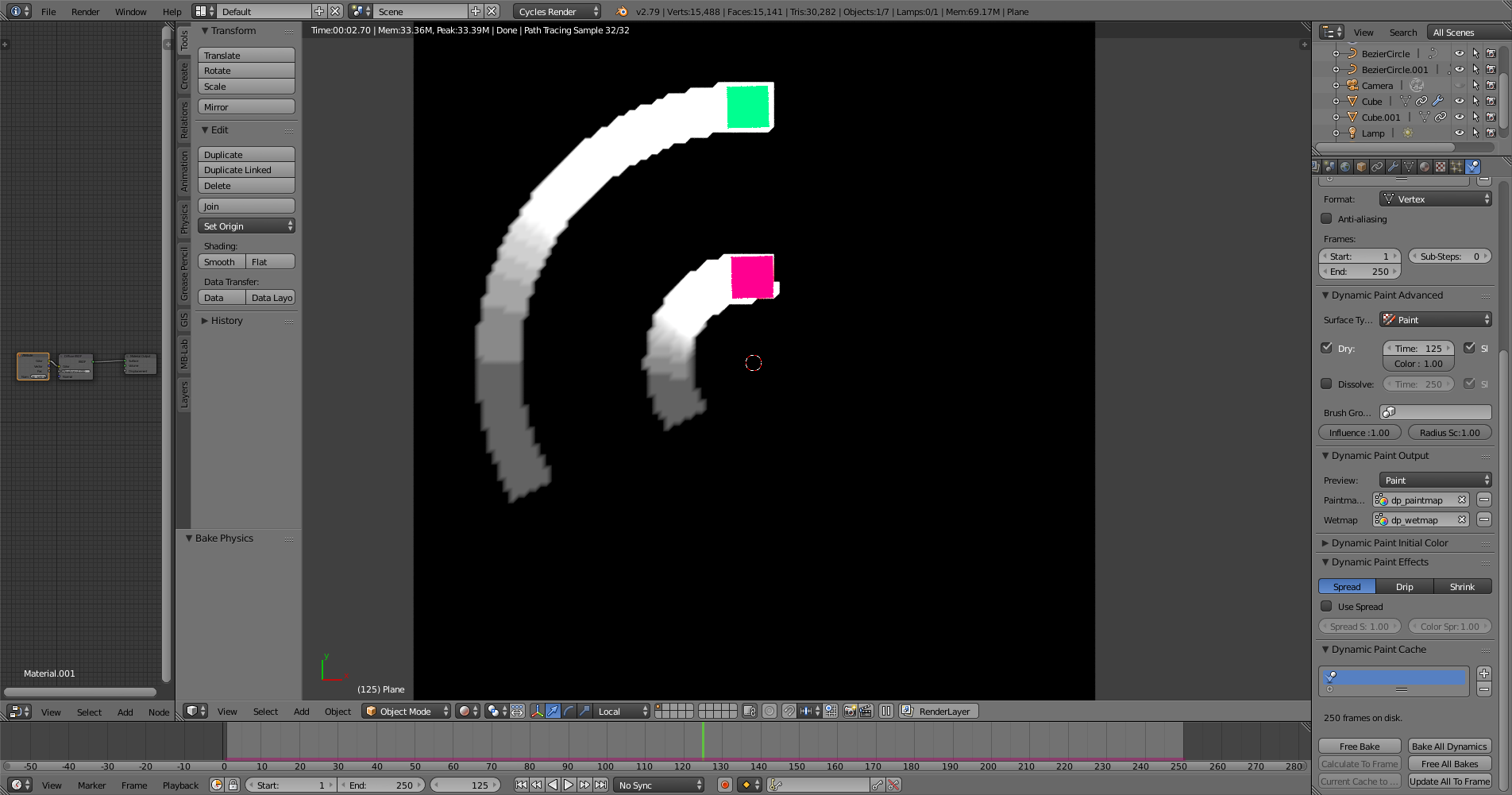
![]() duerer it is an unfortunate naming, but what happens is that normally (with slow unchecked)the drying is linear:
duerer it is an unfortunate naming, but what happens is that normally (with slow unchecked)the drying is linear:

And with slow checked it starts drying fast and then slows down when it gets drier (logarithmically).

To make it more confusing: the total drying time becomes less this way...(I compensated for that in above screenshots by increasing the drying time for the second image, so the total drying time would be the same..Maybe not the best idea I ever had...)
Thanks ![]() spikeyxxx for your precise answer. Maybe "slow" should be renamed in "log drying (faster)" or something like this.
spikeyxxx for your precise answer. Maybe "slow" should be renamed in "log drying (faster)" or something like this.
I've repeated my tests with just a plane as brush and "Proximity" for the paint distribution:
red = maximum wetness
dark blue = minimum wetness
black = dry
1) "slow" unchecked:
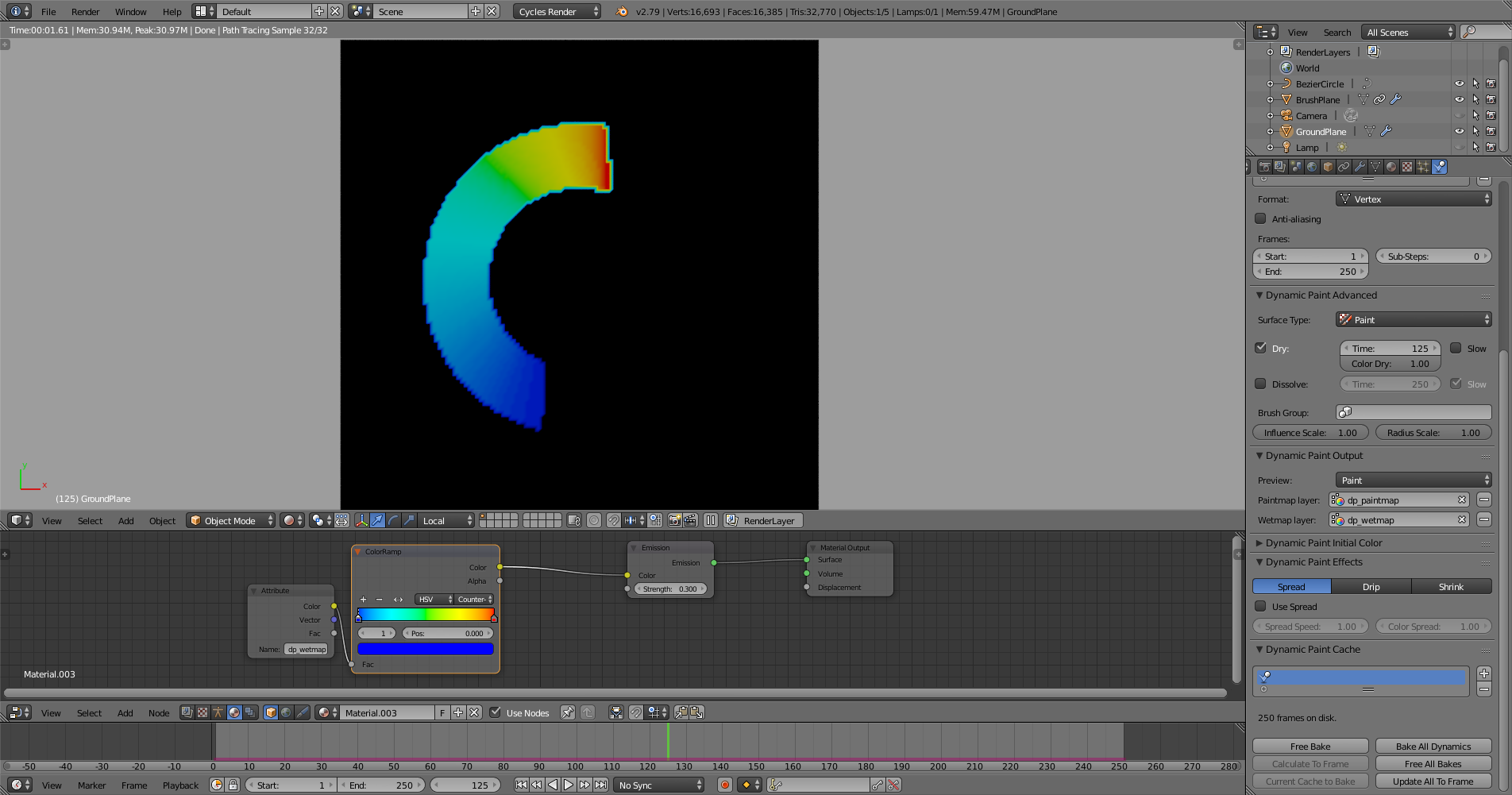
2) "slow" checked: