My bevels are not showing on the outside of my treasure chest box. They seem to be appearing on the inside edges and the lid is just fine. Checked my normals and they are fine. Thanks in advance.
Hopefully the blend file will help:
https://drive.google.com/file/d/1XykdI4jdbTUtl8fD1cJQGJOUhbRAz9Rf/view?usp=sharing
EDIT:
So, it seems like the bevel appears on all edges during edit mode, but then when I switch to object mode, you can see some are missing. I feel like I'm missing something really silly haha.
iiii1brain that would mean that your Normals were flipped (before your fix). The easiest way to solve this is by using the hotkey SHIFT+N in Edit Mode, with everything selected. Remember this key combo, because you will be needing it a lot!
A simple way to see if you have a problem with your Normals, is to (temporarily) enable Face Orientation in the Overlays dropdown"
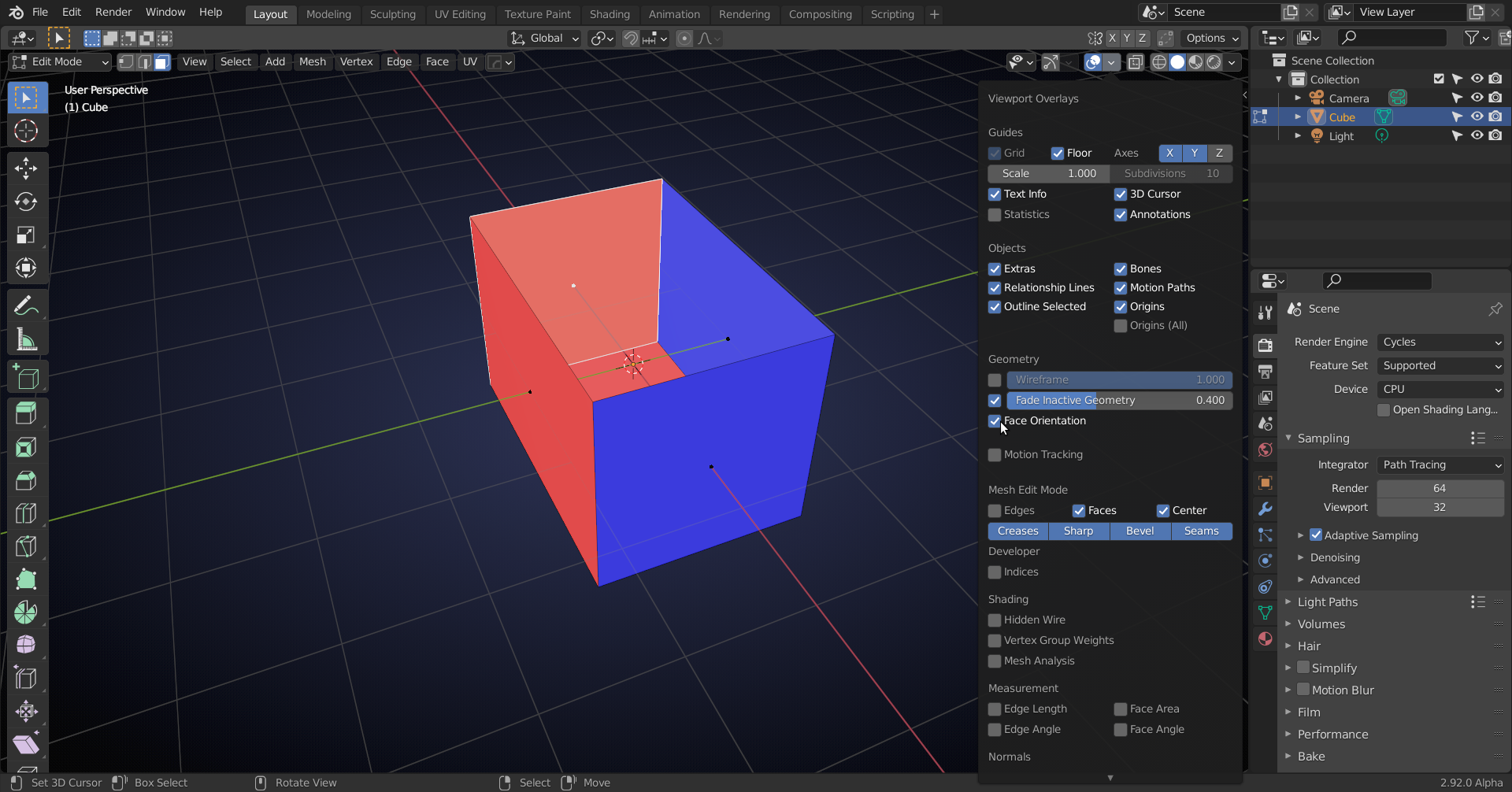
The outside of the box should be blue (front of the faces) and the inside red (backside of the faces).
SHIFT+N fixes all the Normals (of the selected Faces) at once (in more than 99% of all cases).