Any ideas why when I rescale an object that has hair particle systems causes the hairs to appear to grow and go nuts.... thanks


Also I have a backup of this model that does not have a particle system. Can I transfer just the particle system data to the new model without using a cap model?
Thanks
Hi Chuck, first of all, you didn't re-scale your Object, but Applied the Scale. (The Scale has changed, but the Dimensions are still the same!)
So instead of CTRL+A > Apply Scale, just set the Scale to (1, 1, 1) manually (in the Properties Panel).
As to the second question: if I understand correctly what you are trying to do: NO!
The only thing you could 'transfer is the Settings of the Particle System (amount of hairs, Length, etc...), but not where the hairs should be (the hairs are connected to the Faces of the cap, that are numbered internally and the other modell has a different Face count and different numbering, so that could never work) and you would also lose all the grooming (Particle Edit Data).
Thanks for looking at this.
1. Where do I go to learn to transfer the hair data from one character to another?
2. I tried the manual method and the dimensions change as well in the Properties Transforms in the 3D view window and the properties window ... so I am missing something here too.
Thanks
1. As far as I know, you can't. You could make a copy of the scalp with the groomed hair and move that to another character and then you can change the grooming of that copied scalp and adjust the size of the scalp to fit the other character and so on.
2. The Dimensions should change when changing the Scale!
the dimensions do change with the changing scale....but so does the particle system whether on the character or on a skull cap... resizing messes with the particles....
but I need to keep my characters at the proper scaling for the scene... I was just hoping that there was a way to use the model as a basic and scale up or down without messing with the particle systems.... regular mesh seem to be ok.... just not the particle system....
but thanks...
Well Chuck, I can't see any difference in the hair when changing the scale, the only change I can detect is due to the focal length of the camera ( when the size is smaller, the camera is closer to the object in order to make it seem the same size, so the distortion is different...)
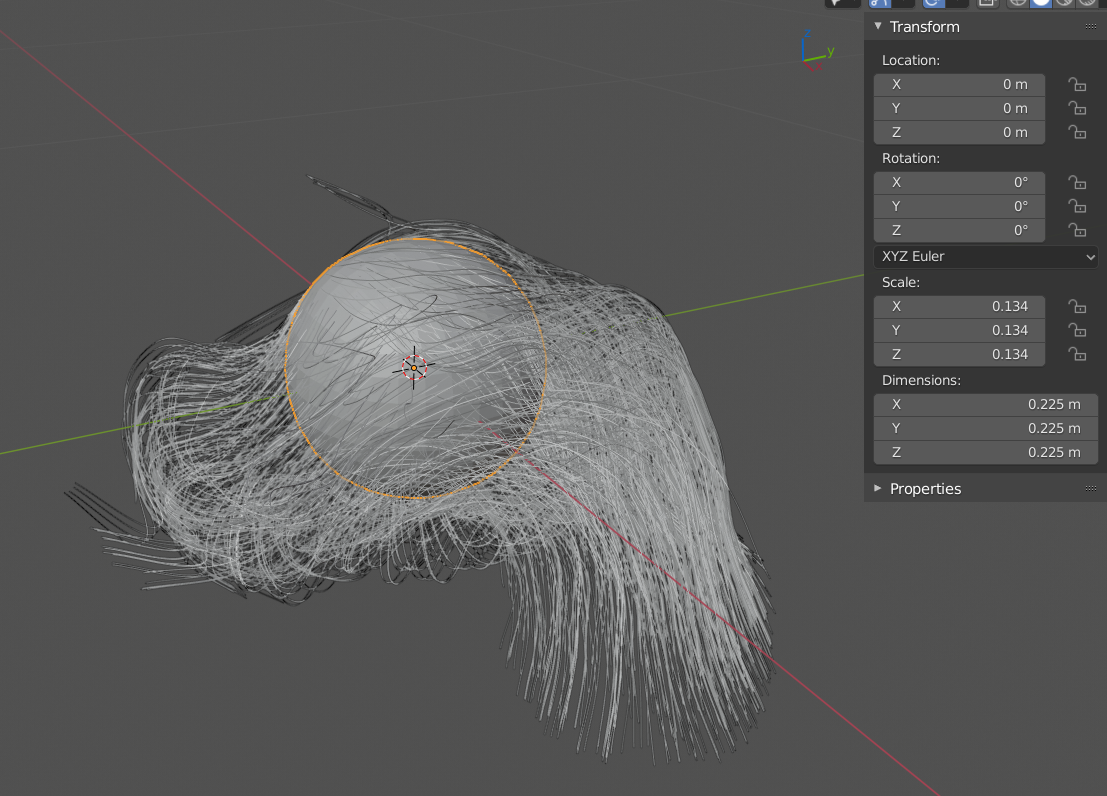

In Orthographic:
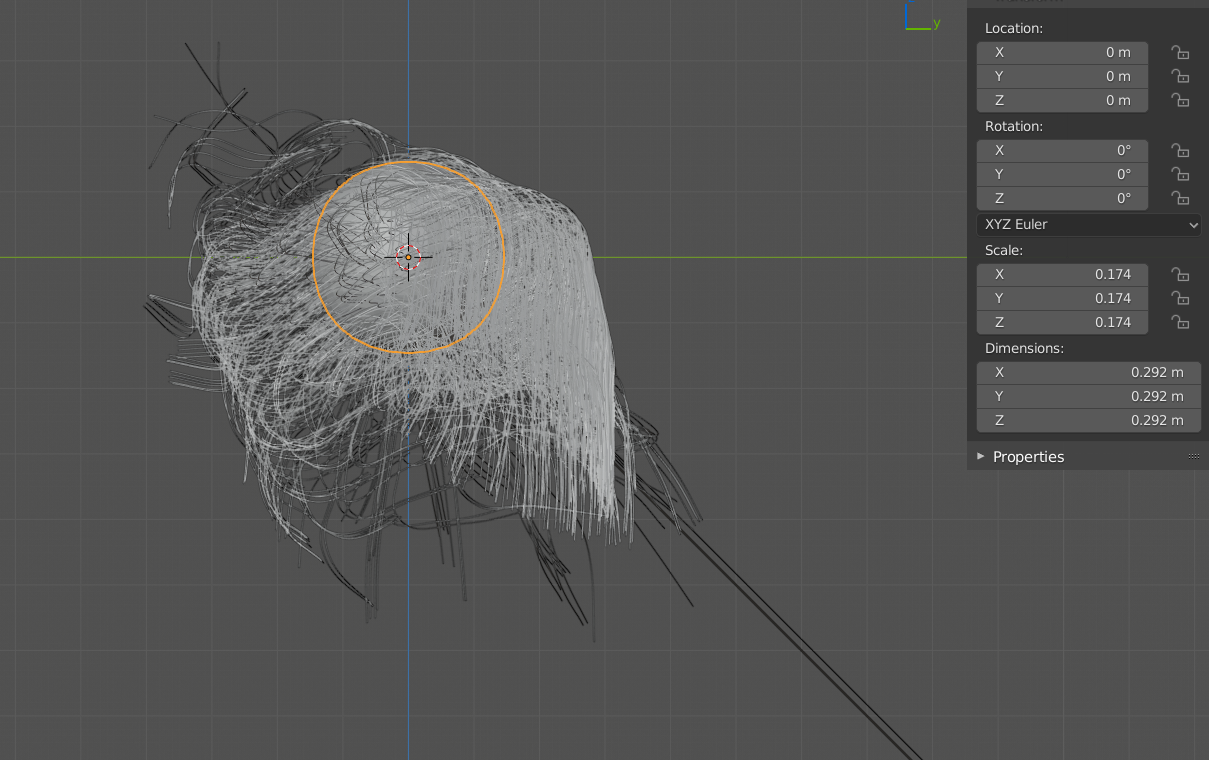
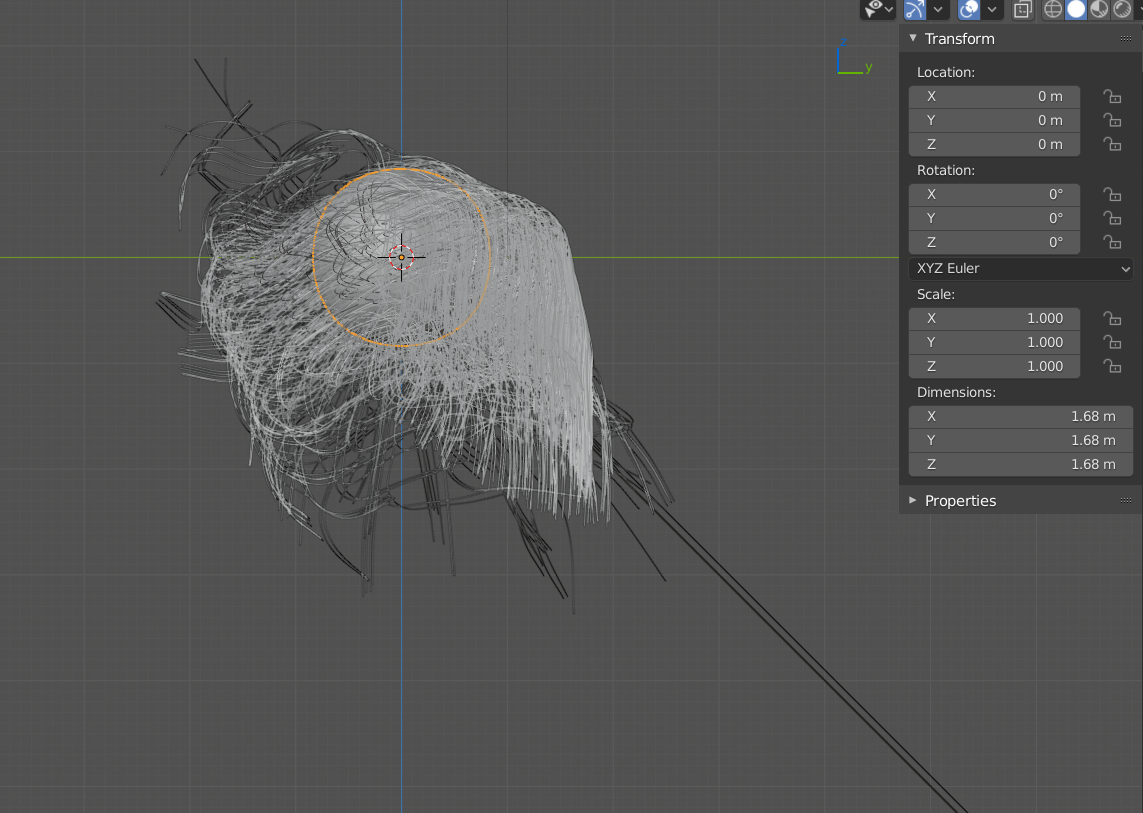
Thanks for the pics.....it may be me in that I tend to knee jerk doing the APPLY-ALL TRANSFORMATIONS.... are you doing APPLY-SCALE?
Is there tutorial that gives a quick example of the "apply selection" ?
See my first answer: do not Apply the Scale!
Don't know about a tutorial about this exactly, but definitely watch at least this (and better the whole course!):
Sorry, I did do that but I used the "drag down" insert 1 method and got the same thing... will try doing it one axis at a time...
does the fact that the character model's origin is set at the xy matter? I am not using a cap for this one.
Will get this....
Thanks for hanging in
Drag down insert 1 should give the same result as doing it one axis at a time,,,
The origin of the character model might make a difference,,,I do not know actually, you appear to have a special pronlem, could you post a link to your .blend file?