This happened before, too.
I opened the file and made the animation and all. But then I don't know what happened, and all of it is gone
I opened the Action editor, and apparently I named the action and it unlinked somehow, I linked it again, and tried to delete the previous action. Now 2 minutes later, I have 3 different actions, none of them is my original action apparently. One action is linked to multiple objects, and my animation is all gone!
At this point, I don't even know on which layer I animated, why is it so messy and confusing to do something so stupidly simple in Blender like organizing and having properly organized layers? it's frustrating
that's a pretty big question... one that isn't easily answered without seeing what you're doing by you posting pictures or a .blend file along with your explanation...
hope this is helpful
Dear Diary,
When you link an action to an object or armature, any actions that are not linked anymore will not be saved when you close the file. (This is try for all unused data blocks in Blender)
If you want to hang onto things that aren't linked you need to press the shield button that will create a "fake user" and Blender will not delete it.
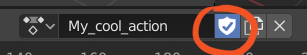
But it sounds like you might be having a workflow issue.
Why are you wanting to swap out the action for the vanilla bounce? (This is probably not the best thing to do in most circumstances)
I would suggest that incrementally saving the file would be the easiest way to go. That way all the old versions are nice and safe.
However, if you are creating many different versions of a bounce (or other animation) then it is the best way to go.
What do I mean? Say if you want a nice 14 frame bounce in one action, and then you are trying to do a more cartoony version of say 7 or 8 frames. It makes more sense to keep both those actions in the same file (which you can incrementally save) rather than having them as stand alone animation files.
Anyway, I hope that helps. You don't learn anything without running into a few hurdles.
Keep going!
For some reason, when I closed and launched the app again, the animation worked. Meaning a duplicate was unsaved and thus deleted ?
The other copies aren't deleted, which I think suggests that they are linked to other objects, but it still doesn't make sense to me.
I'll try to redo it again if the animation is incorrect, and I'll try to keep an eye on when it does happen.
Thank you for the prompt reply