I searched and did not find anything re: making eyebrows in Blender 2.8 using particles. I can do this but when I go from Particle Edit mode to sculpt mode then back the particles are all over the place, not where I placed them. I initially followed the YouTube lesson on it: "Blender-'Micky' Ch1-Pt. 14-Particle Eyebrows and Lashes". I learned a lot from this tutorial although it was done in 2.73a.
Thanks for any advise,
Jon
this may be of some interest to you...
https://www.youtube.com/watch?v=zJwMb1kb0W8&t=203s
hope it helps
Thank you Mark. I did look at that tutorial and it seemed like a whole lot-ta work compared to the tutorial I saw using particles. That doesn't mean I won't use this tutorial. I learned a lot watching it. I would like to learn about Particle Properties at this time though and would like to know why, when I added the particles to the area above the eye, they went to everywhere else when I moved from Particle Edit mode to Sculpt mode and back to particle edit. Any thoughts on that would be appreciated.
Thanks.
perhaps if you post some pictures and/or the .blend file you're having trouble with,
someone who might be able to answer will have a better chance at doing so...
hope this helps
Hi jondon.
The problem is, that all the Faces of a Mesh are numbered:
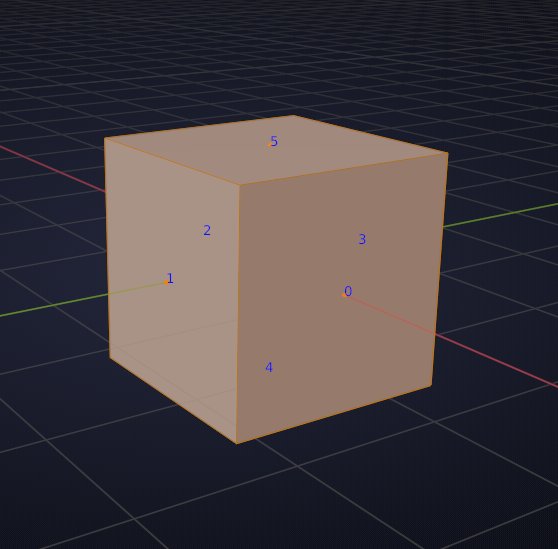
When using a Subdivision Surface Modifier:
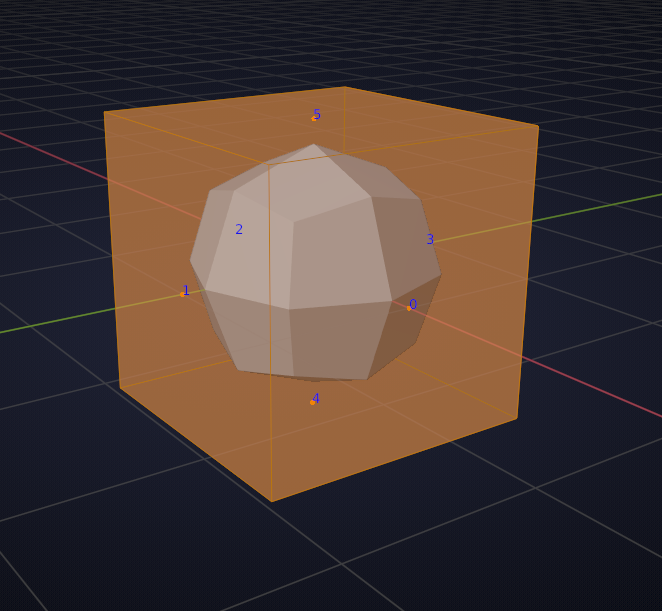
When you now Apply the Subdivision Surface Modifier, all the Faces get re-numbered:
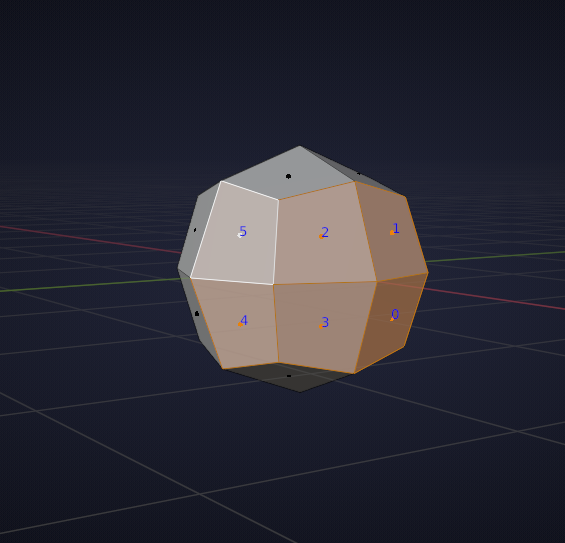
So, if you have carefully placed one hair at each side of the Cube, they are now clumped together at 'one' side.
Something similar happens to you; in Sculpt Mode your topology must somehow be different and therefor the numbering has changed. (Maybe through Subsurf or Multires or Dynamic Topology...)
You can also make a separate strip, Shrimkwrapped to the eyebrow (/eyelashes) area and use that as a Particle (Hair) Emitter.
Spikey, appreciate the explanation. Always something to learn. I sculpted the entire piece with dynamic topology. So this explains it. I'll look at the shrink wrap option.
Thanks,
Jon