it just doesnt work on Blender 2.8 like in that Tutorial. after the bevel the faces are still selected, and nothing to insect proper :(
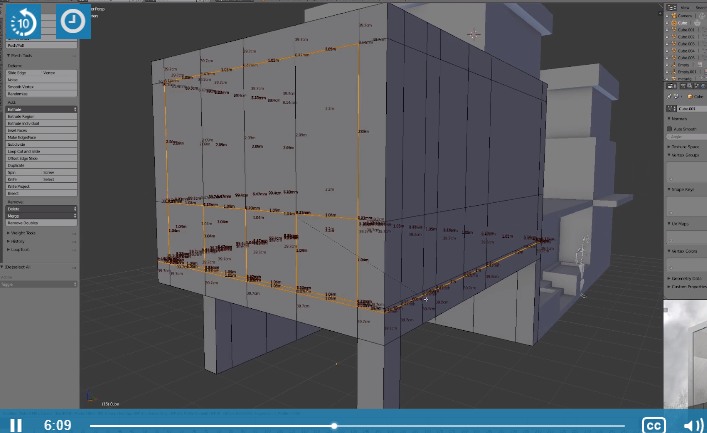 hi :) ( great tutorials by the way !!!)
hi :) ( great tutorials by the way !!!)
when u Bevel and then Inset, after the Bevel all faces are still selected, and the inset dont work, the way its working like in the tutorial, couse of the selected faces.
Sorry, but it's not clear to me at which point we should switch to face select mode. I followed your steps in 2.79 and got the expected result. It seems that the general idea is:
1) Select the edges
2) Bevel
3) Inset
How do we modify this to make it work in 2.8? (sorry if I'm missing something obvious :)
1) select the Edges
1.5) switch to Face Select Mode
2) Bevel
OR use CTRL+B to bevel and avoid all this...