In the near of the video, how did you do that scribble that also animates on the frame that you drew on and appears on the playback?
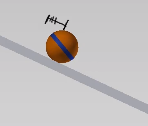
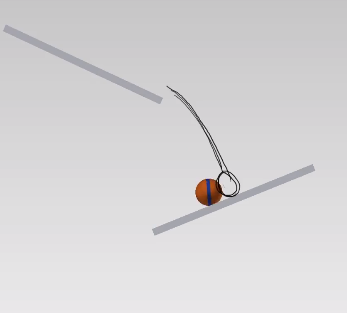
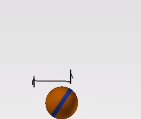
There's 2 ways to do it over a rendered video (which is what I did in that lesson). But 2.8x works a little differently.
You can open the video (your rendered animation with frame counter) into the video clip editor and then draw on the screen with the annotation tool.
Or you can add it as a video background to the camera in any file (blank file will be best) and then draw in the 3d viewport with either the annotation tool or actual Grease Pencil.
I don't think annotations have onion skinning in the lasted official release but it is coming to the next release.
I'm pretty sure I used the clip editor in that lesson, but in the recent(ish) live streams I've had to draw in the actual 3d scene over the camera video background.
Hope that helps.