Hi,
Me again(take from that what you will!).…. thanks very much for your help with the first question I have not sorted the issue. I have come to model the area of the chest where the lock will be only to find that something is not quite right with my mesh:

I believe I have over done it slightly with the bevel and as a result I have inverted the mesh on the side and I an now modelling with the back edge of the mesh rather than the front. since they are all mirrored I cant just copy another strap if you like as they all now share this slight overhang of the bevel. I can remodel the straps if needed but as a lesson for the future I wondered if there was a way to quickly rectify this issue without the need to remodel the entire piece?
The other option is that I have seen asked is about Normals at the time that I did the bevel but I don't fully understand what we mean by Normals so can you also explain this concept to me?
Thank you
As to your other question: Kent mistakenly wrote ALT+A, that should be CTRL+A > Apply Location (in Object Mode).
If you Bevelled too much, you can (in this specific case) 'repair' it like this:
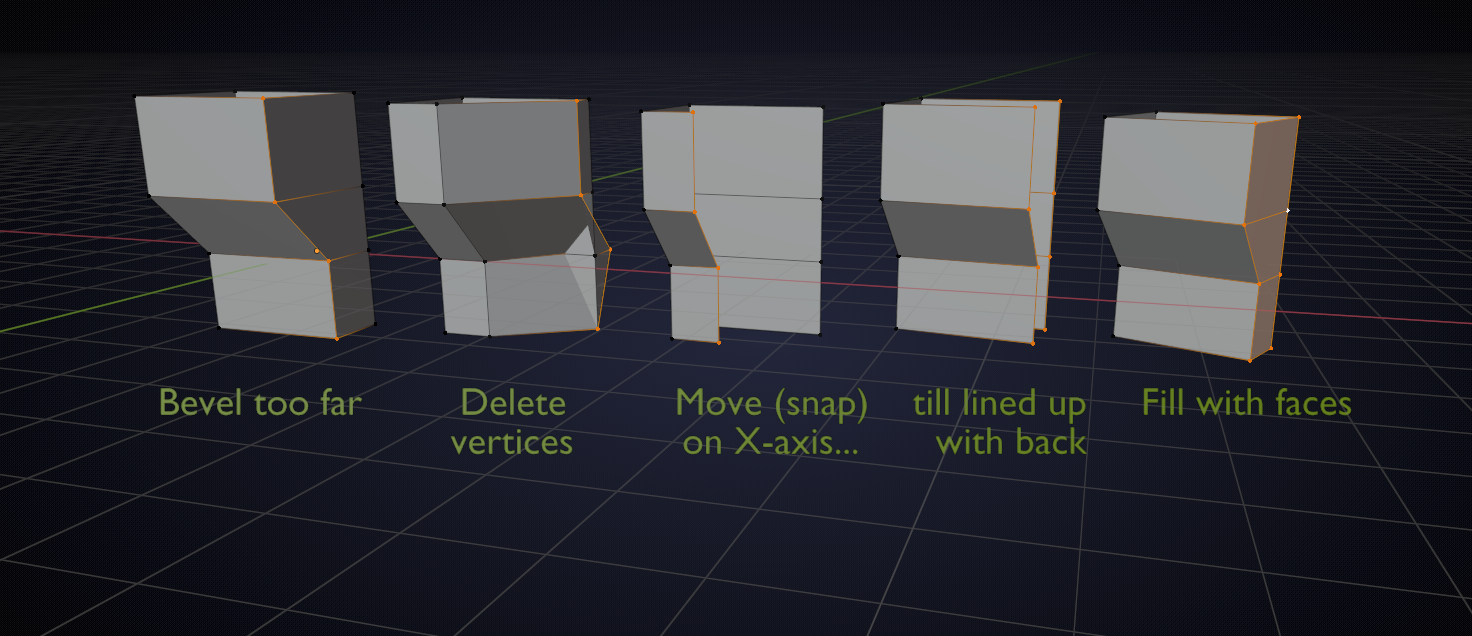
Hope this is clear enough;)
Now to the Normals:
basically, every Face has a front and a back side and by definition we say that the normal of a Face is a vector, perpendicular to the surface, pointing in the front (of the Face) direction. Something like this:

where the blue sides are the front and the red sides are the back of the Faces.
You should absolutely watch this: https://cgcookie.com/course/fundamentals-of-3d-mesh-modeling-in-blender
And don't worry too much, with time you shall learn and understand. There is a lot to learn and it might seem overwhelming in the beginning, but it's well worth it! (If you're into 3D...)
as already stated... there is indeed much to learn and often in the world of 3D things are not always as they seem they should be... after all what is the back of a face? :D