Ok... I tried the usual, Shift-H, Alt-H, etc... but though you can see this branch of the tree in outline form and when in edit in edit form.... it still ends up invisible...reloaded, etc...but nothing...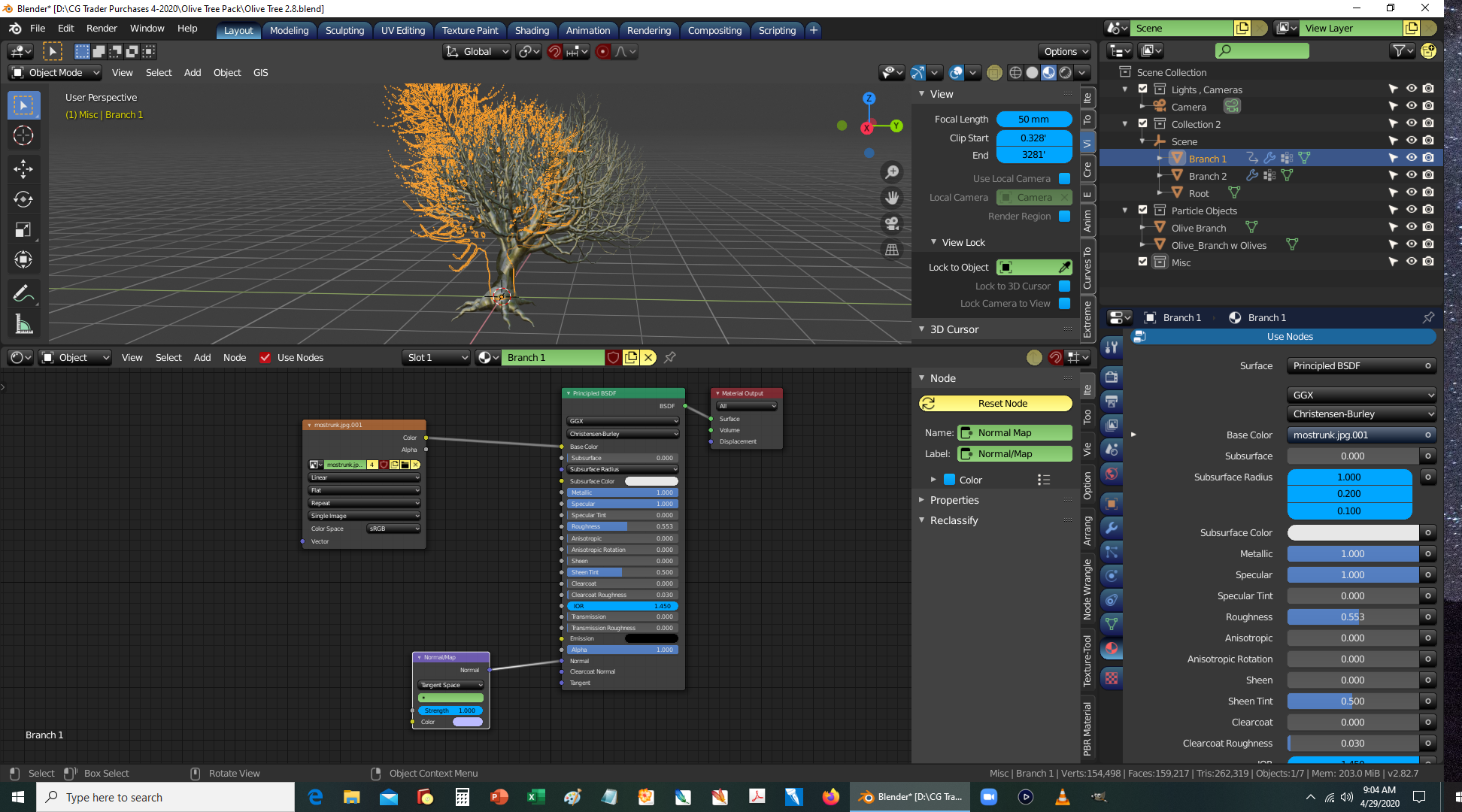
any suggestions
Weird....so I finally just deleted it all then re-imported the obj file and it now works...… I have seen this a long while ago (back in 2.79) when importing OBJ files where the visibility seems messed up on some parts of the object but usually you find it is the alpha setting in the material...but not here... I usually import FBX or GlTF and so far those have been ok...
life goes on.