I've just rendered out a 450 frame animation and I am not happy with the post production I did in the compositor. I want to experiment with a few different ways of compositing the animation to see what looks best , but the render took 18hrs and I really don't want to render it out each time I want to try a different look. (just to be clear , it is a very high poly scene with 8k textures, I'm rendering at just 200 samples with the denoiser so reducing samples wont really reduce render time as most of the time is tied up in the initialisation of each frame)
So my question is : Is there a way to run a pre rendered image sequence back through the compositor without having to re-render?
Thanks for any advice in advance.
Is there a way to run a pre rendered image sequence back through the compositor without having to re-render?
Sure, that happens automatically. As Input use an Image Sequence node with your rendered frames. Do your compositing and Render (you can render directly as video now, if you want). It will have to go through all the frames of course, but it only renders the compositing, so that goes super fast. You don't need to change the Cycles Samples, because it doesn't use them, but I would turn of the Denoising, just to be sure (don't know if it would be used, but it has already been denoised, so...).
Following up to this ![]() spikeyxxx , lets say you are running test renders and you render out something and then tweak some of the compositor nodes , is there a way to get the compositor to automatically re-save the image each time you make a change without you having to go to the image viewer and "save as" and then navigate through your folders to the place where the file output has saved the render to save the updated version?
spikeyxxx , lets say you are running test renders and you render out something and then tweak some of the compositor nodes , is there a way to get the compositor to automatically re-save the image each time you make a change without you having to go to the image viewer and "save as" and then navigate through your folders to the place where the file output has saved the render to save the updated version?
![]() frikkr I am not completely sure (definitely not an expert on the Compositor), but I think that auto-saving Images is not possible, unless through some Python scripting maybe(?)...
frikkr I am not completely sure (definitely not an expert on the Compositor), but I think that auto-saving Images is not possible, unless through some Python scripting maybe(?)...
I also think, that would be unwanted in most cases, suppose you are painting and Blender saves the Image after each stroke...or even in Compositing after each new Node or tweaking of some values...
But you don't need to go to the image viewer or navigate though your folder; just (stay in the Compositor and) press F12 for an image or SHIFT F12 for an animation and it will automatically overwrite your files.
(If you have Compositing enabled in the Post-Processing, which is enabled by default!):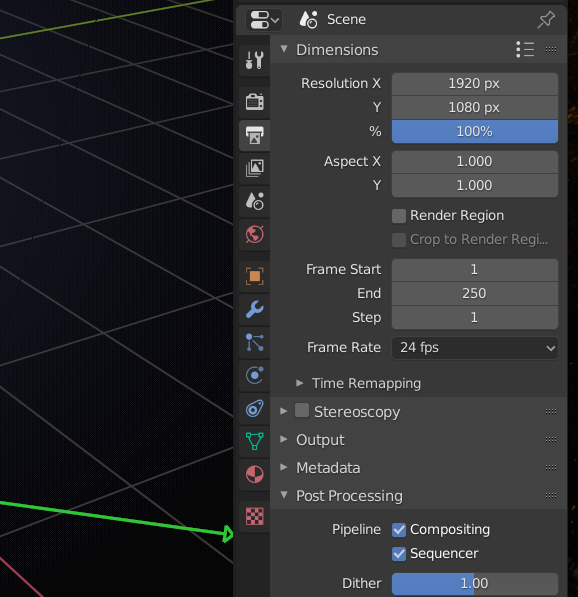
I hope I didn't misunderstood your question;)
Ahh yeah Spikey , that F12 thing is exactly what I was looking for! Thanks :)