I've appended the provided 'RocketEnvironment' texture in my World tab, however my viewport looks the same; I don't see any added environment. I cannot seem to use the 'color' property to change the environment color either. Lighting has been added to my 'Rendered' view however. Any idea why?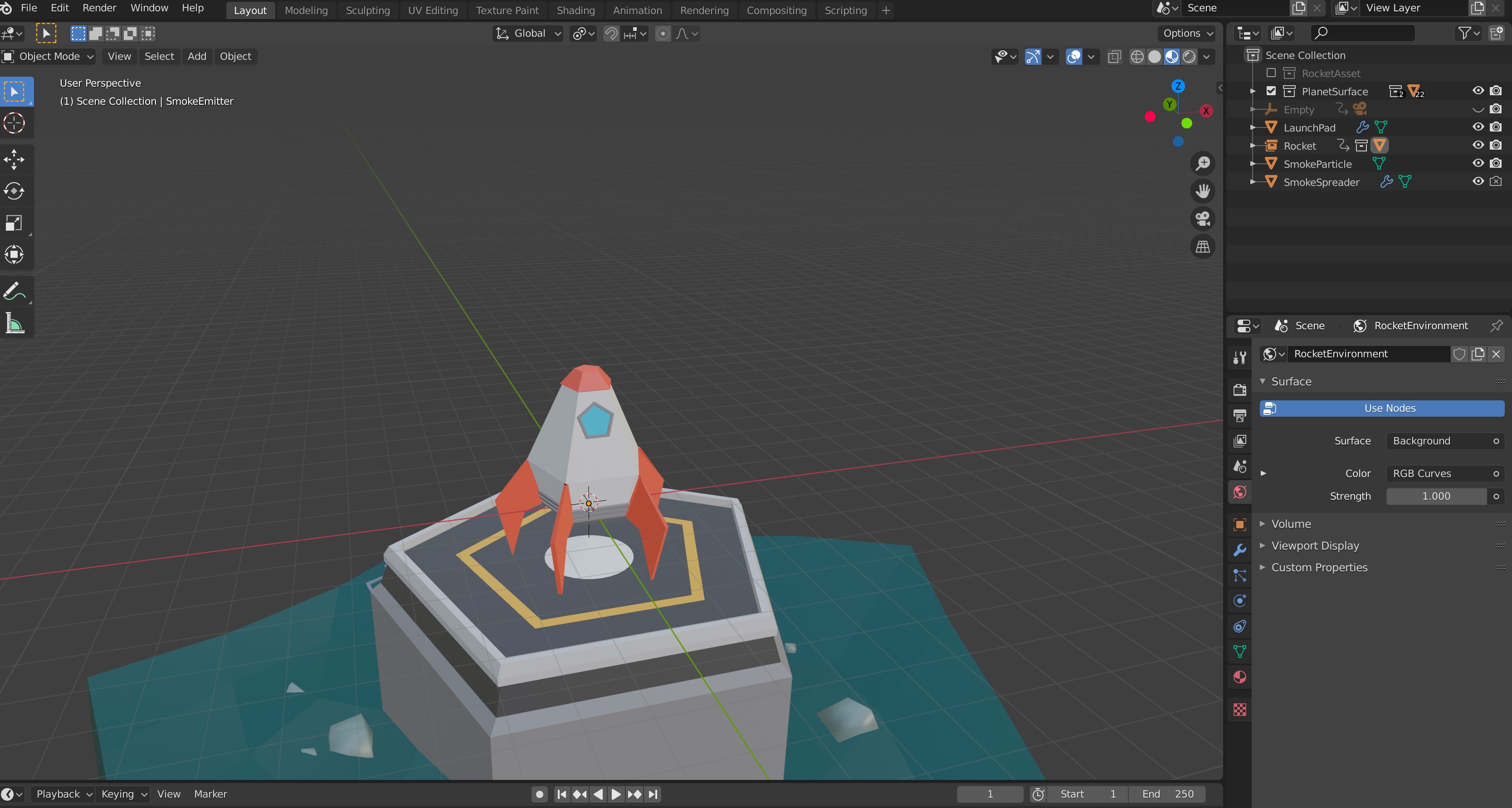
The viewport Preview Mode uses a HDRI to light your scene and you can change that HDRI to an other one:
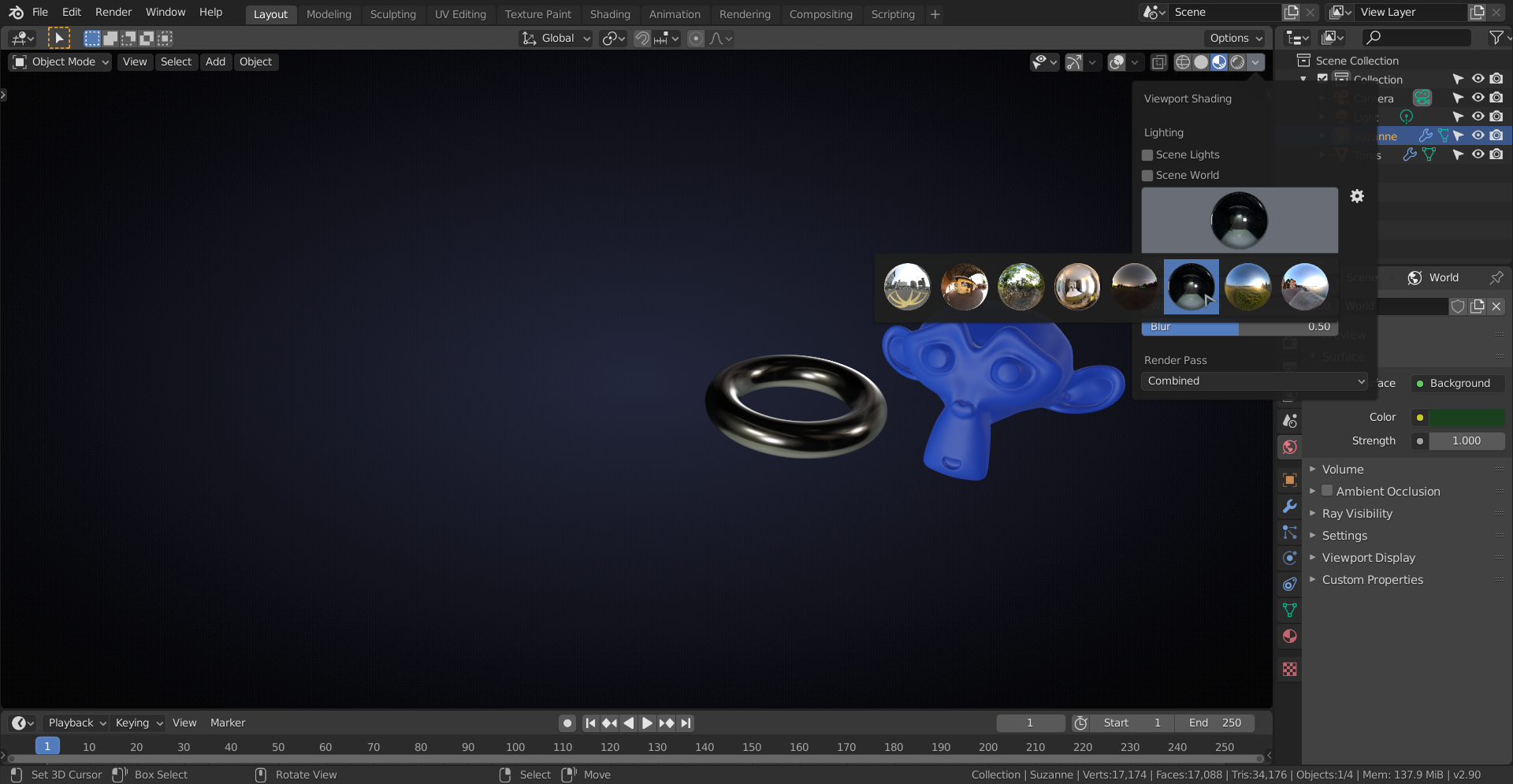
You can also tell Blender to use Scene Lights and Scene World then you will see your Environment:
