This was a great course, it was my first time getting into sculpting and I absolutely loved it. I found certain things confusing though, I wasn't sure when to use dyntopo vs remeshing as the former seemed to not give me the desired results/quality most of the time and the latter seemed to destroy a lot of details too.
For example, the tail just wouldn't get to the quality I want no matter what I do. If I inflate it it gets messed up and when I try to smooth it back down and edit it, it never gives me the smooth quality I want. The eyelids also have a rough/bumpy feel to a certain extent and if I smooth them I loose the details.
I'd really appreciate a noob-friendly explanation/guide?
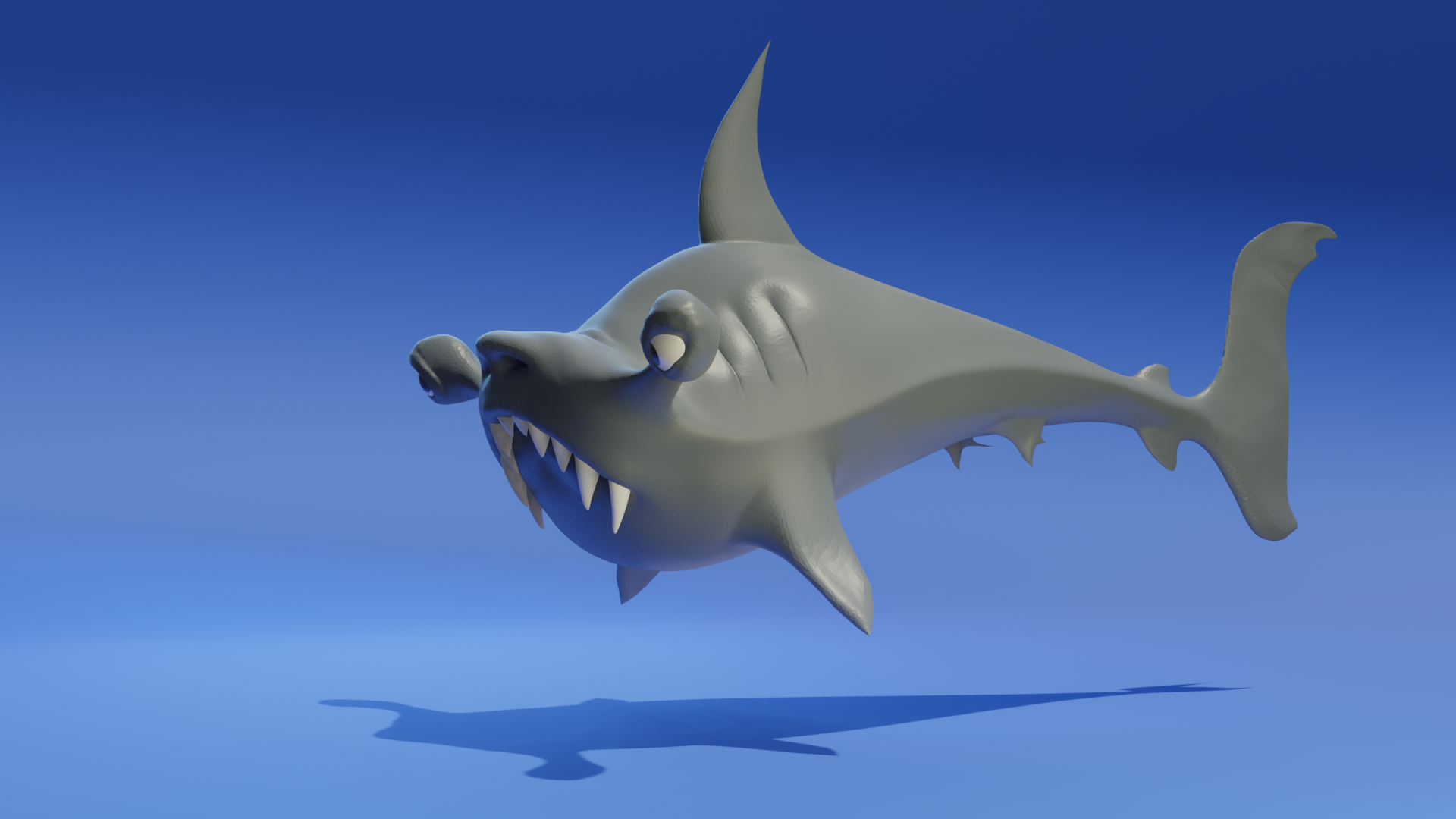
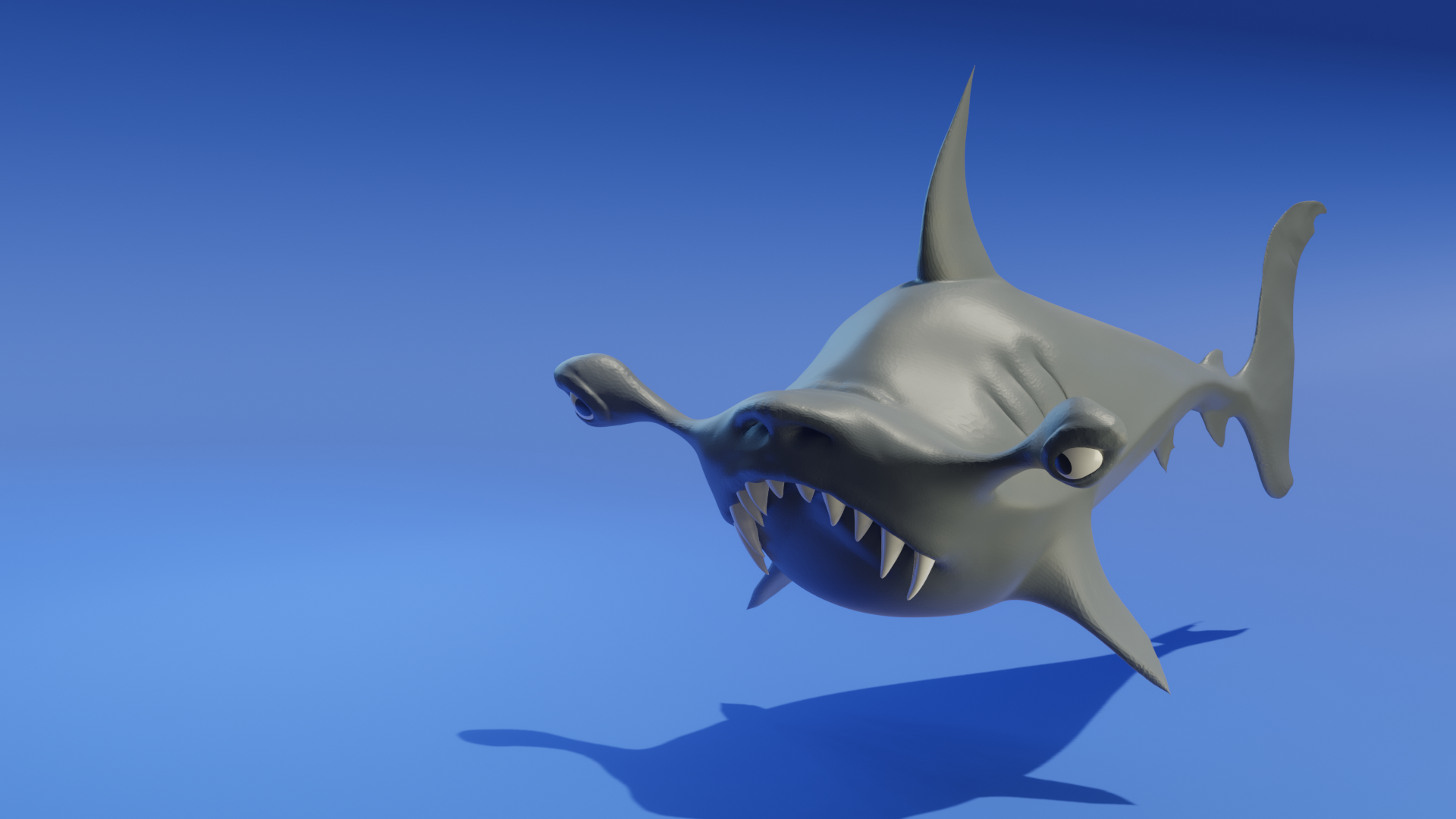
I'm glad to hear you enjoyed the course! You've done an excellent job sculpting your shark. Overall the general shape and quality is quite high. Seems your own standards are very high and that's a good thing (which often is not the case). Let's see if I can clarify about the issues you experienced.
You're exactly right about the good and bad of dyntopo / remesh. I prefer dyntopo more often because it gives me more control and is less destructive IF used properly. It can definitely do the opposite if used improperly.
the tail just wouldn't get to the quality I want no matter what I do. If I inflate it it gets messed up and when I try to smooth it back down and edit it, it never gives me the smooth quality I want.
My guess is that your detail size is perhaps too low (generating too much geometry). Even if you're following the values I used, it's very possible I'm more used to them. It could be wise to increase the detail size and generate larger polygons for smoother results.
Inflate can be especially problematic if you're using Subdivide Edges instead of Subdivide Collapse. The former is ideal for achieving and maintaining details but more prone to geometric artifacts. The former is more forgiving, more conducive to smooth results, and less prone to geometric artifacts but is destructive to existing detail.
The eyelids also have a rough/bumpy feel to a certain extent and if I smooth them I loose the details.
Whenever I experience a part of my sculpture where I like the details but the intended smooth surfaces between details is lumpy, I will smooth them out by generating new geometry over the problematic bumps/lumps. I do this by setting dyntopo detail size a little higher (like if I'm using 5 for details I'll try 7 for lump smoothing, maybe 10 in extreme cases) and method to Subdivide Collapse. Then I will use the Simplify brush to touch the problematic lumps. It should generate new, broad topology over those spots which can easily be smoothed with the Smooth brush.
Thanks a lot Kent, your feedback means a lot!
And I really appreciate you taking the time to respond with this many details. I'll definitely practice more keeping these concepts in mind. Hopefully I'll get the hang of it and understand the different methods and technical details better with time, lol.
The top fin was bugging me so I think I enhanced it a little. If you have any other feedback besides the things I mentioned it would be of great value to me.

