Can proportional editing be done without stretching the edges, is there a option to toggle it to where it creates new vertices so that the edges don't stretch because it looks weird once you edit it with Proportional editing
No, the best way, I think is to go into Sculpt Mode and use the Mesh Filter, set to Relax (click and drag your mouse pointer left/right).
This will try to keep the shape and move the vertices in a more even distribution:
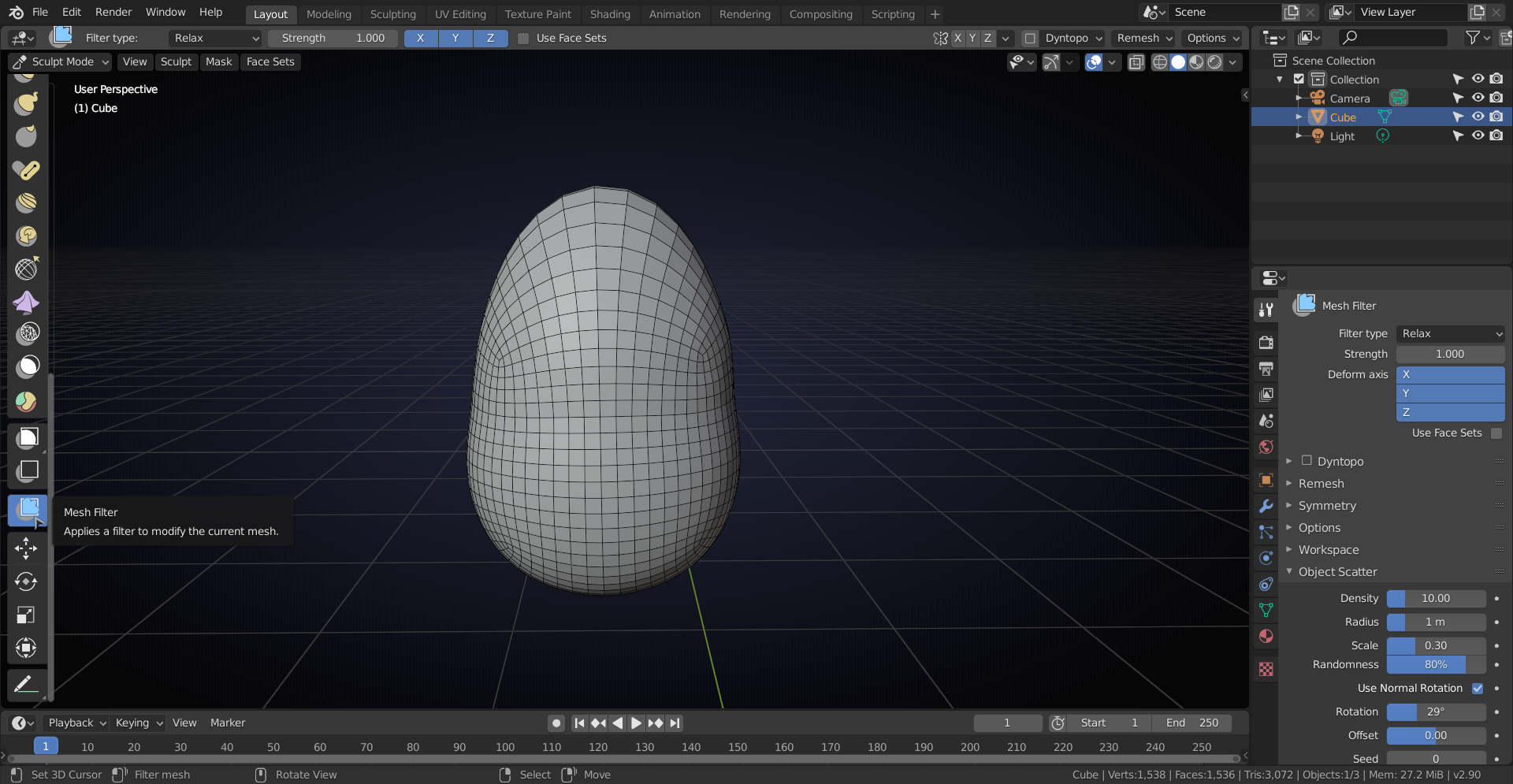
Hello,
In Blender 3.4.0.0 I was only able to subdivide for a max of 10 number of cuts.
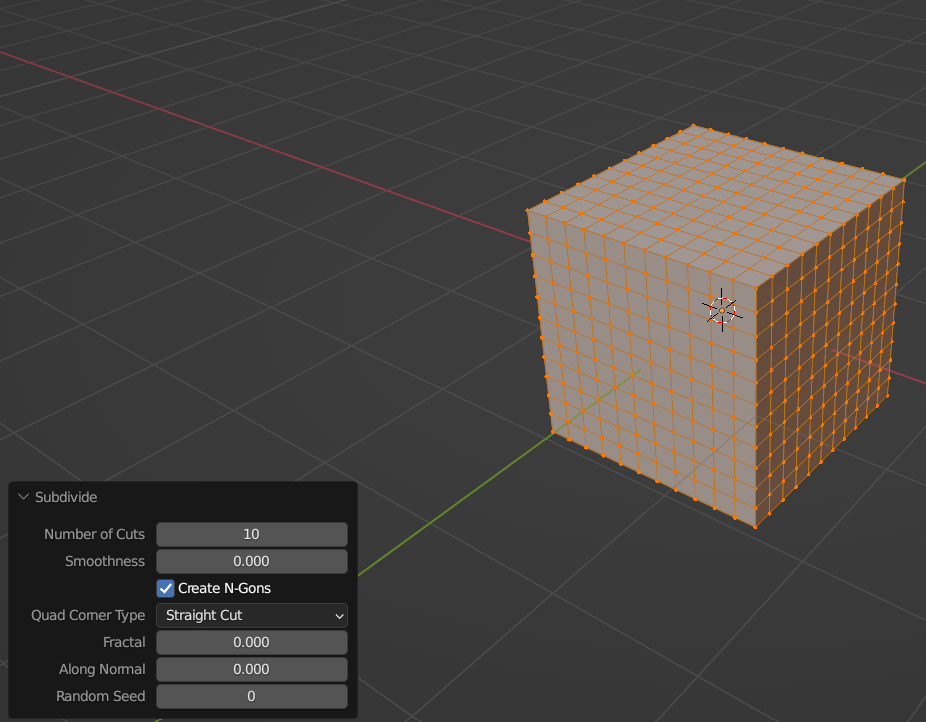
By the way, I am posting this question as an answer over this thread because the option for insert an image in a new forum thread is not available for me. Only when replying to existing threads (Like this) I have the option to attach images.
Here's how the available options for a new forum thread looks for me.
https://objectstorage.us-sanjose-1.oraclecloud.com/n/axvghtygw97m/b/bucket-20221212-1635/o/CGCookieNoImageOptionOnMainPostForums.png
Thanks, this is an amazing training material.
--
Caleb.
Hi Caleb ![]() calebjosue ,
calebjosue ,
That is nothing new; it is called a 'Soft Maximum' and is there to prevent sliding it too far and freezing or crashing Blender.
To Subdivide more, you simply type the number of Cuts in in that field.
There is also a 'Hard Maximum' which is 100 in this case. If you type in 300 for instance, Blender will automatically set that to 100.