I am getting these weird bubbles inside of my mesh. Not to sure how to fix them.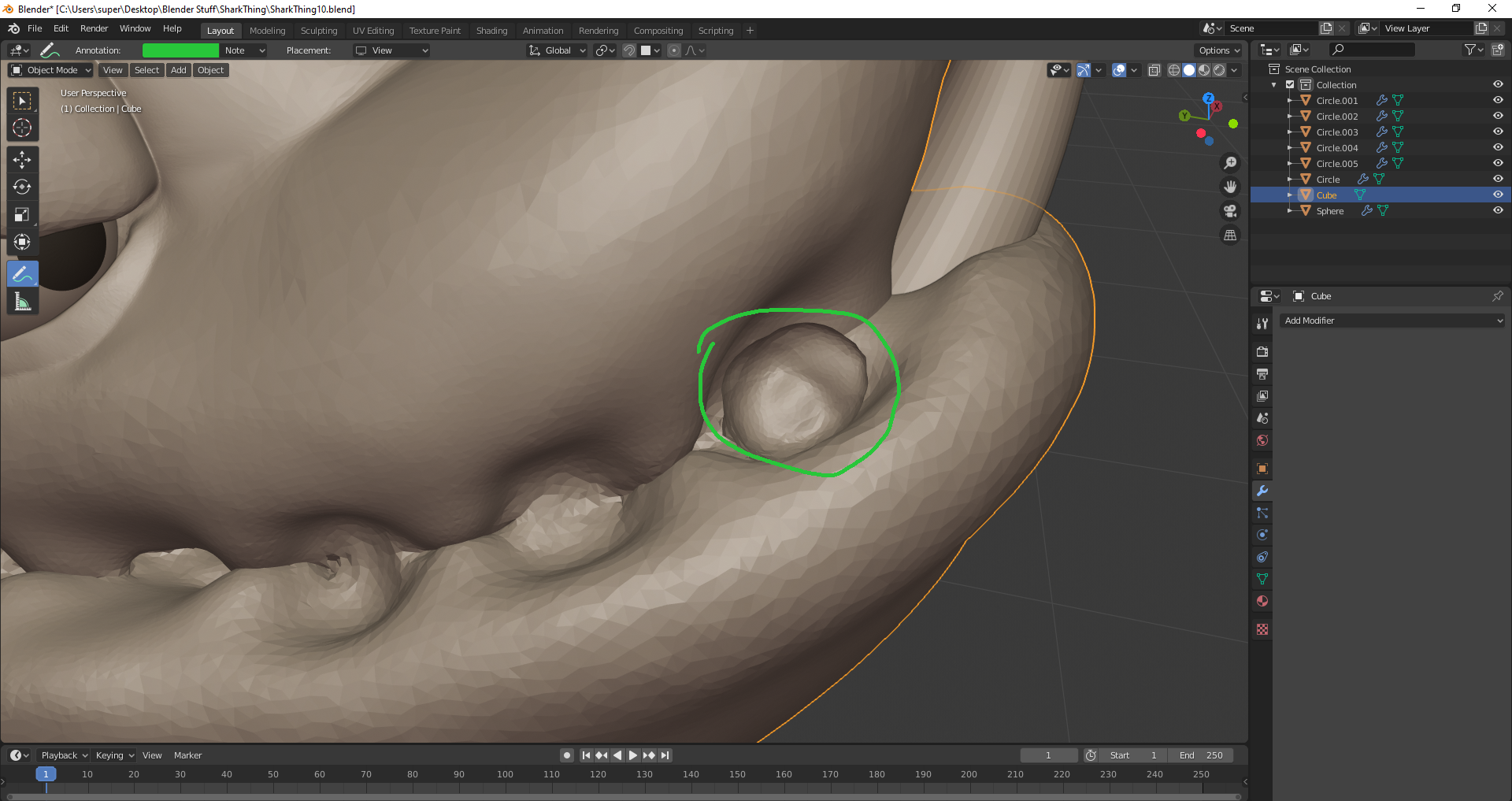

Hi ssuperburritov99! This is a common dyntopo artifact that most often happens when using the inflate brush with the Subdivide Edges mode of dyntopo. I get them often too.
To fix bubbles like this, I switch to Subdivide Collapse mode, increase my relative detail size (say from 7 to 10 px) and use my inflate brush to regenerate fresh topology over the artifact spot. Usually I will alternate between inflating out and in until the artifact cleans up. Once it does, I'll use the smooth brush to finish the fix.
Thanks for the help. I did what you said to do but the artifacts were way worse to just use the inflate brush. But I found that the pinch brush worked to get rid of the faces that were inside of each other. It was a big mess lol.
ssuperburritov99 Oh no, sorry to hear that. Admittedly it's a tricky thing to explain via text and it seems I did a poor job. I know I've corrected this error in more than one video but I can't remember exactly which ones...Glad to see you worked it out on your own 👍