I am doing some simple modeling tests, a simple pc keyboard, and I don't understand the behavior of the insect in this case. I simplify the case: I add a mesh plane and stretch it twice so as to obtain a rectangle. I create five vertical and two horizontal edge loops, so from 18 squares.. The inset on each square face creates rectangles, when I expected them to be square like its face:

The same operations operations on a square create, instead, square insets:
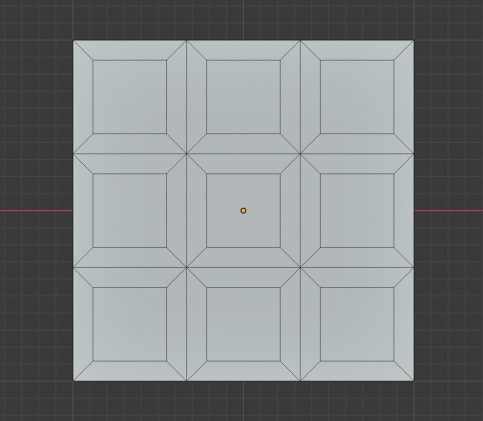
Different shape ok, but the faces I work on are square in both cases. I seem to have understood what happens because it depends on the shape of the "base face" (I'm not sure) but I don't understand why. How do I get squares with the inset even in the first case?
HI, this is something to always be aware of: you have scaled the mesh (plane) in Object Mode!
Blender now thinks the plane is still 2 by 2 meters, but with a X scale of 2 and a Y scale of 1.
So, when insetting Blender sets in X direction the same distance as in Y direction, but because the X direction is scaled up twice as big than the Y direction, it looks 'uneven'.
Sounds confusing, right? You'll get used to the idea.
For now, go into Object Mode and press CTRL+A > Apply Scale.
(To avoid this, as a general rule (with exceptions!): rotate in Object Mode and Scale in Edit Mode.)
Thanks a lot, yes you are right I was in object mode. You have been very clear!
I tried both solutions, it's better to work in edit mode. And yes, it sounds a little strange but I understand (and put a post on my monitor XD).
Thanks again